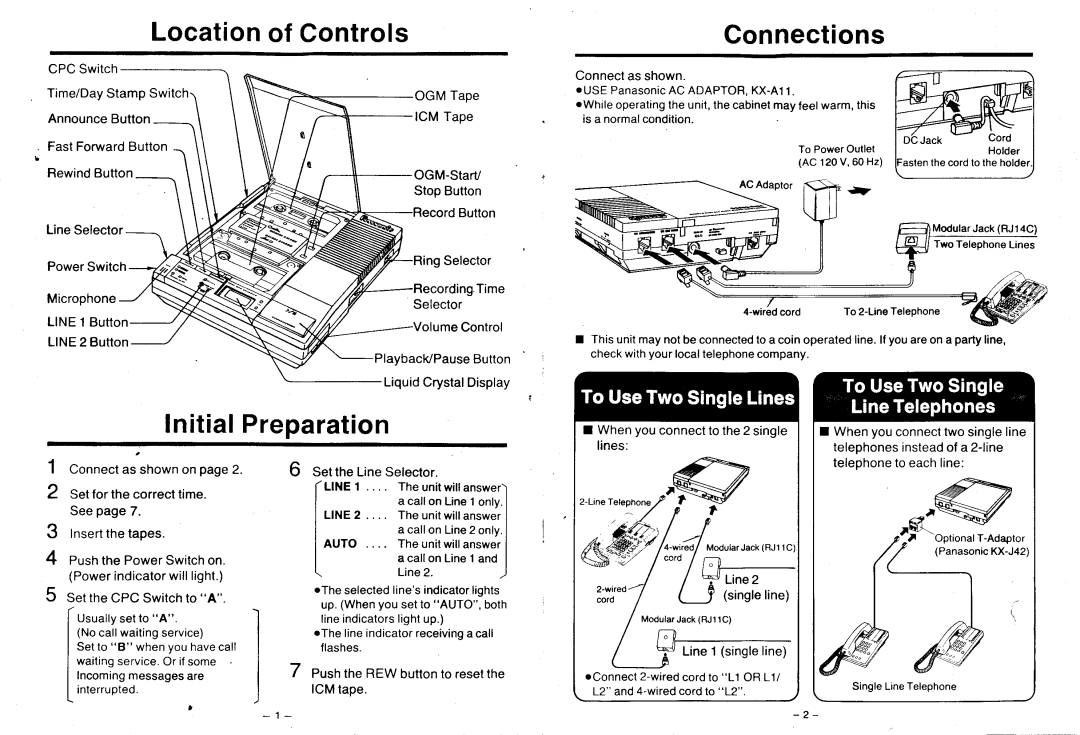Locationof Controls
CPC Switch
fime/DayStampSwitchOGMTape
AnnounceButtonICMTape FastForwardButton
RewindButtonOGM-StarVStopButton
RecordButton
LineSelector.
PowerSwitch | ng Selector | |
| ||
Microphone | Time | |
Selector | ||
| ||
LINE1 Button | Control | |
LINE2 Button | ||
| ||
| Playback/PauseButton | |
| LiquidCrystalDisplay | |
| InitialPreparation |
Connections
Connect as shown.
oUSEPanasonicAC
.Whileoperatingtheunit,thecabinetmayfeelwarm,this is a normalcondition.
To PowerOutlet
(AC 120 V, 60 Hz) aslenthecordto the holder
IThisunitmaynotbe connectedto a coinoperatedline.lf youareon a partyline, checkwithyourlocaltelephonecompany.
I Whenyouconnectto the2 single I Whenyouconnecttwosingleline
1
2
3
4
5
Connect"r'"no*n on page2.
Setfor the correcttime. Seepage7.
Insertthetapes.
Pushthe PowerSwitchon. (Powerindicatorwilllight.)
SettheCPCSwitchto "A". I Usuallysetto "A".
(Nocallwaitingservice)
I Setto "8" whenyouhavecall I waitingserviceOr.ifsome
I Incomingmessagesare L interrupted.
6 S"t tn" Line Selector. |
| |
rLINE 1 .... | Theunitwiflanswer) | |
I | a callon Line1 onty.I | |
l L N E 2 . . . . | T h e u n i t wai nll s w e r l | |
I | a callon Line2 onty. | |
| ||
I AUTO . . . . | The unilwillanswerI | |
I | l.call on Line1 and I | |
\ | Line2. | ) |
.The selectedline'sindicatorlights up.(Whenyou set to "AUTO",both
lineindicatorslightup.)
oThelineindicatorreceivinga call
flashes.
7Pusfrthe REWbuttonto resetthe ICMtape.
lines:telephonesinsteadof a
,
]
ModularJack(RJ11C)
Line1 (singleline)
L2"