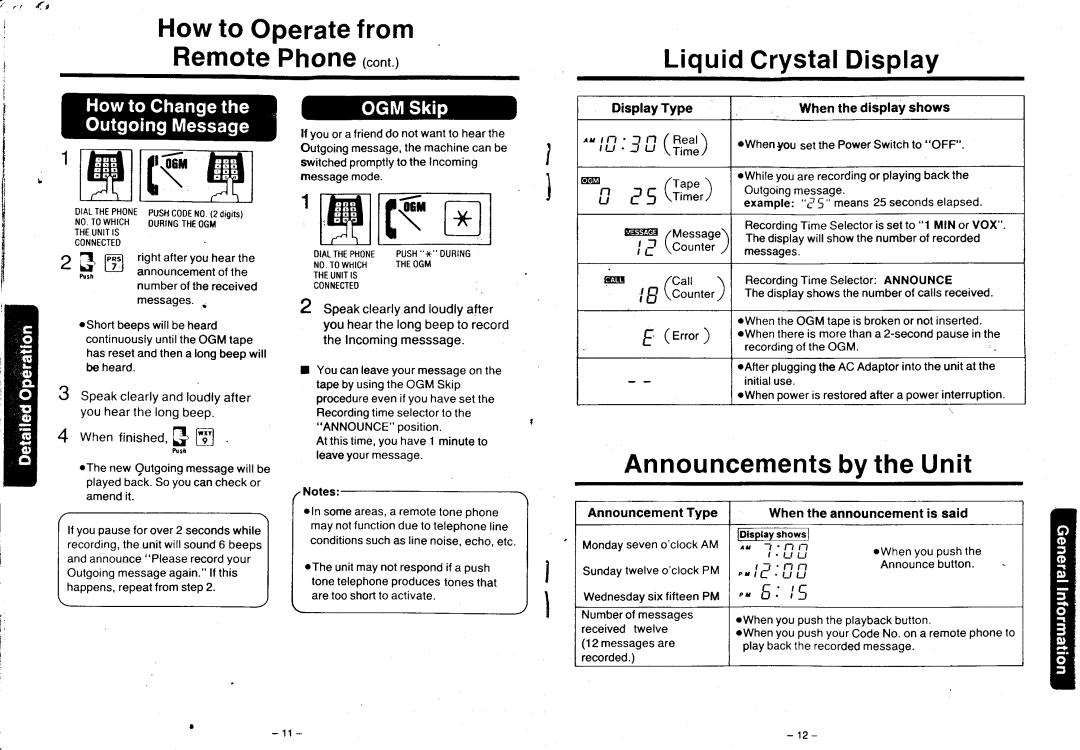Howto Operatefrom
Remote Phone (cont.)
LiquidCrystalDisplay
DisplayTypeWhenthe display shows
I
DIALTHEPHoNE PUSHC0DENO.(2digirs)
N0.T0WHICH 0URINGTH€OcM
THEUNITIS
CONI.IECTED
O
numberofthe received messages..
.Short beepswillbe heard continuouslyuntiltheOGMtape hasresetandlhena longbeepwill be heard.
d
.1 Speakclearlyand loudlyafter you hear the long beep.
{wnenfinished, E S
| to!n |
oThenew | messagewill be |
| Qutgoing |
playedback.So youcancheckor amendit.
lf you or a frienddo notwantlo hearthe Outgoingmessage,the machinecan be switchedpromptlyto the Incoming
message' mode. l
"X"
OIALTHEPHONE PUSH DURING
NO.TOWHICH THEOGM THEUNITIS CONNECTEO
2Speak clearly and loudly after you hear the long beep to record the Incomingmesssage.
IYoucanleaveyourmessageon the tapeby usingthe OGMSkip procedureevenif you haveset the
Recordingtimeselectorto the "ANNOUNCE"
position.
At thistime,you have1 minuteto leaveyourmessage.
| tE I tr | (ifii) |
| .Whenyou setthe PowerSwitchto "OFF". | |
t | ^" | : |
| ||
I | *B |
|
|
|
|
l | ; s | (Iffi:,) | .While youare recordingor playingbackthe | ||
| example: "Lr5 " means25 secondselapsed | ||||
|
|
|
|
| Outgoingmessage. |
|
| AEEFIFI |
|
| RecordingTimeSelectoris setto "1 MINor VOX" |
|
| lMessage' | Thedisplaywillshowthe numberof recorded | ||
|
| , - l | |||
|
| t t r | \Counler / | messa9es. | |
| q |
| /Ca | \ | RecordingTimeSelector:ANNOUNCE |
|
| ffr \counter/ Thedisplayshowsthenumberof callsreceived. | |||
|
|
|
|
| oWhentheOGMtaoeis brokenor notinserted. |
|
| f; | (e"ot ) |
| .When thereis morethana |
|
|
| recordingol the OGM. | ||
|
|
|
|
| |
oAfterpluggingthe AC Adaptorintothe unitat the initialuse.
eWhenpoweris restoredaftera powerinterruption.
Announcementsbythe Unit
fl youpausefor over2 secondswhile
recording,theunitwillsound6 beeps andannounce"Pleaserecordyour
Outgoingmessageagain."lf this happens,repeatfromstep2.
.ln someareas,a remotetoneohone maynolfunctiondueto telephoneline
conditionssuchas linenoise.echo.etc
oTheunitmaynot respondif a push tonetelephoneproducestonesthat aretooshortto activate.
AnnouncementType
Mondayseveno'clockAM
Sundaytwelveo'clockPM
Wednesdaysix fifteenPM
Whenthe announcementis said
lDlsplayshowsl |
|
Au i : n L1 | .whenyoupushthe |
,"lE: nE | Announcebutton' |
|
, " E : l 5
I
I
I
Numberof messages received twelve (12 messagesare recorded.)
.Whenyoupushtheplaybackbutton.
.When youpushyourCodeNo.on a remotephoneto playbackthe recordedmessage.