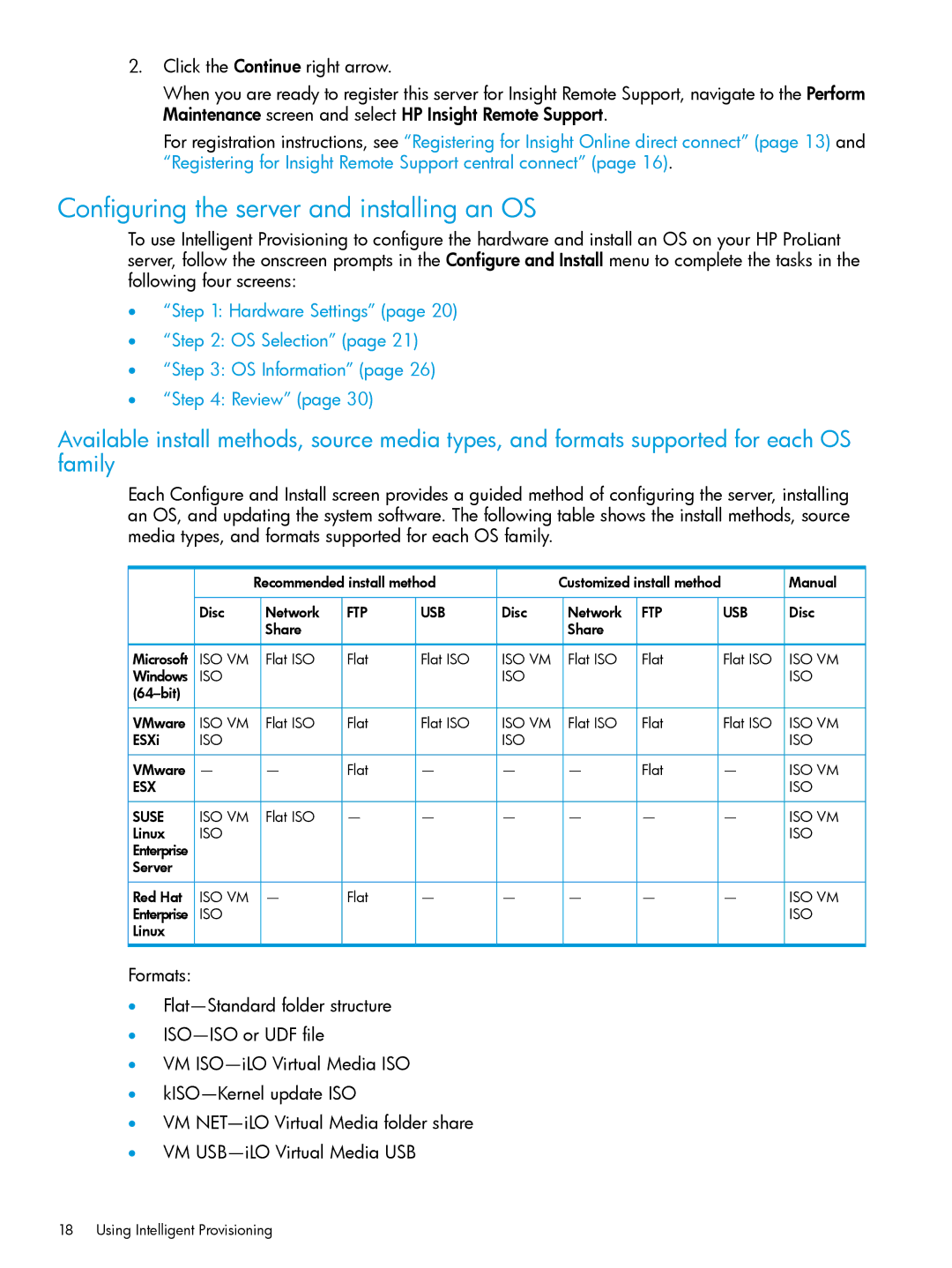2.Click the Continue right arrow.
When you are ready to register this server for Insight Remote Support, navigate to the Perform Maintenance screen and select HP Insight Remote Support.
For registration instructions, see “Registering for Insight Online direct connect” (page 13) and “Registering for Insight Remote Support central connect” (page 16).
Configuring the server and installing an OS
To use Intelligent Provisioning to configure the hardware and install an OS on your HP ProLiant server, follow the onscreen prompts in the Configure and Install menu to complete the tasks in the following four screens:
•“Step 1: Hardware Settings” (page 20)
•“Step 2: OS Selection” (page 21)
•“Step 3: OS Information” (page 26)
•“Step 4: Review” (page 30)
Available install methods, source media types, and formats supported for each OS family
Each Configure and Install screen provides a guided method of configuring the server, installing an OS, and updating the system software. The following table shows the install methods, source media types, and formats supported for each OS family.
|
| Recommended install method |
| Customized install method |
| Manual | |||
| Disc | Network | FTP | USB | Disc | Network | FTP | USB | Disc |
|
| Share |
|
|
| Share |
|
|
|
Microsoft | ISO VM | Flat ISO | Flat | Flat ISO | ISO VM | Flat ISO | Flat | Flat ISO | ISO VM |
Windows | ISO |
|
|
| ISO |
|
|
| ISO |
|
|
|
|
|
|
|
|
| |
VMware | ISO VM | Flat ISO | Flat | Flat ISO | ISO VM | Flat ISO | Flat | Flat ISO | ISO VM |
ESXi | ISO |
|
|
| ISO |
|
|
| ISO |
VMware | — | — | Flat | — | — | — | Flat | — | ISO VM |
ESX |
|
|
|
|
|
|
|
| ISO |
SUSE | ISO VM | Flat ISO | — | — | — | — | — | — | ISO VM |
Linux | ISO |
|
|
|
|
|
|
| ISO |
Enterprise |
|
|
|
|
|
|
|
|
|
Server |
|
|
|
|
|
|
|
|
|
Red Hat | ISO VM | — | Flat | — | — | — | — | — | ISO VM |
Enterprise | ISO |
|
|
|
|
|
|
| ISO |
Linux |
|
|
|
|
|
|
|
|
|
Formats:
•
•
•VM
•
•VM
•VM