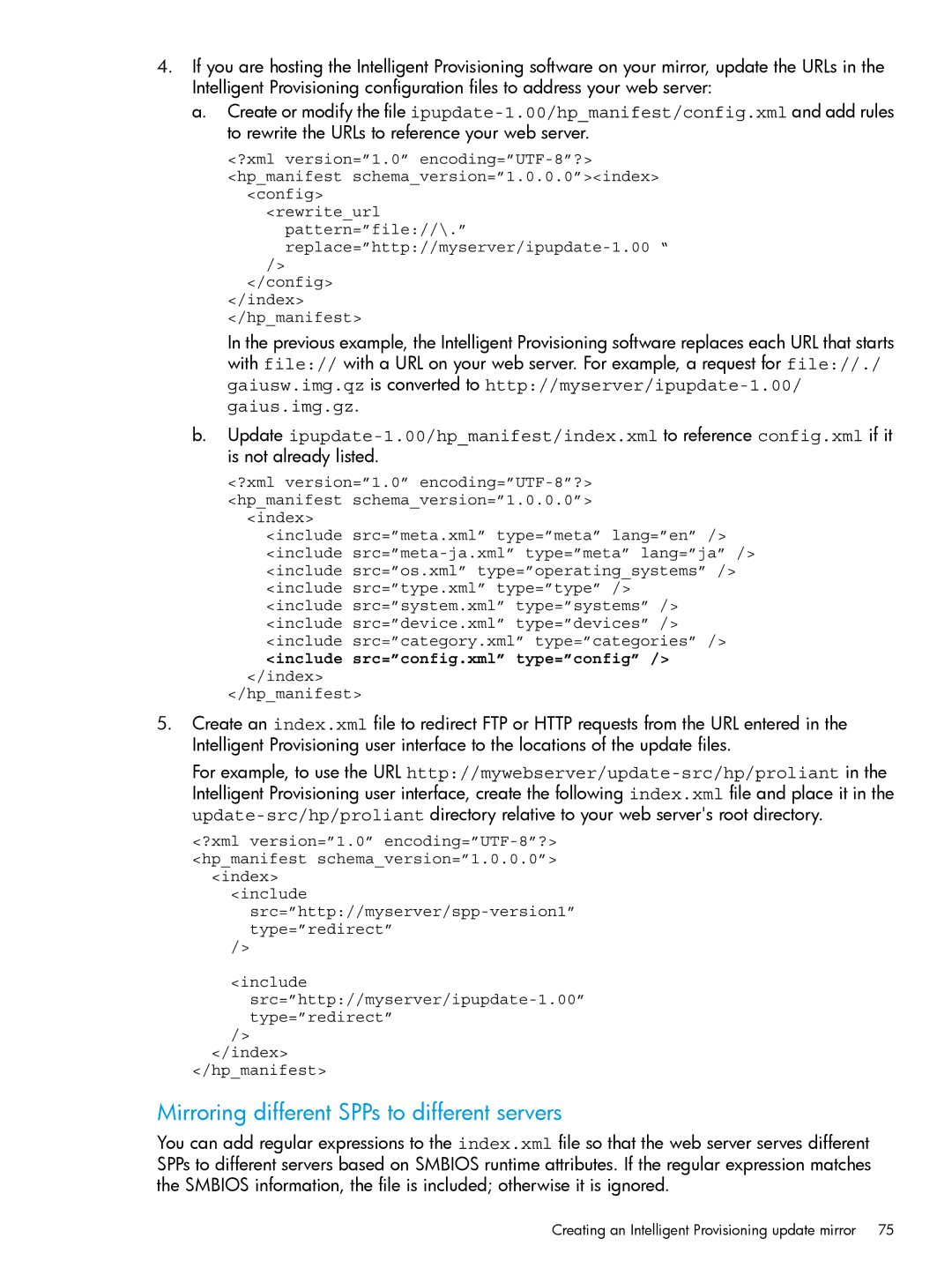4.If you are hosting the Intelligent Provisioning software on your mirror, update the URLs in the Intelligent Provisioning configuration files to address your web server:
a.Create or modify the file
<?xml version=”1.0”
<hp_manifest schema_version=”1.0.0.0”><index> <config>
<rewrite_url pattern=”file://\.”
/>
</config>
</index>
</hp_manifest>
In the previous example, the Intelligent Provisioning software replaces each URL that starts with file:// with a URL on your web server. For example, a request for file://./ gaiusw.img.qz is converted to
b.Update
<?xml version=”1.0”
<index>
<include src=”meta.xml” type=”meta” lang=”en” /> <include
<include src=”system.xml” type=”systems” /> <include src=”device.xml” type=”devices” /> <include src=”category.xml” type=”categories” />
<include src=”config.xml” type=”config” /> </index>
</hp_manifest>
5.Create an index.xml file to redirect FTP or HTTP requests from the URL entered in the Intelligent Provisioning user interface to the locations of the update files.
For example, to use the URL
<?xml version=”1.0”
<index>
<include
/>
<include
/>
</index> </hp_manifest>
Mirroring different SPPs to different servers
You can add regular expressions to the index.xml file so that the web server serves different SPPs to different servers based on SMBIOS runtime attributes. If the regular expression matches the SMBIOS information, the file is included; otherwise it is ignored.
Creating an Intelligent Provisioning update mirror | 75 |