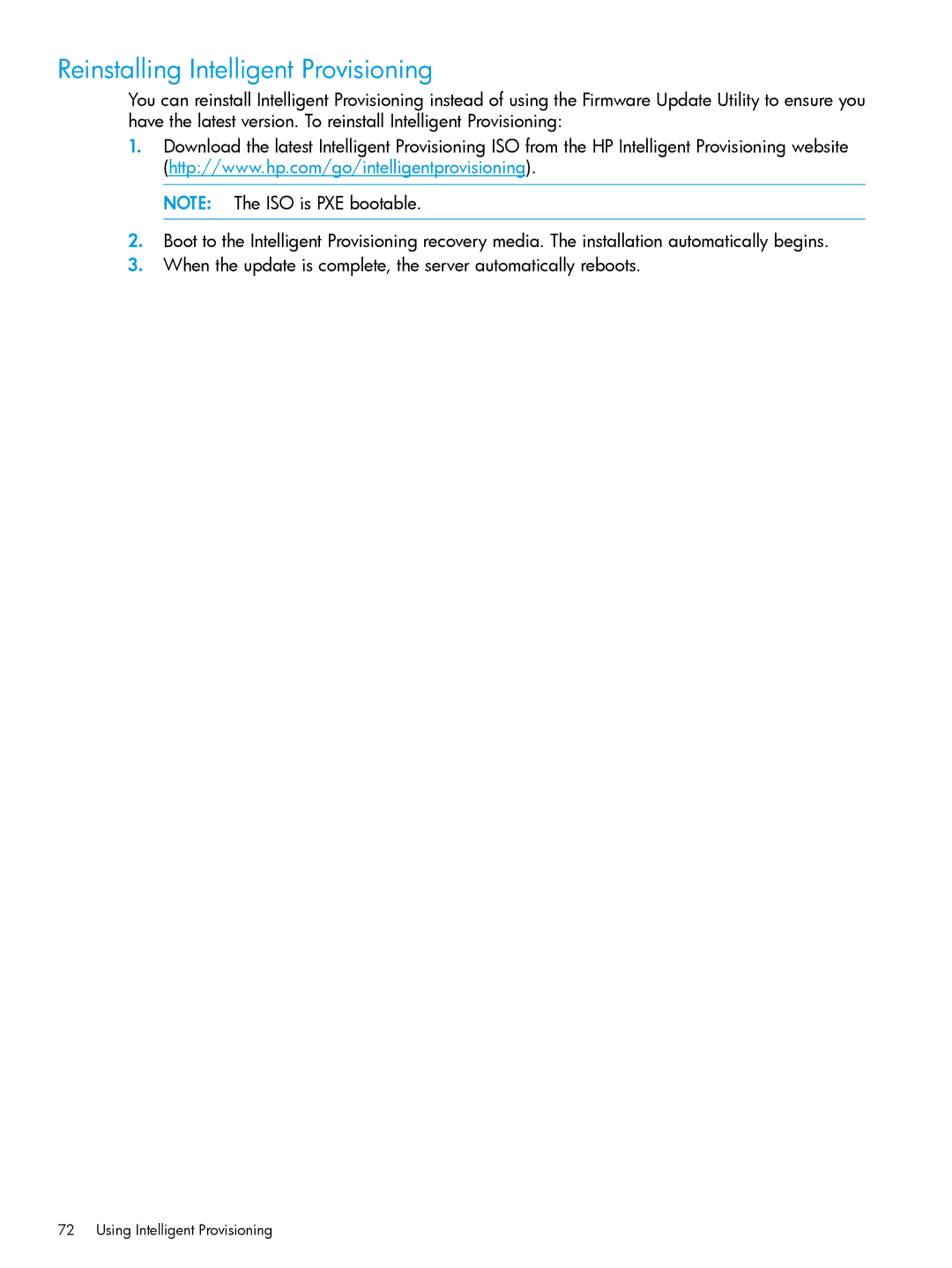Reinstalling Intelligent Provisioning
You can reinstall Intelligent Provisioning instead of using the Firmware Update Utility to ensure you have the latest version. To reinstall Intelligent Provisioning:
1.Download the latest Intelligent Provisioning ISO from the HP Intelligent Provisioning website (http://www.hp.com/go/intelligentprovisioning).
NOTE: The ISO is PXE bootable.
2.Boot to the Intelligent Provisioning recovery media. The installation automatically begins.
3.When the update is complete, the server automatically reboots.