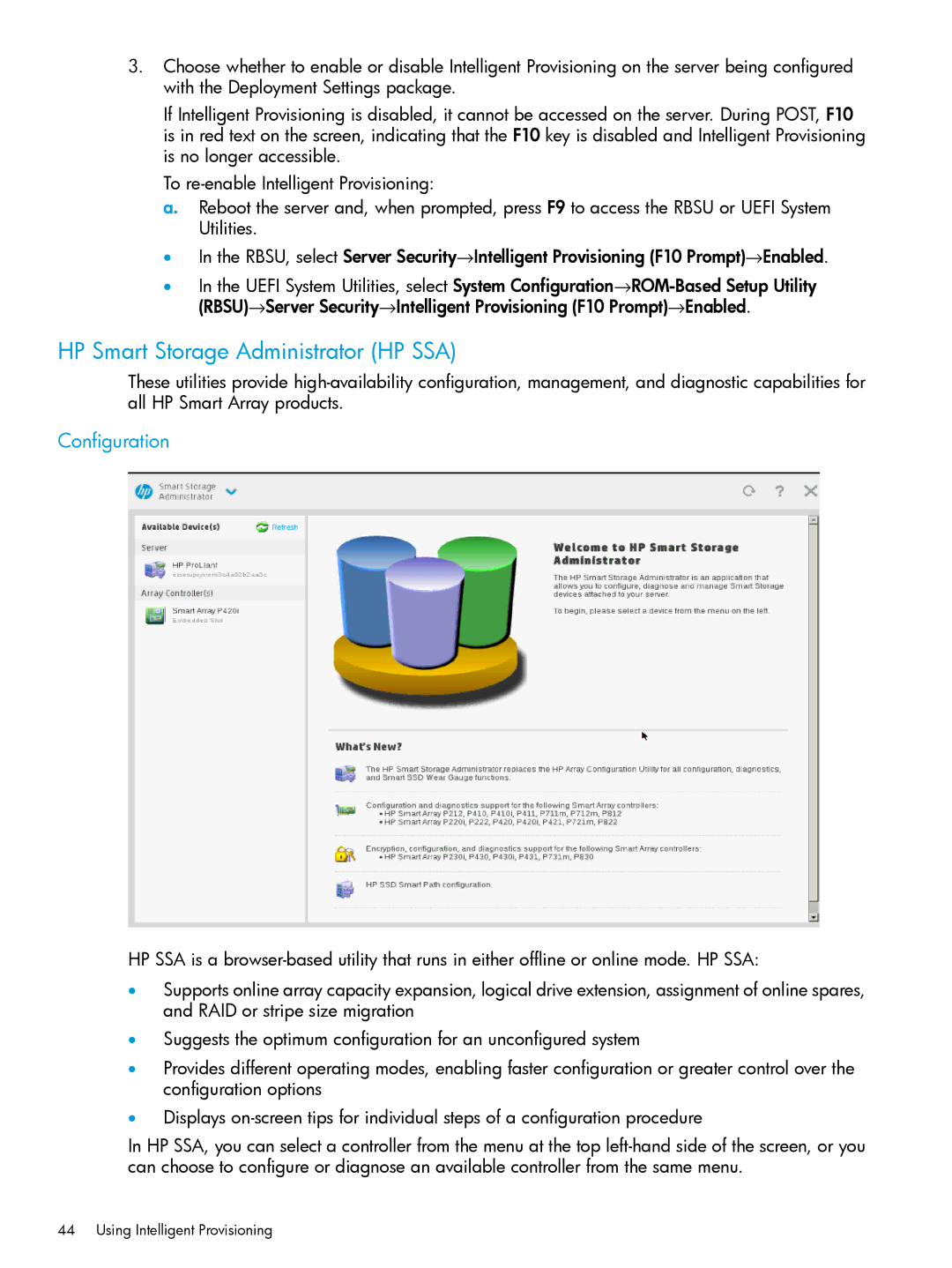3.Choose whether to enable or disable Intelligent Provisioning on the server being configured with the Deployment Settings package.
If Intelligent Provisioning is disabled, it cannot be accessed on the server. During POST, F10 is in red text on the screen, indicating that the F10 key is disabled and Intelligent Provisioning is no longer accessible.
To
a.Reboot the server and, when prompted, press F9 to access the RBSU or UEFI System Utilities.
•In the RBSU, select Server Security→Intelligent Provisioning (F10 Prompt)→Enabled.
•In the UEFI System Utilities, select System
HP Smart Storage Administrator (HP SSA)
These utilities provide
Configuration
HP SSA is a
•Supports online array capacity expansion, logical drive extension, assignment of online spares, and RAID or stripe size migration
•Suggests the optimum configuration for an unconfigured system
•Provides different operating modes, enabling faster configuration or greater control over the configuration options
•Displays
In HP SSA, you can select a controller from the menu at the top