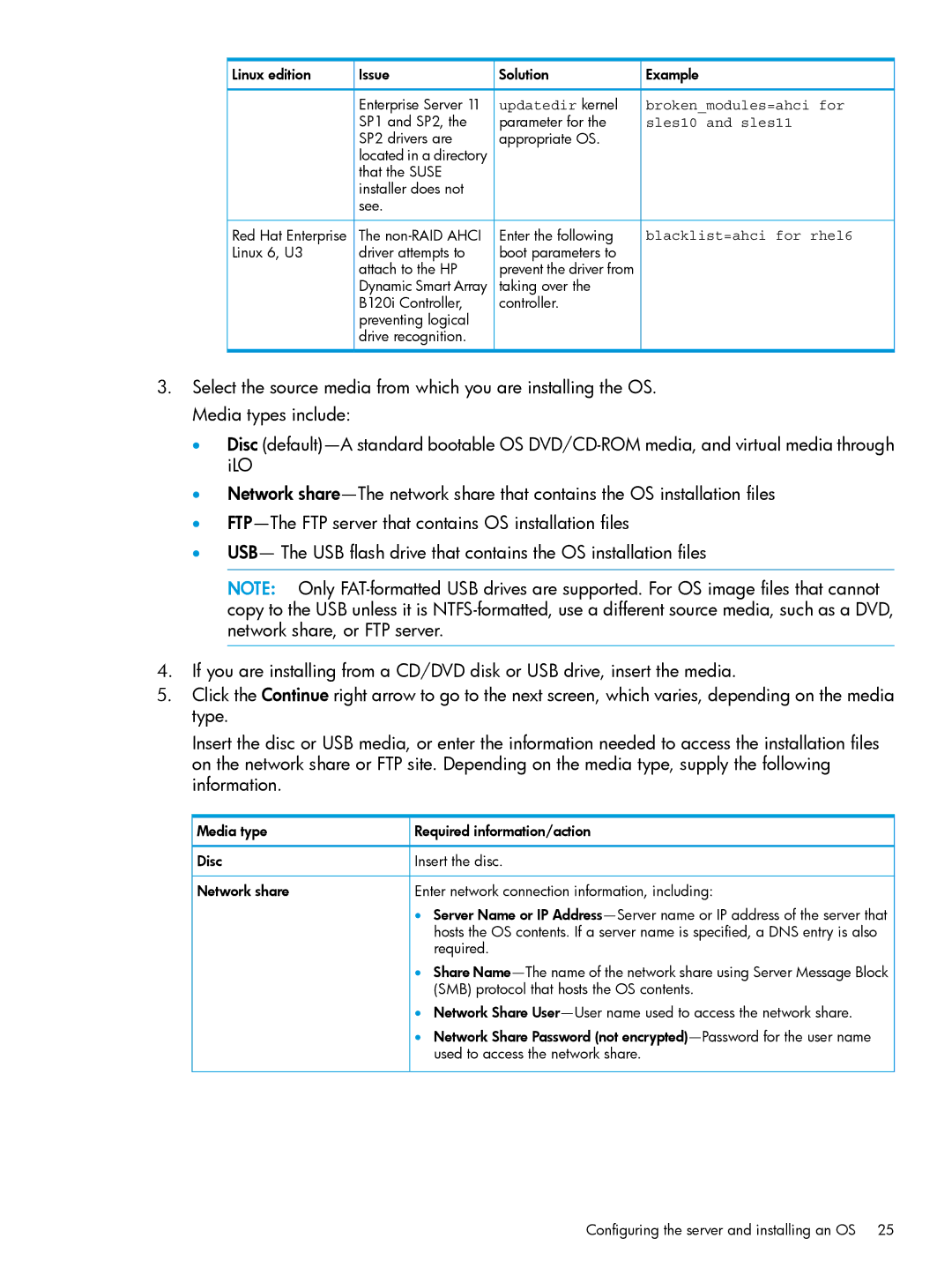Linux edition | Issue | Solution | Example |
| Enterprise Server 11 | updatedir kernel | broken_modules=ahci for |
| SP1 and SP2, the | parameter for the | sles10 and sles11 |
| SP2 drivers are | appropriate OS. |
|
| located in a directory |
|
|
| that the SUSE |
|
|
| installer does not |
|
|
| see. |
|
|
Red Hat Enterprise | The | Enter the following | blacklist=ahci for rhel6 |
Linux 6, U3 | driver attempts to | boot parameters to |
|
| attach to the HP | prevent the driver from |
|
| Dynamic Smart Array | taking over the |
|
| B120i Controller, | controller. |
|
| preventing logical |
|
|
| drive recognition. |
|
|
3.Select the source media from which you are installing the OS. Media types include:
•Disc
•Network
•
•USB— The USB flash drive that contains the OS installation files
NOTE: Only
4.If you are installing from a CD/DVD disk or USB drive, insert the media.
5.Click the Continue right arrow to go to the next screen, which varies, depending on the media type.
Insert the disc or USB media, or enter the information needed to access the installation files on the network share or FTP site. Depending on the media type, supply the following information.
Media type | Required information/action |
Disc | Insert the disc. |
Network share | Enter network connection information, including: |
| • Server Name or IP |
| hosts the OS contents. If a server name is specified, a DNS entry is also |
| required. |
| • Share |
| (SMB) protocol that hosts the OS contents. |
| • Network Share |
| • Network Share Password (not |
| used to access the network share. |
Configuring the server and installing an OS 25