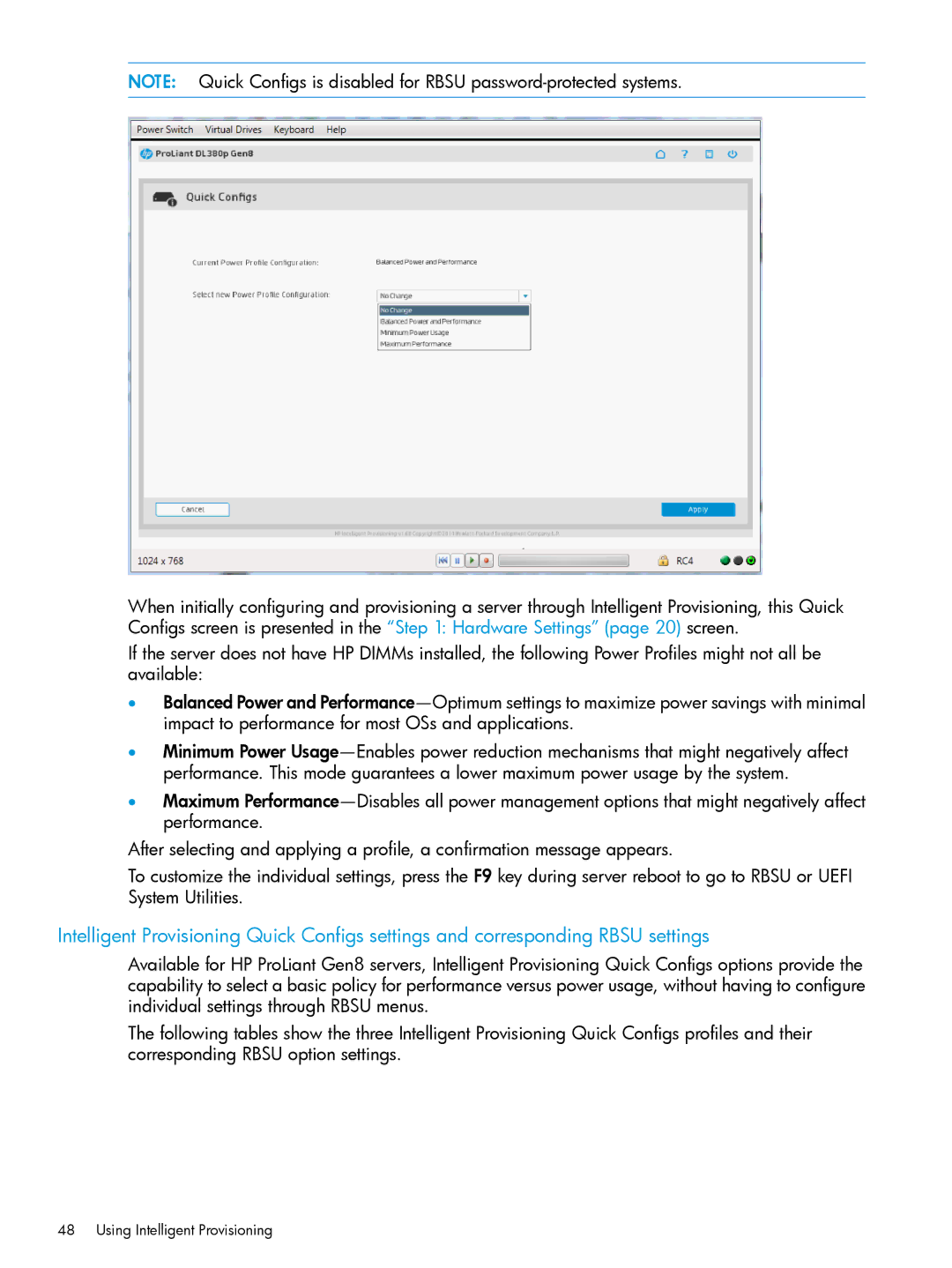NOTE: Quick Configs is disabled for RBSU
When initially configuring and provisioning a server through Intelligent Provisioning, this Quick Configs screen is presented in the “Step 1: Hardware Settings” (page 20) screen.
If the server does not have HP DIMMs installed, the following Power Profiles might not all be available:
•Balanced Power and
•Minimum Power
•Maximum
After selecting and applying a profile, a confirmation message appears.
To customize the individual settings, press the F9 key during server reboot to go to RBSU or UEFI System Utilities.
Intelligent Provisioning Quick Configs settings and corresponding RBSU settings
Available for HP ProLiant Gen8 servers, Intelligent Provisioning Quick Configs options provide the capability to select a basic policy for performance versus power usage, without having to configure individual settings through RBSU menus.
The following tables show the three Intelligent Provisioning Quick Configs profiles and their corresponding RBSU option settings.