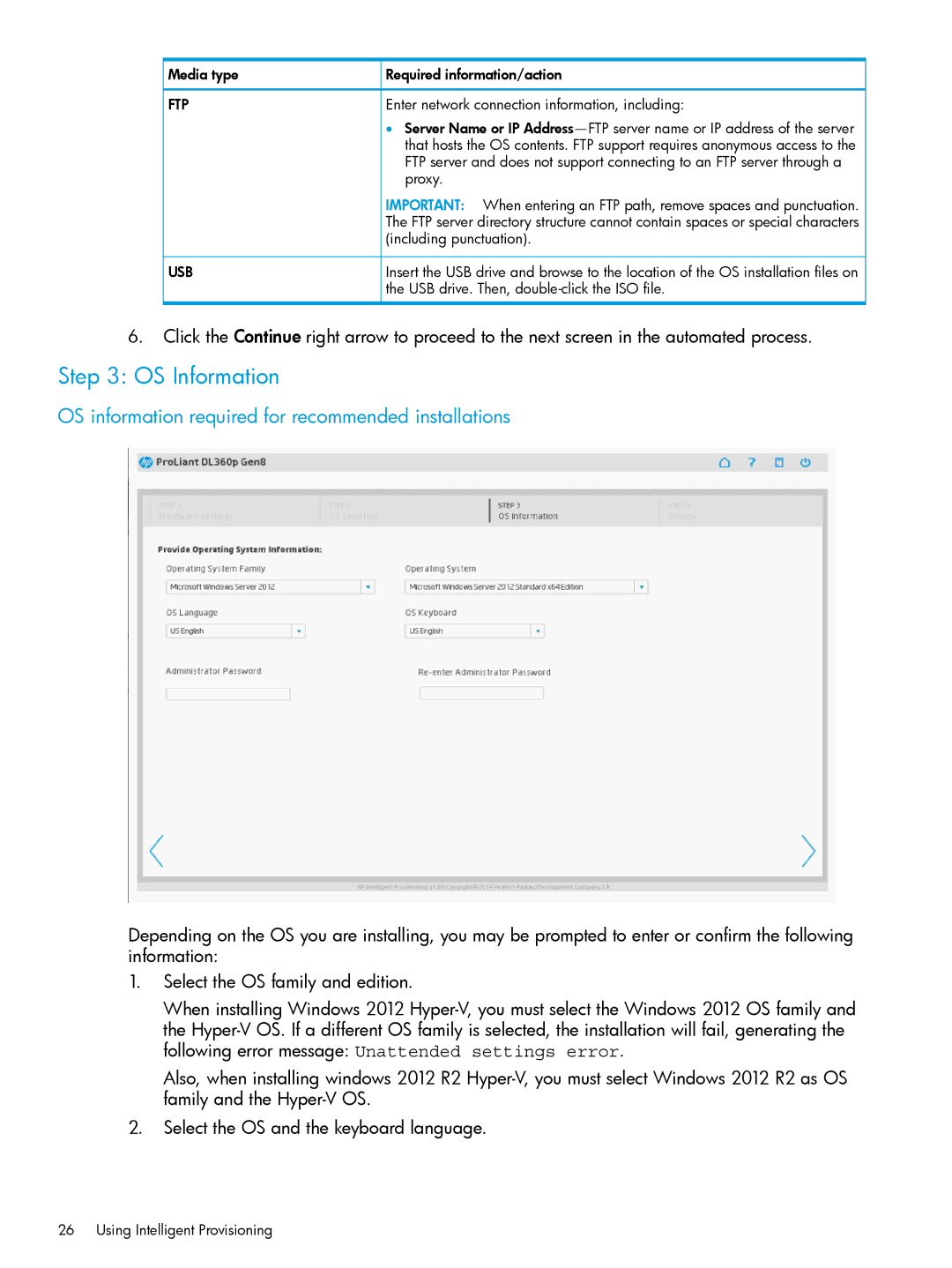Media type | Required information/action |
FTP | Enter network connection information, including: |
•Server Name or IP
IMPORTANT: When entering an FTP path, remove spaces and punctuation. The FTP server directory structure cannot contain spaces or special characters (including punctuation).
USB | Insert the USB drive and browse to the location of the OS installation files on |
| the USB drive. Then, |
6.Click the Continue right arrow to proceed to the next screen in the automated process.
Step 3: OS Information
OS information required for recommended installations
Depending on the OS you are installing, you may be prompted to enter or confirm the following information:
1.Select the OS family and edition.
When installing Windows 2012
Also, when installing windows 2012 R2
2.Select the OS and the keyboard language.