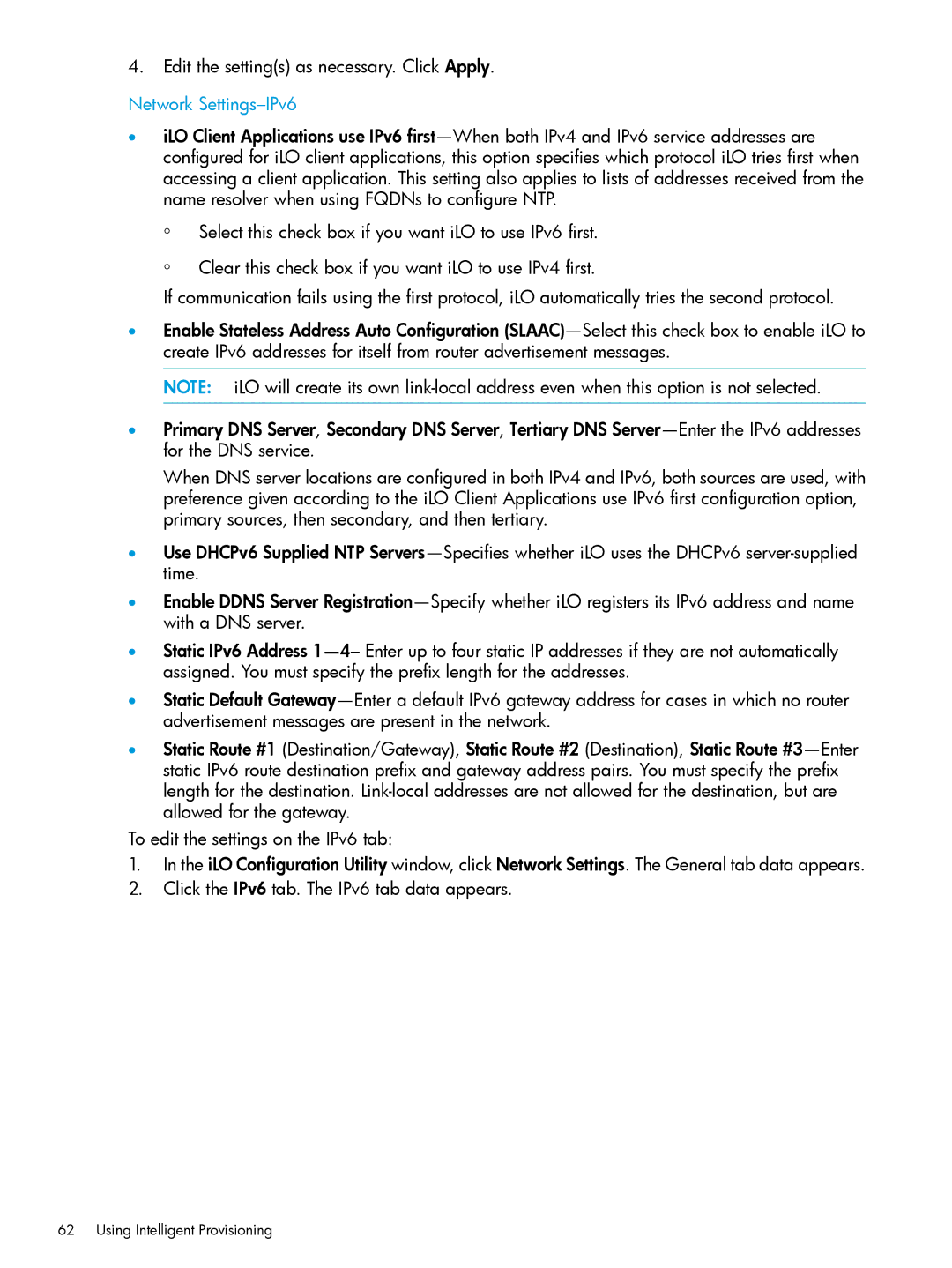4.Edit the setting(s) as necessary. Click Apply.
Network Settings–IPv6
•iLO Client Applications use IPv6
◦
◦
Select this check box if you want iLO to use IPv6 first.
Clear this check box if you want iLO to use IPv4 first.
If communication fails using the first protocol, iLO automatically tries the second protocol.
•Enable Stateless Address Auto Configuration
NOTE: iLO will create its own
•Primary DNS Server, Secondary DNS Server, Tertiary DNS
When DNS server locations are configured in both IPv4 and IPv6, both sources are used, with preference given according to the iLO Client Applications use IPv6 first configuration option, primary sources, then secondary, and then tertiary.
•Use DHCPv6 Supplied NTP
•Enable DDNS Server
•Static IPv6 Address
•Static Default
•Static Route #1 (Destination/Gateway), Static Route #2 (Destination), Static Route
To edit the settings on the IPv6 tab:
1.In the iLO Configuration Utility window, click Network Settings. The General tab data appears.
2.Click the IPv6 tab. The IPv6 tab data appears.