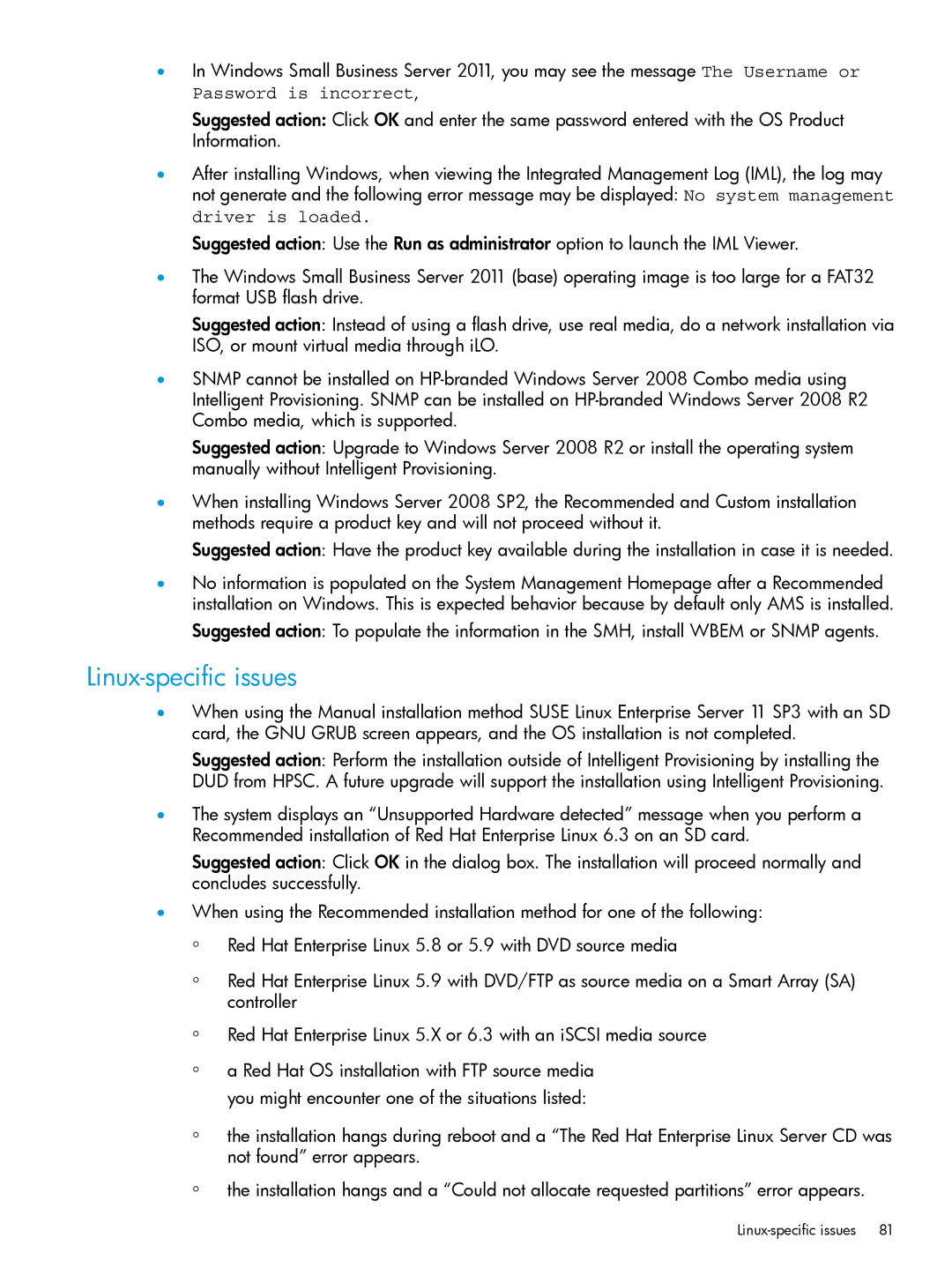•In Windows Small Business Server 2011, you may see the message The Username or Password is incorrect,
Suggested action: Click OK and enter the same password entered with the OS Product Information.
•After installing Windows, when viewing the Integrated Management Log (IML), the log may not generate and the following error message may be displayed: No system management driver is loaded.
Suggested action: Use the Run as administrator option to launch the IML Viewer.
•The Windows Small Business Server 2011 (base) operating image is too large for a FAT32 format USB flash drive.
Suggested action: Instead of using a flash drive, use real media, do a network installation via ISO, or mount virtual media through iLO.
•SNMP cannot be installed on
Suggested action: Upgrade to Windows Server 2008 R2 or install the operating system manually without Intelligent Provisioning.
•When installing Windows Server 2008 SP2, the Recommended and Custom installation methods require a product key and will not proceed without it.
Suggested action: Have the product key available during the installation in case it is needed.
•No information is populated on the System Management Homepage after a Recommended installation on Windows. This is expected behavior because by default only AMS is installed.
Suggested action: To populate the information in the SMH, install WBEM or SNMP agents.
Linux-specific issues
•When using the Manual installation method SUSE Linux Enterprise Server 11 SP3 with an SD card, the GNU GRUB screen appears, and the OS installation is not completed.
Suggested action: Perform the installation outside of Intelligent Provisioning by installing the DUD from HPSC. A future upgrade will support the installation using Intelligent Provisioning.
•The system displays an “Unsupported Hardware detected” message when you perform a Recommended installation of Red Hat Enterprise Linux 6.3 on an SD card.
Suggested action: Click OK in the dialog box. The installation will proceed normally and concludes successfully.
•When using the Recommended installation method for one of the following:
◦
◦
◦
◦
Red Hat Enterprise Linux 5.8 or 5.9 with DVD source media
Red Hat Enterprise Linux 5.9 with DVD/FTP as source media on a Smart Array (SA) controller
Red Hat Enterprise Linux 5.X or 6.3 with an iSCSI media source
a Red Hat OS installation with FTP source media
you might encounter one of the situations listed:
◦
◦
the installation hangs during reboot and a “The Red Hat Enterprise Linux Server CD was not found” error appears.
the installation hangs and a “Could not allocate requested partitions” error appears.
81 |