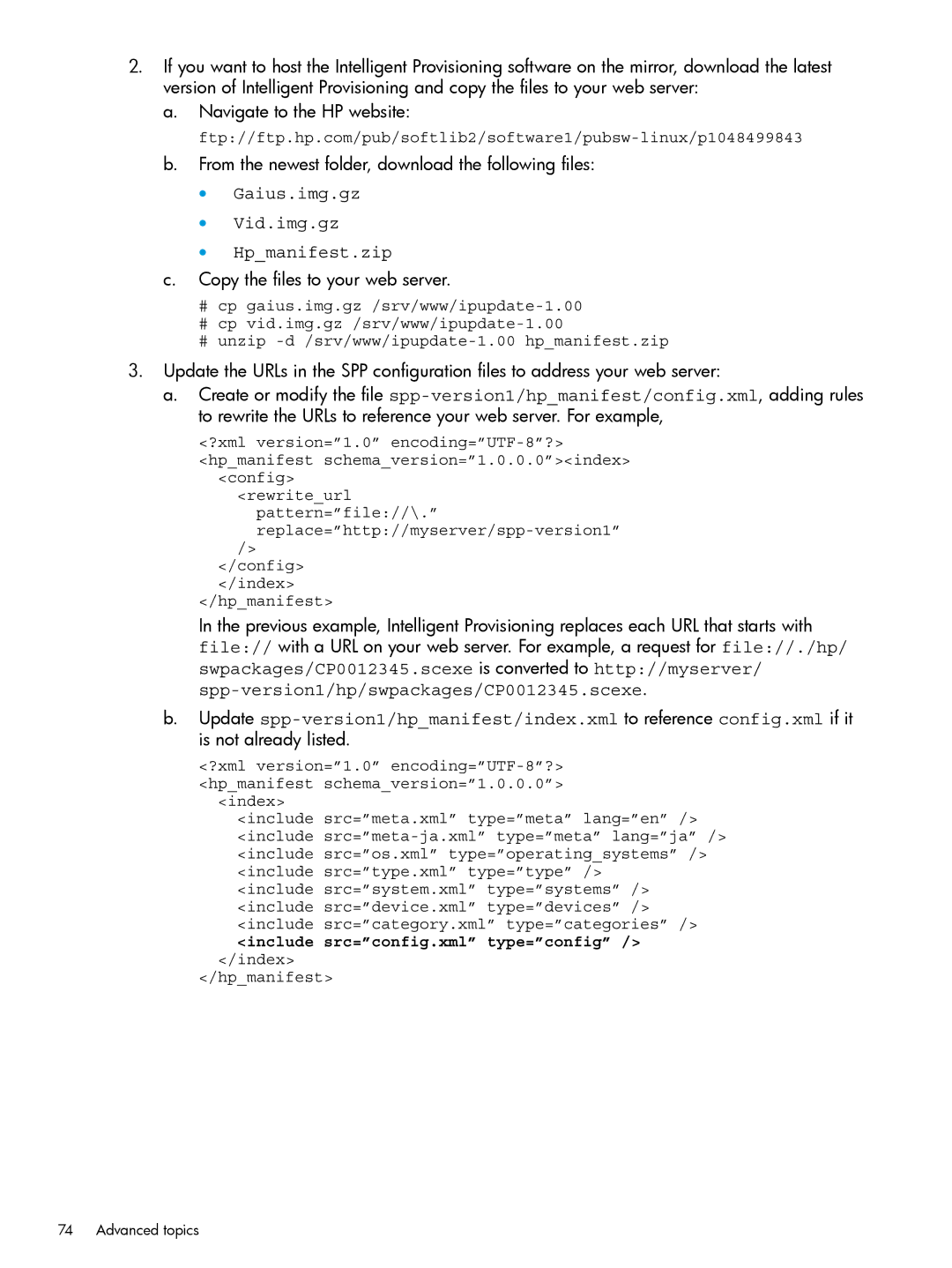2.If you want to host the Intelligent Provisioning software on the mirror, download the latest version of Intelligent Provisioning and copy the files to your web server:
a.Navigate to the HP website:
b.From the newest folder, download the following files:
•Gaius.img.gz
•Vid.img.gz
•Hp_manifest.zip
c.Copy the files to your web server.
# cp
# cp
# unzip
3.Update the URLs in the SPP configuration files to address your web server:
a.Create or modify the file
<?xml version=”1.0”
<hp_manifest schema_version=”1.0.0.0”><index> <config>
<rewrite_url pattern=”file://\.”
/>
</config>
</index> </hp_manifest>
In the previous example, Intelligent Provisioning replaces each URL that starts with file:// with a URL on your web server. For example, a request for file://./hp/ swpackages/CP0012345.scexe is converted to http://myserver/
b.Update
<?xml version=”1.0”
<index>
<include src=”meta.xml” type=”meta” lang=”en” /> <include
<include src=”system.xml” type=”systems” /> <include src=”device.xml” type=”devices” /> <include src=”category.xml” type=”categories” />
<include src=”config.xml” type=”config” /> </index>
</hp_manifest>
74 Advanced topics