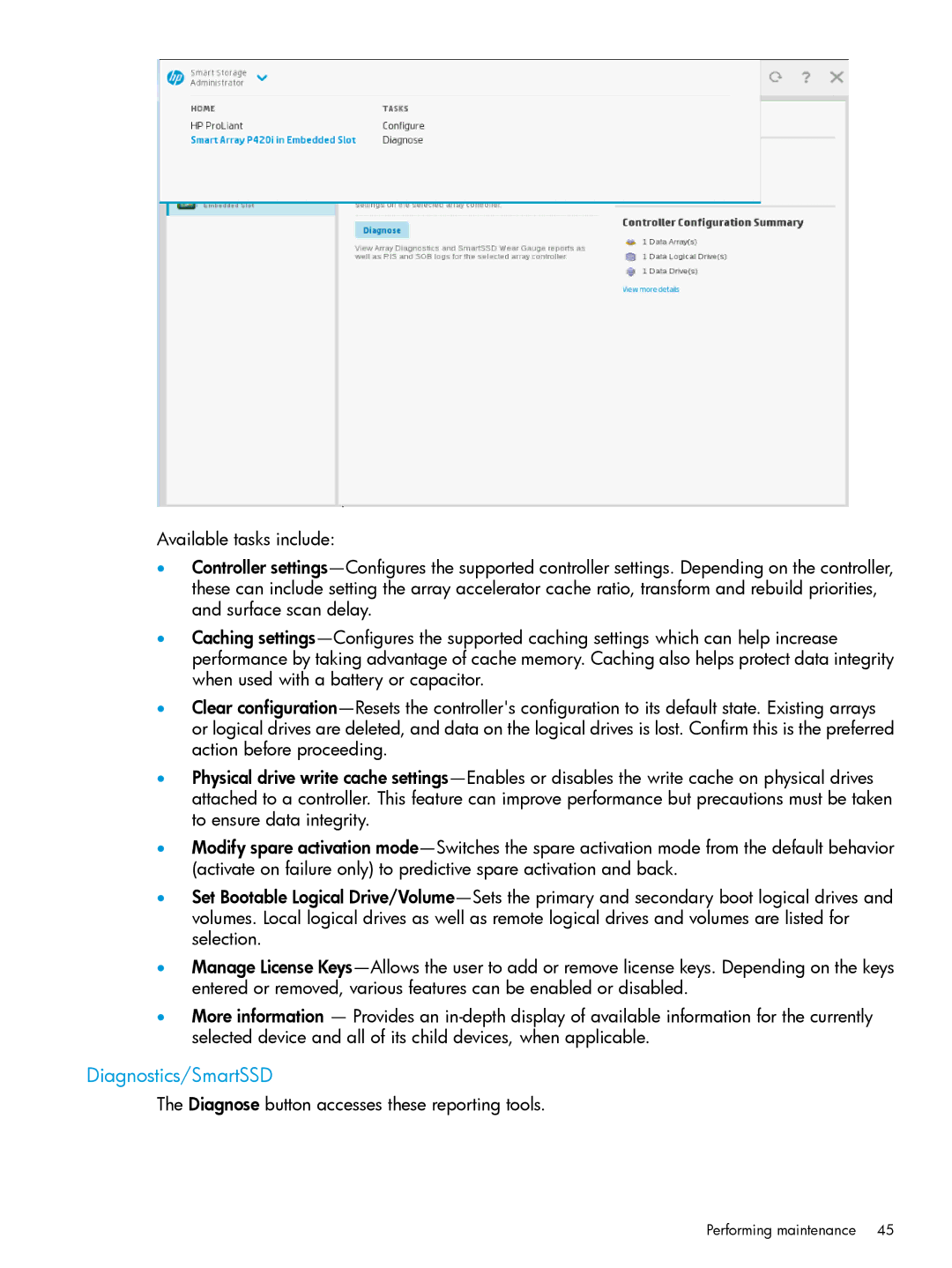Available tasks include:
•Controller settings—Configures the supported controller settings. Depending on the controller, these can include setting the array accelerator cache ratio, transform and rebuild priorities, and surface scan delay.
•Caching settings—Configures the supported caching settings which can help increase performance by taking advantage of cache memory. Caching also helps protect data integrity when used with a battery or capacitor.
•Clear configuration—Resets the controller's configuration to its default state. Existing arrays or logical drives are deleted, and data on the logical drives is lost. Confirm this is the preferred action before proceeding.
•Physical drive write cache settings—Enables or disables the write cache on physical drives attached to a controller. This feature can improve performance but precautions must be taken to ensure data integrity.
•Modify spare activation mode—Switches the spare activation mode from the default behavior (activate on failure only) to predictive spare activation and back.
•Set Bootable Logical Drive/Volume—Sets the primary and secondary boot logical drives and volumes. Local logical drives as well as remote logical drives and volumes are listed for selection.
•Manage License Keys—Allows the user to add or remove license keys. Depending on the keys entered or removed, various features can be enabled or disabled.
•More information — Provides an in-depth display of available information for the currently selected device and all of its child devices, when applicable.
Diagnostics/SmartSSD
The Diagnose button accesses these reporting tools.
Performing maintenance 45