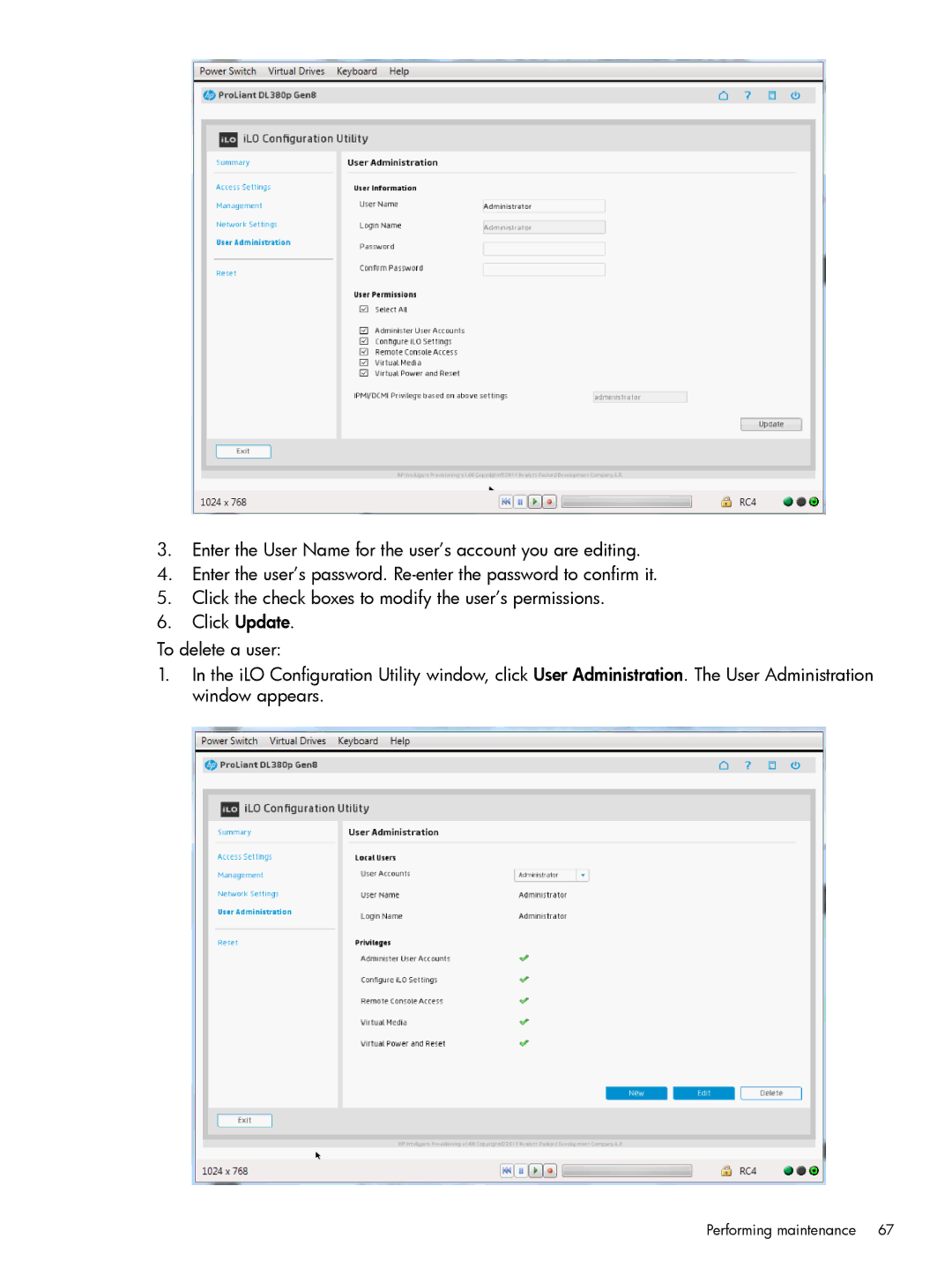3.Enter the User Name for the user’s account you are editing.
4.Enter the user’s password.
5.Click the check boxes to modify the user’s permissions.
6.Click Update.
To delete a user:
1.In the iLO Configuration Utility window, click User Administration. The User Administration window appears.
Performing maintenance | 67 |