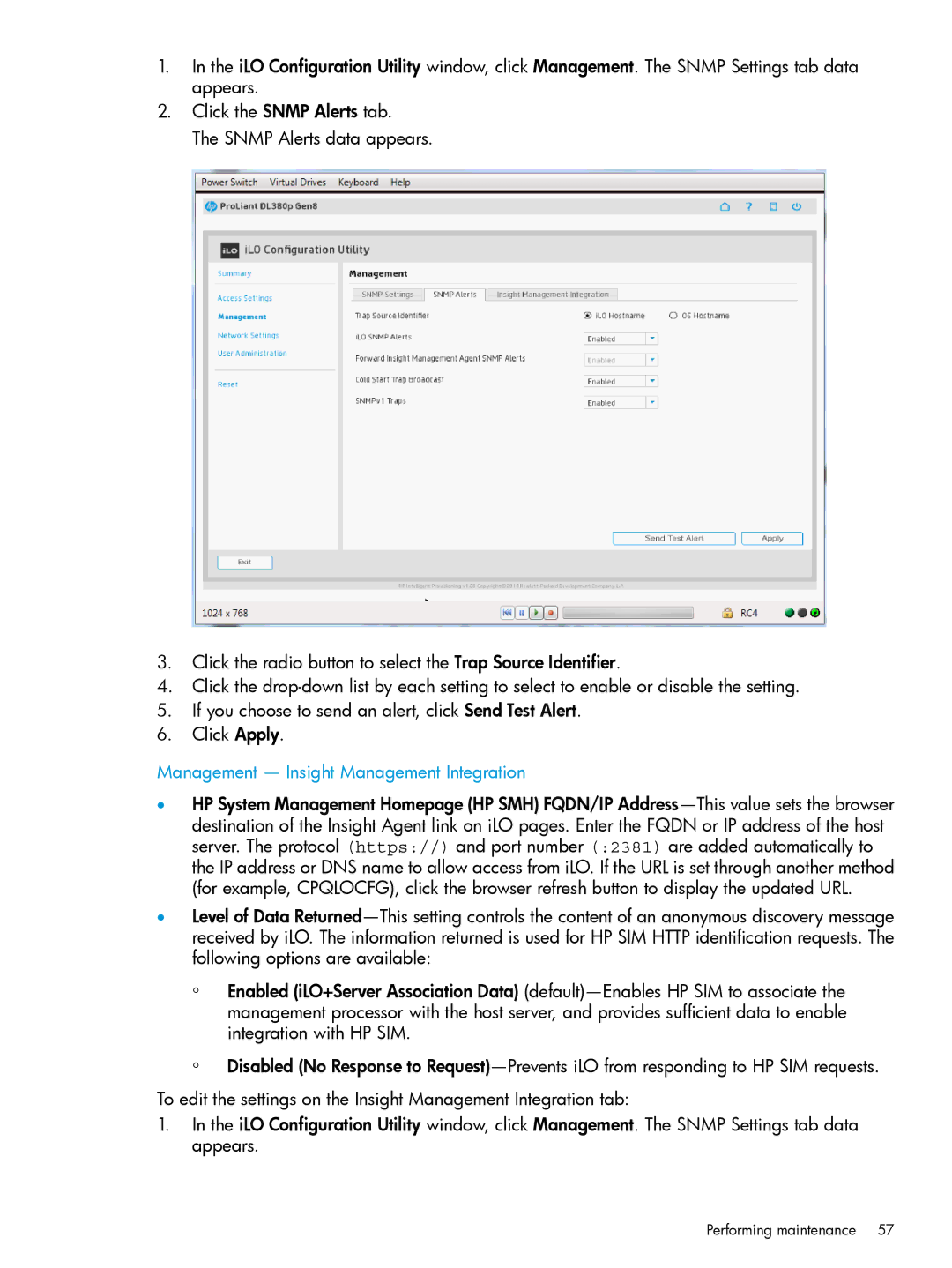1.In the iLO Configuration Utility window, click Management. The SNMP Settings tab data appears.
2.Click the SNMP Alerts tab.
The SNMP Alerts data appears.
3.Click the radio button to select the Trap Source Identifier.
4.Click the drop-down list by each setting to select to enable or disable the setting.
5.If you choose to send an alert, click Send Test Alert.
6.Click Apply.
Management — Insight Management Integration
•HP System Management Homepage (HP SMH) FQDN/IP Address—This value sets the browser destination of the Insight Agent link on iLO pages. Enter the FQDN or IP address of the host server. The protocol (https://) and port number (:2381) are added automatically to the IP address or DNS name to allow access from iLO. If the URL is set through another method (for example, CPQLOCFG), click the browser refresh button to display the updated URL.
•Level of Data Returned—This setting controls the content of an anonymous discovery message received by iLO. The information returned is used for HP SIM HTTP identification requests. The following options are available:
◦Enabled (iLO+Server Association Data) (default)—Enables HP SIM to associate the management processor with the host server, and provides sufficient data to enable integration with HP SIM.
◦Disabled (No Response to Request)—Prevents iLO from responding to HP SIM requests.
To edit the settings on the Insight Management Integration tab:
1.In the iLO Configuration Utility window, click Management. The SNMP Settings tab data appears.