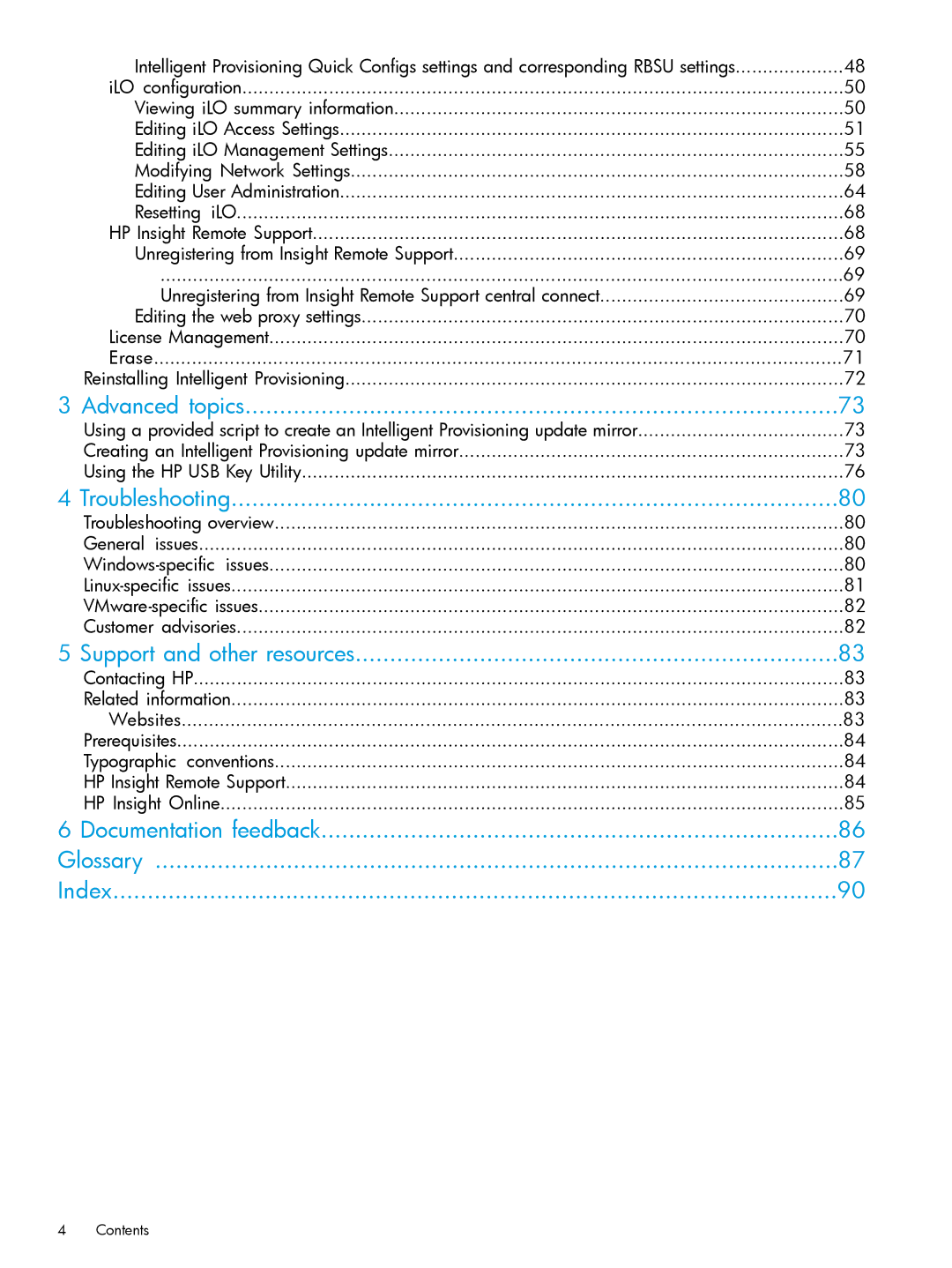Intelligent Provisioning Quick Configs settings and corresponding RBSU settings | 48 |
iLO configuration | 50 |
Viewing iLO summary information | 50 |
Editing iLO Access Settings | 51 |
Editing iLO Management Settings | 55 |
Modifying Network Settings | 58 |
Editing User Administration | 64 |
Resetting iLO | 68 |
HP Insight Remote Support | 68 |
Unregistering from Insight Remote Support | 69 |
.............................................................................................................................. | 69 |
Unregistering from Insight Remote Support central connect | 69 |
Editing the web proxy settings | 70 |
License Management | 70 |
Erase | 71 |
Reinstalling Intelligent Provisioning | 72 |
3 Advanced topics | 73 |
Using a provided script to create an Intelligent Provisioning update mirror | 73 |
Creating an Intelligent Provisioning update mirror | 73 |
Using the HP USB Key Utility | 76 |
4 Troubleshooting | 80 |
Troubleshooting overview | 80 |
General issues | 80 |
80 | |
81 | |
82 | |
Customer advisories | 82 |
5 Support and other resources | 83 |
Contacting HP | 83 |
Related information | 83 |
Websites | 83 |
Prerequisites | 84 |
Typographic conventions | 84 |
HP Insight Remote Support | 84 |
HP Insight Online | 85 |
6 Documentation feedback | 86 |
Glossary | 87 |
Index | 90 |
4Contents