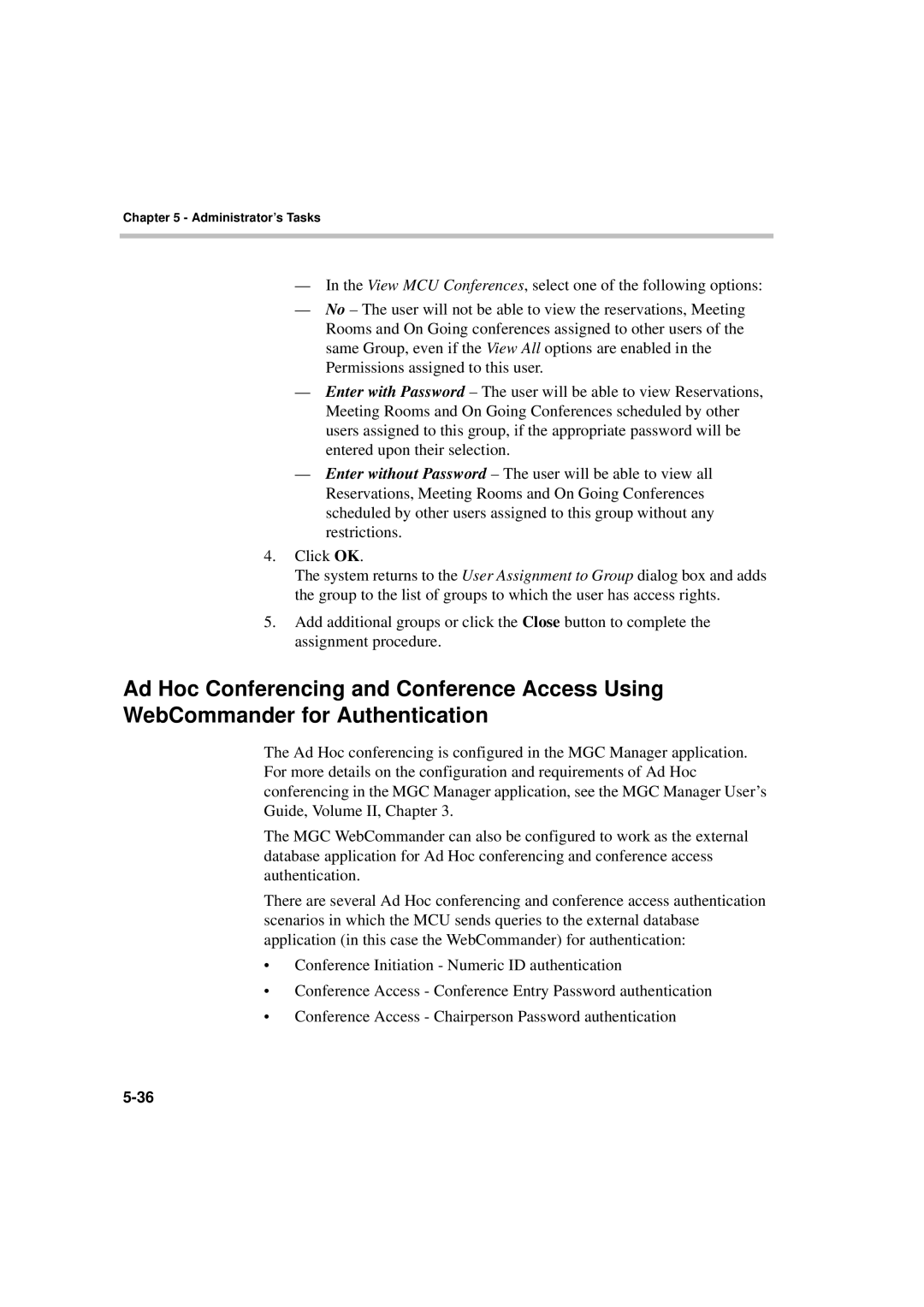Chapter 5 - Administrator’s Tasks
—In the View MCU Conferences, select one of the following options:
—No – The user will not be able to view the reservations, Meeting Rooms and On Going conferences assigned to other users of the same Group, even if the View All options are enabled in the Permissions assigned to this user.
—Enter with Password – The user will be able to view Reservations, Meeting Rooms and On Going Conferences scheduled by other users assigned to this group, if the appropriate password will be entered upon their selection.
—Enter without Password – The user will be able to view all Reservations, Meeting Rooms and On Going Conferences scheduled by other users assigned to this group without any restrictions.
4.Click OK.
The system returns to the User Assignment to Group dialog box and adds the group to the list of groups to which the user has access rights.
5.Add additional groups or click the Close button to complete the assignment procedure.
Ad Hoc Conferencing and Conference Access Using WebCommander for Authentication
The Ad Hoc conferencing is configured in the MGC Manager application. For more details on the configuration and requirements of Ad Hoc conferencing in the MGC Manager application, see the MGC Manager User’s Guide, Volume II, Chapter 3.
The MGC WebCommander can also be configured to work as the external database application for Ad Hoc conferencing and conference access authentication.
There are several Ad Hoc conferencing and conference access authentication scenarios in which the MCU sends queries to the external database application (in this case the WebCommander) for authentication:
•Conference Initiation - Numeric ID authentication
•Conference Access - Conference Entry Password authentication
•Conference Access - Chairperson Password authentication