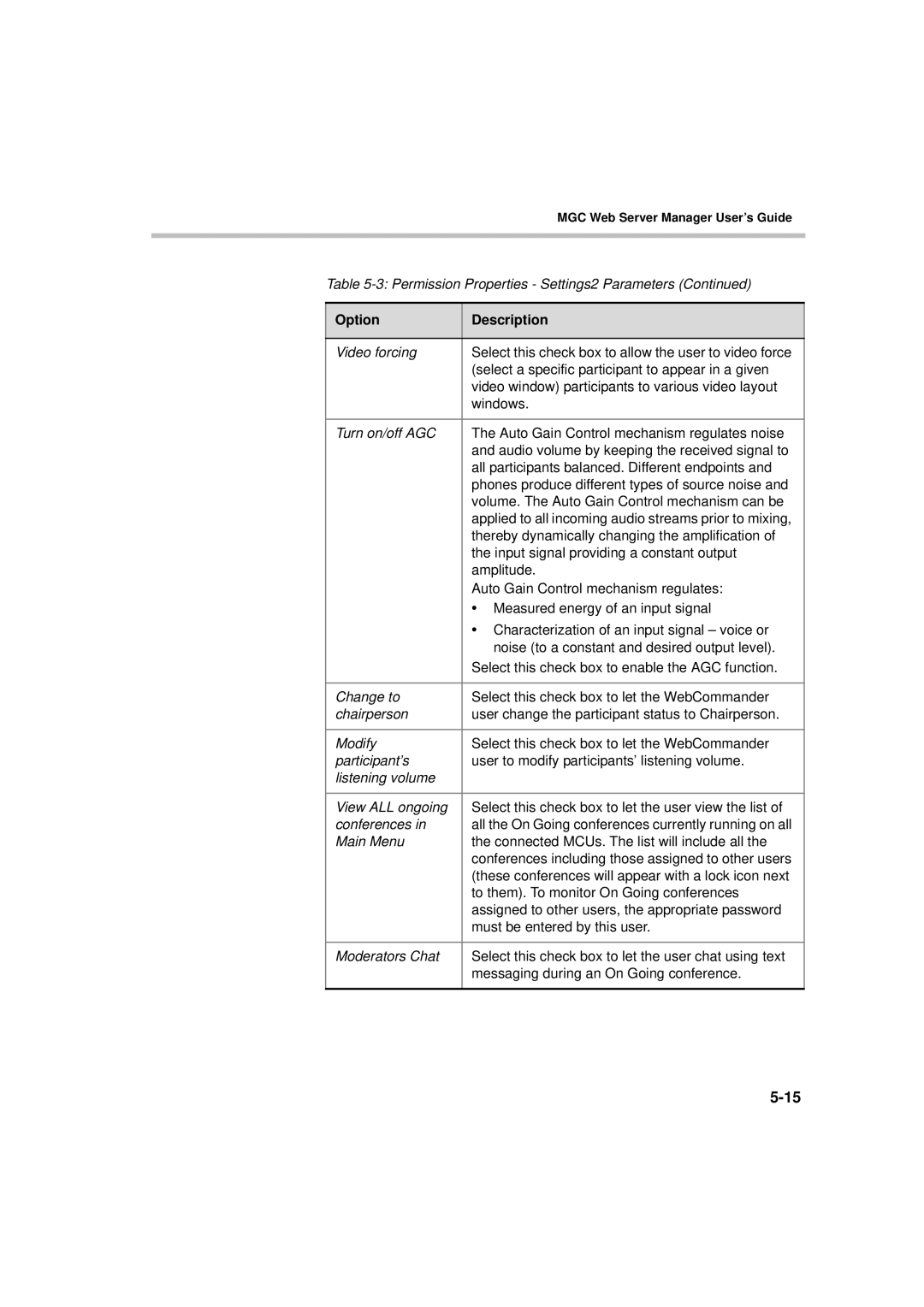MGC Web Server Manager User’s Guide
Table 5-3: Permission Properties - Settings2 Parameters (Continued)
Option | Description |
|
|
Video forcing | Select this check box to allow the user to video force |
| (select a specific participant to appear in a given |
| video window) participants to various video layout |
| windows. |
|
|
Turn on/off AGC | The Auto Gain Control mechanism regulates noise |
| and audio volume by keeping the received signal to |
| all participants balanced. Different endpoints and |
| phones produce different types of source noise and |
| volume. The Auto Gain Control mechanism can be |
| applied to all incoming audio streams prior to mixing, |
| thereby dynamically changing the amplification of |
| the input signal providing a constant output |
| amplitude. |
| Auto Gain Control mechanism regulates: |
| • Measured energy of an input signal |
| • Characterization of an input signal – voice or |
| noise (to a constant and desired output level). |
| Select this check box to enable the AGC function. |
|
|
Change to | Select this check box to let the WebCommander |
chairperson | user change the participant status to Chairperson. |
|
|
Modify | Select this check box to let the WebCommander |
participant’s | user to modify participants’ listening volume. |
listening volume |
|
|
|
View ALL ongoing | Select this check box to let the user view the list of |
conferences in | all the On Going conferences currently running on all |
Main Menu | the connected MCUs. The list will include all the |
| conferences including those assigned to other users |
| (these conferences will appear with a lock icon next |
| to them). To monitor On Going conferences |
| assigned to other users, the appropriate password |
| must be entered by this user. |
|
|
Moderators Chat | Select this check box to let the user chat using text |
| messaging during an On Going conference. |
|
|