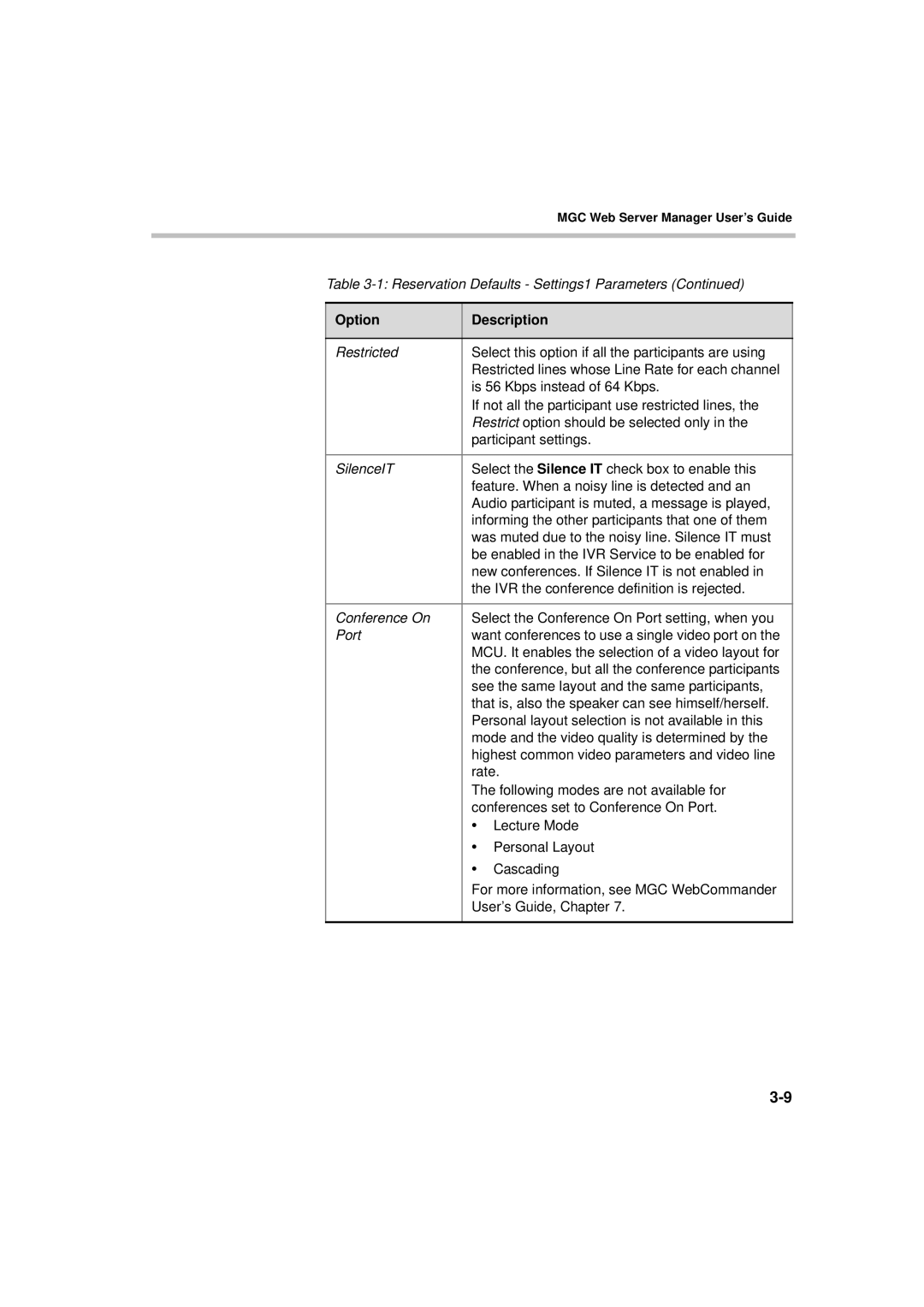MGC Web Server Manager User’s Guide
Table
Option | Description | |
|
| |
Restricted | Select this option if all the participants are using | |
| Restricted lines whose Line Rate for each channel | |
| is 56 Kbps instead of 64 Kbps. | |
| If not all the participant use restricted lines, the | |
| Restrict option should be selected only in the | |
| participant settings. | |
|
| |
SilenceIT | Select the Silence IT check box to enable this | |
| feature. When a noisy line is detected and an | |
| Audio participant is muted, a message is played, | |
| informing the other participants that one of them | |
| was muted due to the noisy line. Silence IT must | |
| be enabled in the IVR Service to be enabled for | |
| new conferences. If Silence IT is not enabled in | |
| the IVR the conference definition is rejected. | |
|
| |
Conference On | Select the Conference On Port setting, when you | |
Port | want conferences to use a single video port on the | |
| MCU. It enables the selection of a video layout for | |
| the conference, but all the conference participants | |
| see the same layout and the same participants, | |
| that is, also the speaker can see himself/herself. | |
| Personal layout selection is not available in this | |
| mode and the video quality is determined by the | |
| highest common video parameters and video line | |
| rate. | |
| The following modes are not available for | |
| conferences set to Conference On Port. | |
| • | Lecture Mode |
| • | Personal Layout |
| • | Cascading |
| For more information, see MGC WebCommander | |
| User’s Guide, Chapter 7. | |
|
|
|