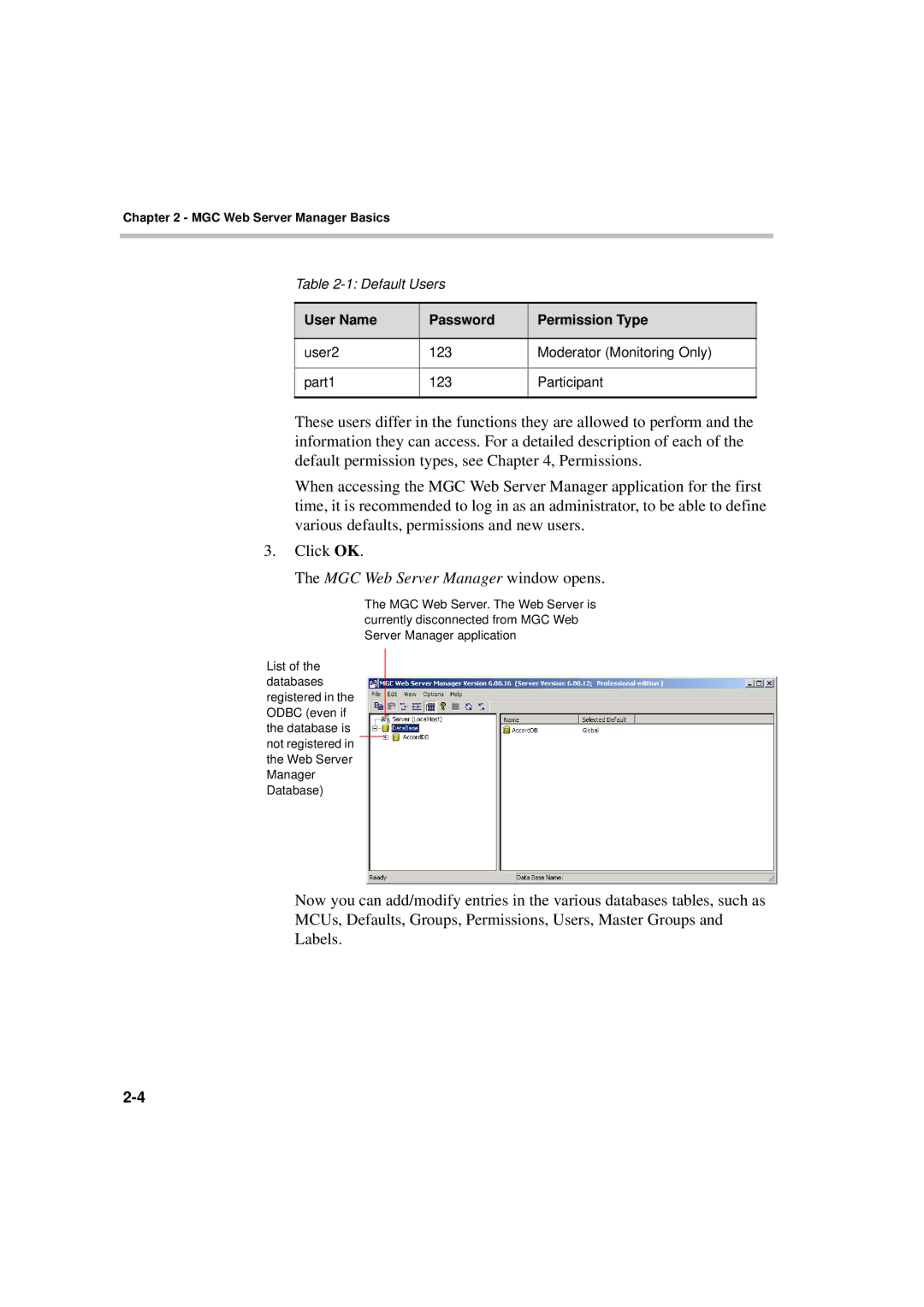Chapter 2 - MGC Web Server Manager Basics
Table
User Name | Password | Permission Type |
|
|
|
user2 | 123 | Moderator (Monitoring Only) |
|
|
|
part1 | 123 | Participant |
|
|
|
These users differ in the functions they are allowed to perform and the information they can access. For a detailed description of each of the default permission types, see Chapter 4, Permissions.
When accessing the MGC Web Server Manager application for the first time, it is recommended to log in as an administrator, to be able to define various defaults, permissions and new users.
3.Click OK.
The MGC Web Server Manager window opens.
The MGC Web Server. The Web Server is currently disconnected from MGC Web Server Manager application
List of the databases registered in the ODBC (even if the database is not registered in the Web Server Manager Database)
Now you can add/modify entries in the various databases tables, such as
MCUs, Defaults, Groups, Permissions, Users, Master Groups and
Labels.