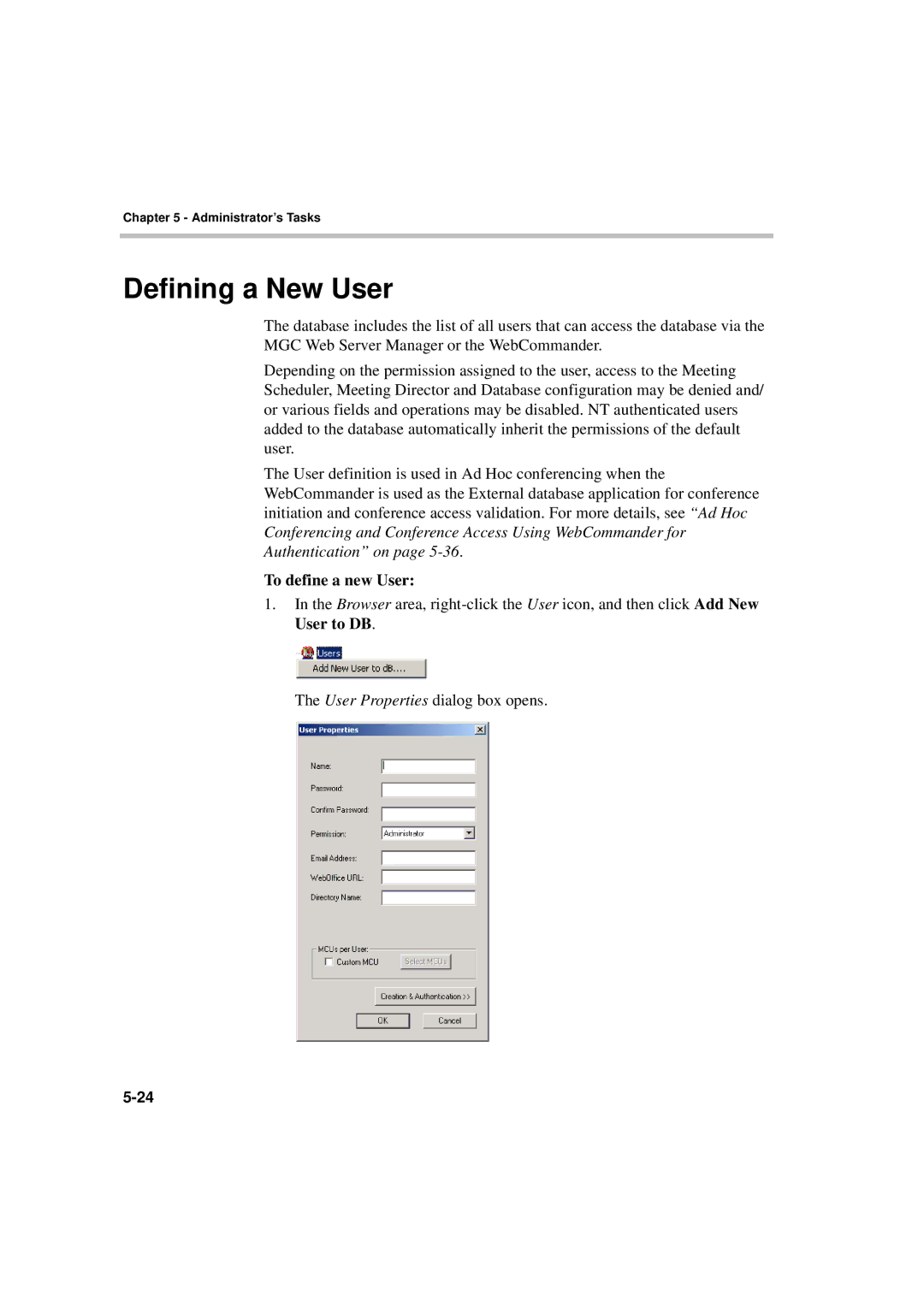Chapter 5 - Administrator’s Tasks
Defining a New User
The database includes the list of all users that can access the database via the MGC Web Server Manager or the WebCommander.
Depending on the permission assigned to the user, access to the Meeting Scheduler, Meeting Director and Database configuration may be denied and/ or various fields and operations may be disabled. NT authenticated users added to the database automatically inherit the permissions of the default user.
The User definition is used in Ad Hoc conferencing when the WebCommander is used as the External database application for conference initiation and conference access validation. For more details, see “Ad Hoc Conferencing and Conference Access Using WebCommander for Authentication” on page
To define a new User:
1.In the Browser area,
The User Properties dialog box opens.