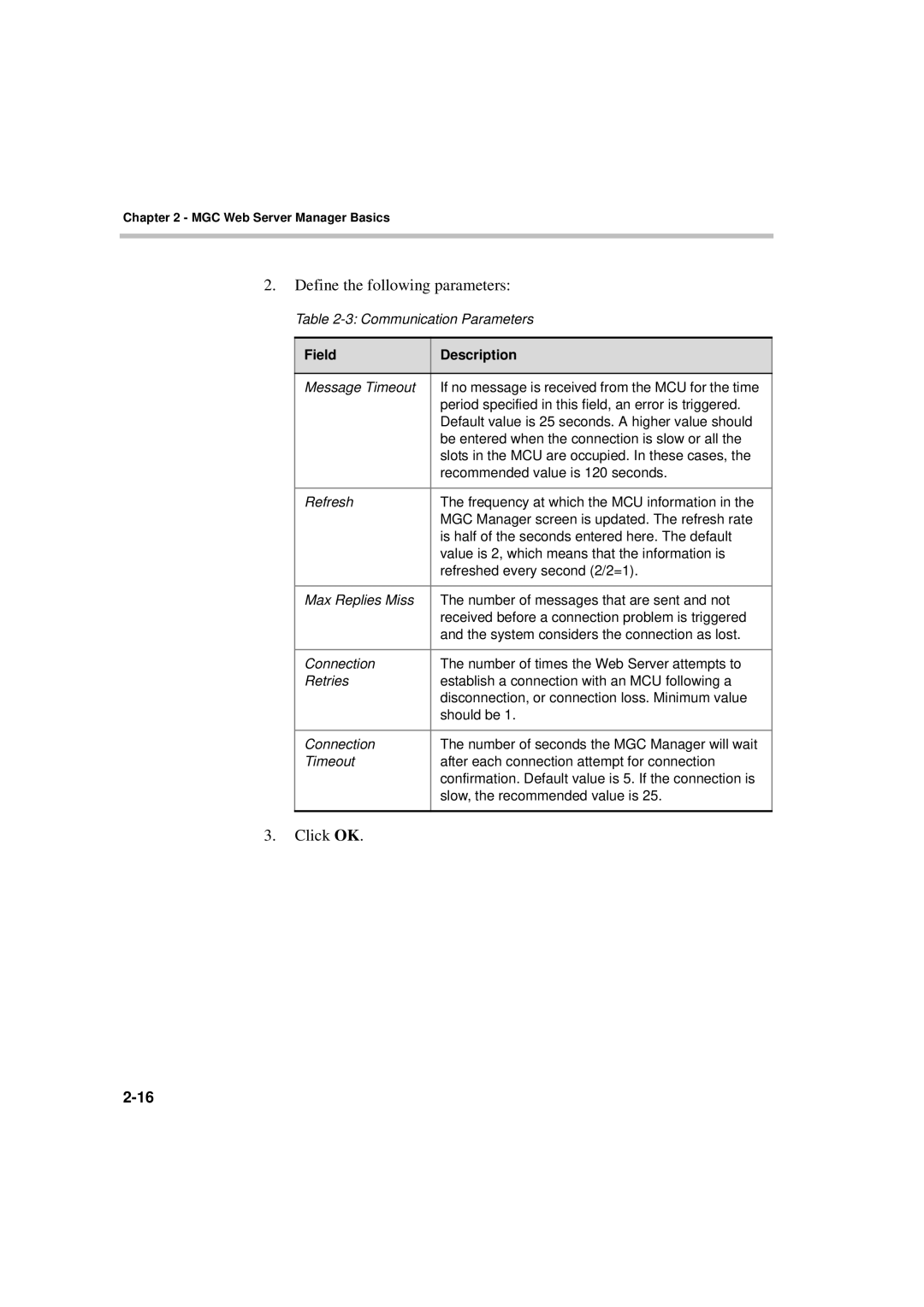Chapter 2 - MGC Web Server Manager Basics
2.Define the following parameters:
Table
Field | Description |
|
|
Message Timeout | If no message is received from the MCU for the time |
| period specified in this field, an error is triggered. |
| Default value is 25 seconds. A higher value should |
| be entered when the connection is slow or all the |
| slots in the MCU are occupied. In these cases, the |
| recommended value is 120 seconds. |
|
|
Refresh | The frequency at which the MCU information in the |
| MGC Manager screen is updated. The refresh rate |
| is half of the seconds entered here. The default |
| value is 2, which means that the information is |
| refreshed every second (2/2=1). |
|
|
Max Replies Miss | The number of messages that are sent and not |
| received before a connection problem is triggered |
| and the system considers the connection as lost. |
|
|
Connection | The number of times the Web Server attempts to |
Retries | establish a connection with an MCU following a |
| disconnection, or connection loss. Minimum value |
| should be 1. |
|
|
Connection | The number of seconds the MGC Manager will wait |
Timeout | after each connection attempt for connection |
| confirmation. Default value is 5. If the connection is |
| slow, the recommended value is 25. |
|
|
3.Click OK.