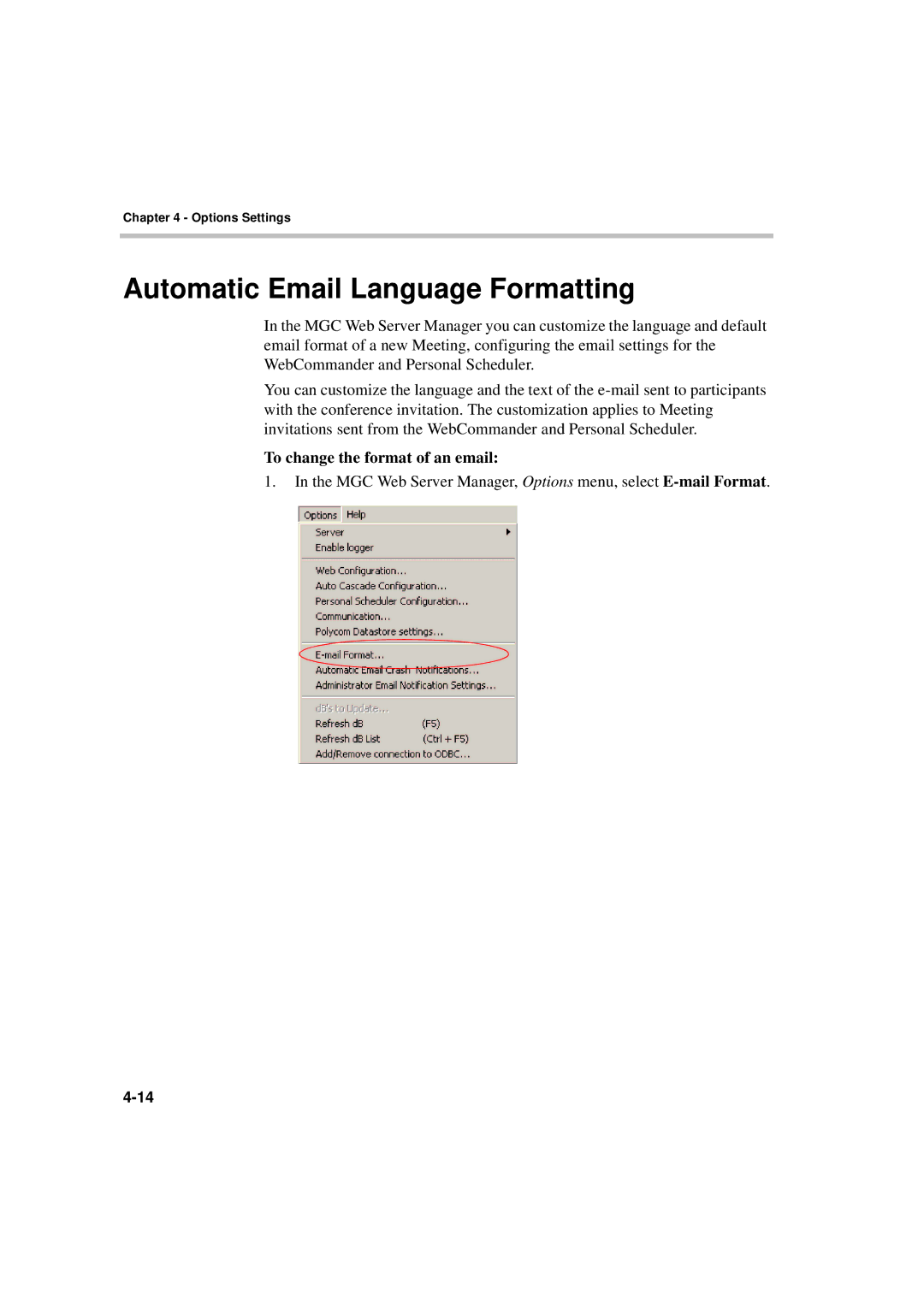Chapter 4 - Options Settings
Automatic Email Language Formatting
In the MGC Web Server Manager you can customize the language and default email format of a new Meeting, configuring the email settings for the WebCommander and Personal Scheduler.
You can customize the language and the text of the
To change the format of an email:
1.In the MGC Web Server Manager, Options menu, select