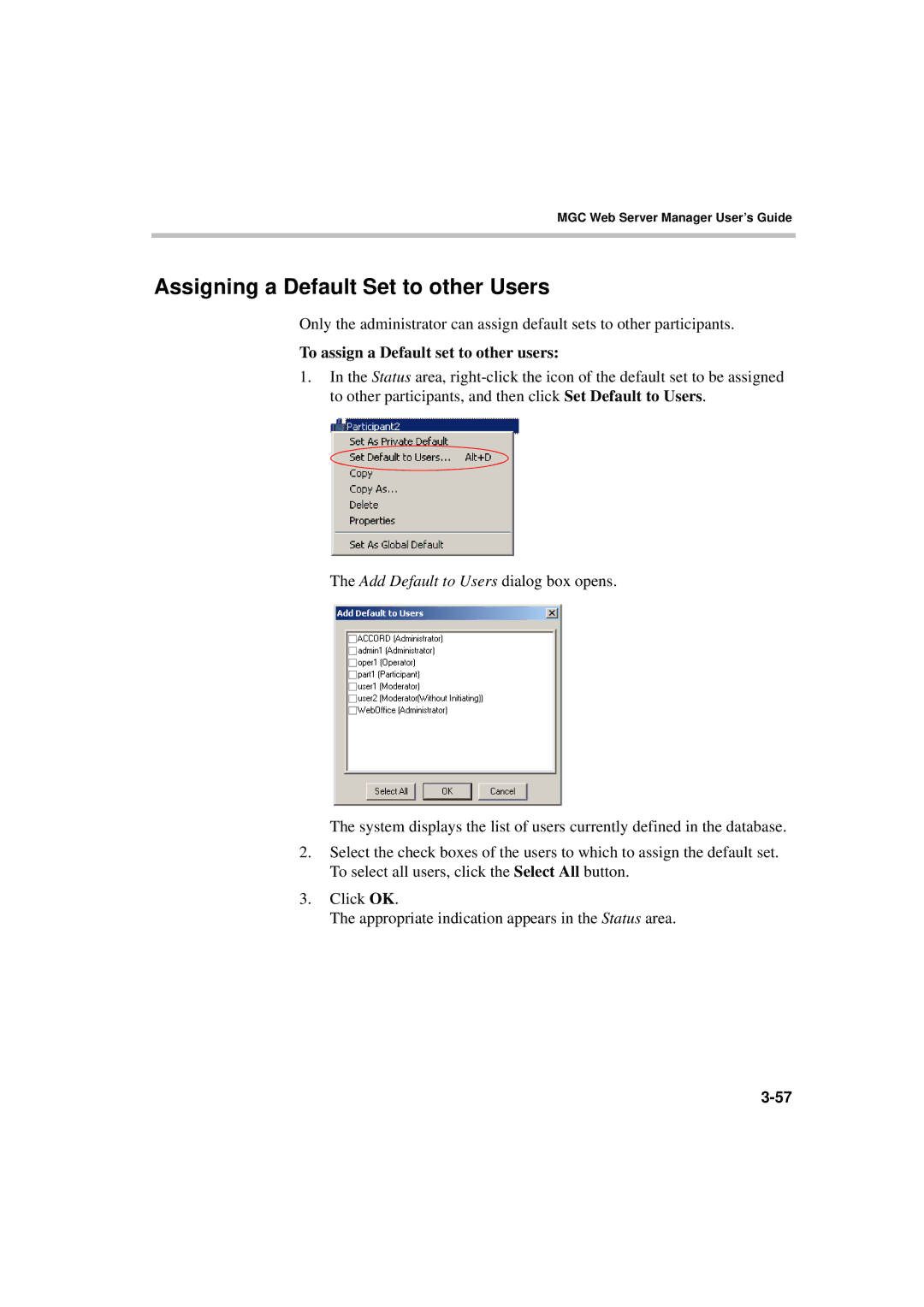MGC Web Server Manager User’s Guide
Assigning a Default Set to other Users
Only the administrator can assign default sets to other participants.
To assign a Default set to other users:
1.In the Status area,
The Add Default to Users dialog box opens.
The system displays the list of users currently defined in the database.
2.Select the check boxes of the users to which to assign the default set. To select all users, click the Select All button.
3.Click OK.
The appropriate indication appears in the Status area.