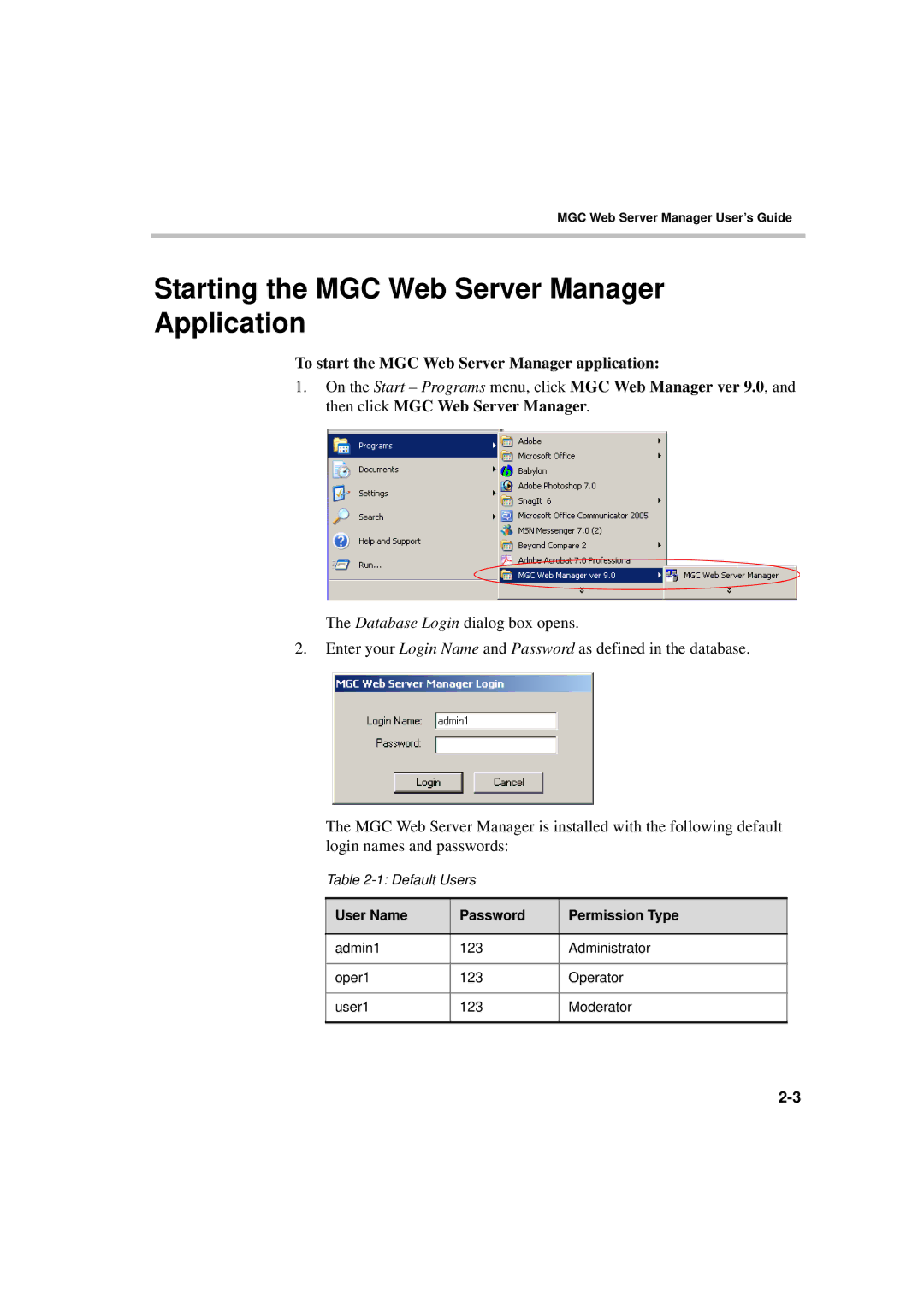MGC Web Server Manager User’s Guide
Starting the MGC Web Server Manager Application
To start the MGC Web Server Manager application:
1.On the Start – Programs menu, click MGC Web Manager ver 9.0, and then click MGC Web Server Manager.
The Database Login dialog box opens.
2.Enter your Login Name and Password as defined in the database.
The MGC Web Server Manager is installed with the following default login names and passwords:
Table
User Name | Password | Permission Type |
|
|
|
admin1 | 123 | Administrator |
|
|
|
oper1 | 123 | Operator |
|
|
|
user1 | 123 | Moderator |
|
|
|