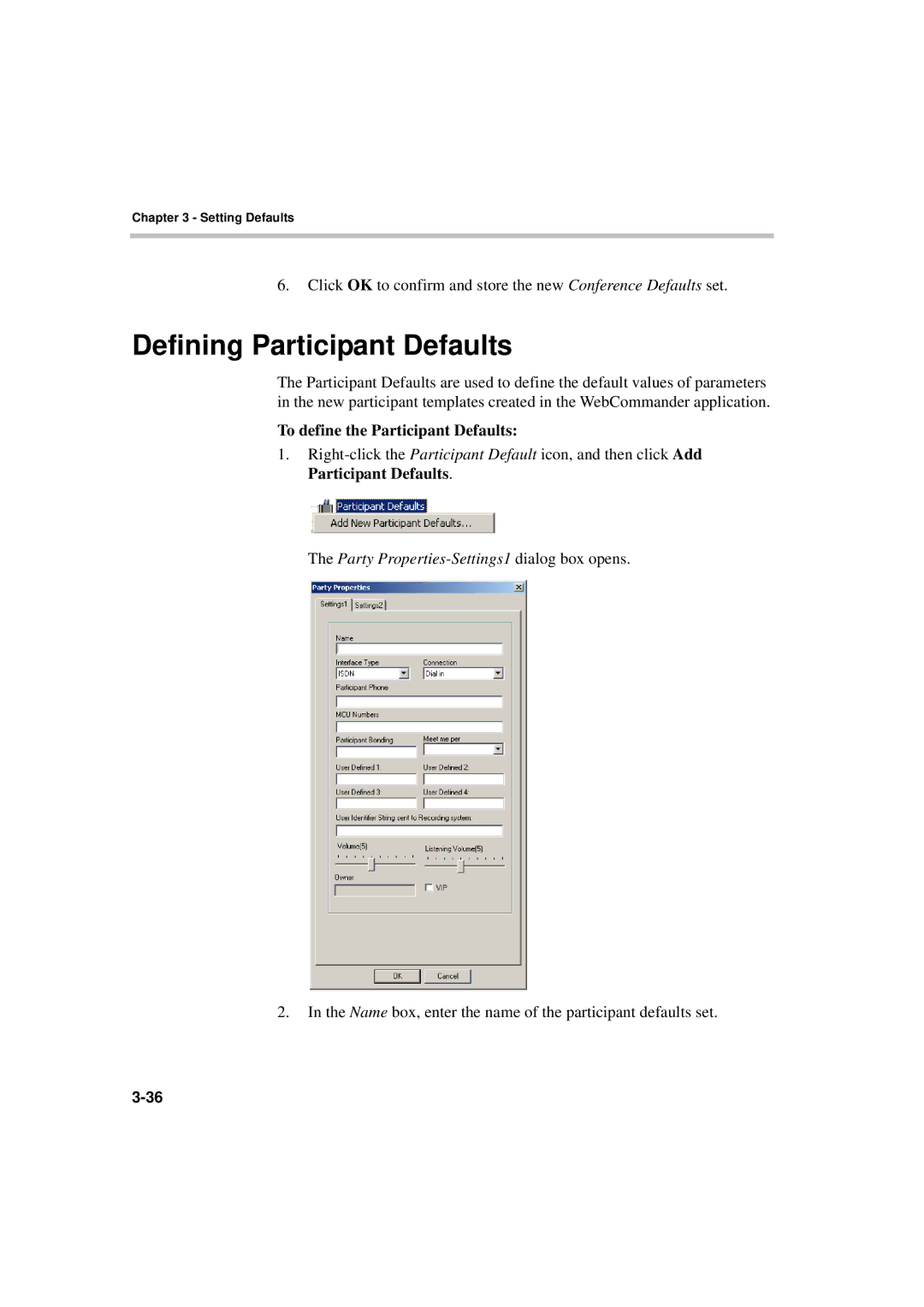Chapter 3 - Setting Defaults
6.Click OK to confirm and store the new Conference Defaults set.
Defining Participant Defaults
The Participant Defaults are used to define the default values of parameters in the new participant templates created in the WebCommander application.
To define the Participant Defaults:
1.
The Party Properties-Settings1 dialog box opens.
2.In the Name box, enter the name of the participant defaults set.