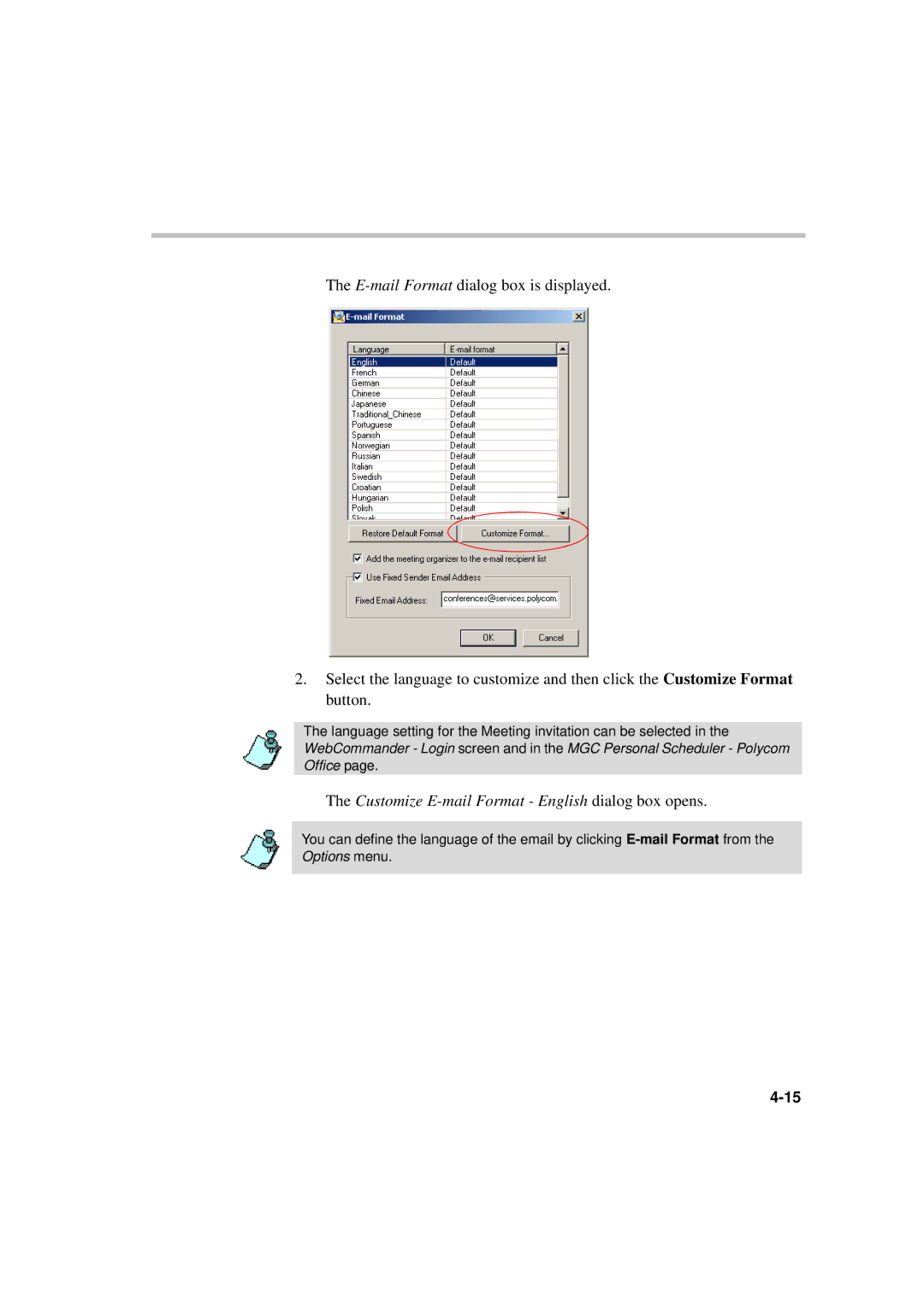The
2.Select the language to customize and then click the Customize Format button.
The language setting for the Meeting invitation can be selected in the WebCommander - Login screen and in the MGC Personal Scheduler - Polycom Office page.
The Customize E-mail Format - English dialog box opens.
You can define the language of the email by clicking