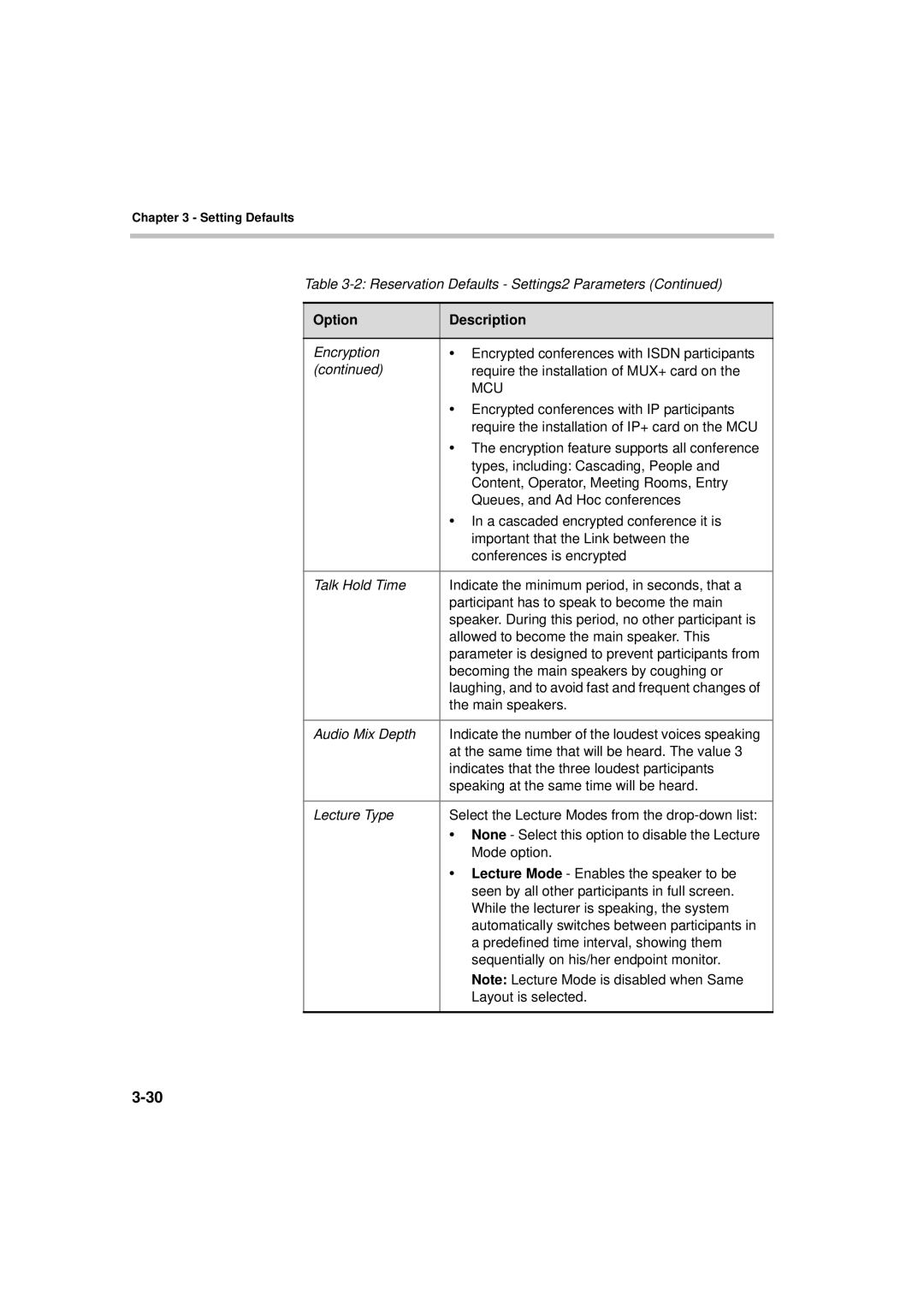Chapter 3 - Setting Defaults
Table 3-2: Reservation Defaults - Settings2 Parameters (Continued)
Option | Description |
|
|
Encryption | • Encrypted conferences with ISDN participants |
(continued) | require the installation of MUX+ card on the |
| MCU |
| • Encrypted conferences with IP participants |
| require the installation of IP+ card on the MCU |
| • The encryption feature supports all conference |
| types, including: Cascading, People and |
| Content, Operator, Meeting Rooms, Entry |
| Queues, and Ad Hoc conferences |
| • In a cascaded encrypted conference it is |
| important that the Link between the |
| conferences is encrypted |
|
|
Talk Hold Time | Indicate the minimum period, in seconds, that a |
| participant has to speak to become the main |
| speaker. During this period, no other participant is |
| allowed to become the main speaker. This |
| parameter is designed to prevent participants from |
| becoming the main speakers by coughing or |
| laughing, and to avoid fast and frequent changes of |
| the main speakers. |
|
|
Audio Mix Depth | Indicate the number of the loudest voices speaking |
| at the same time that will be heard. The value 3 |
| indicates that the three loudest participants |
| speaking at the same time will be heard. |
|
|
Lecture Type | Select the Lecture Modes from the |
| • None - Select this option to disable the Lecture |
| Mode option. |
| • Lecture Mode - Enables the speaker to be |
| seen by all other participants in full screen. |
| While the lecturer is speaking, the system |
| automatically switches between participants in |
| a predefined time interval, showing them |
| sequentially on his/her endpoint monitor. |
| Note: Lecture Mode is disabled when Same |
| Layout is selected. |
|
|