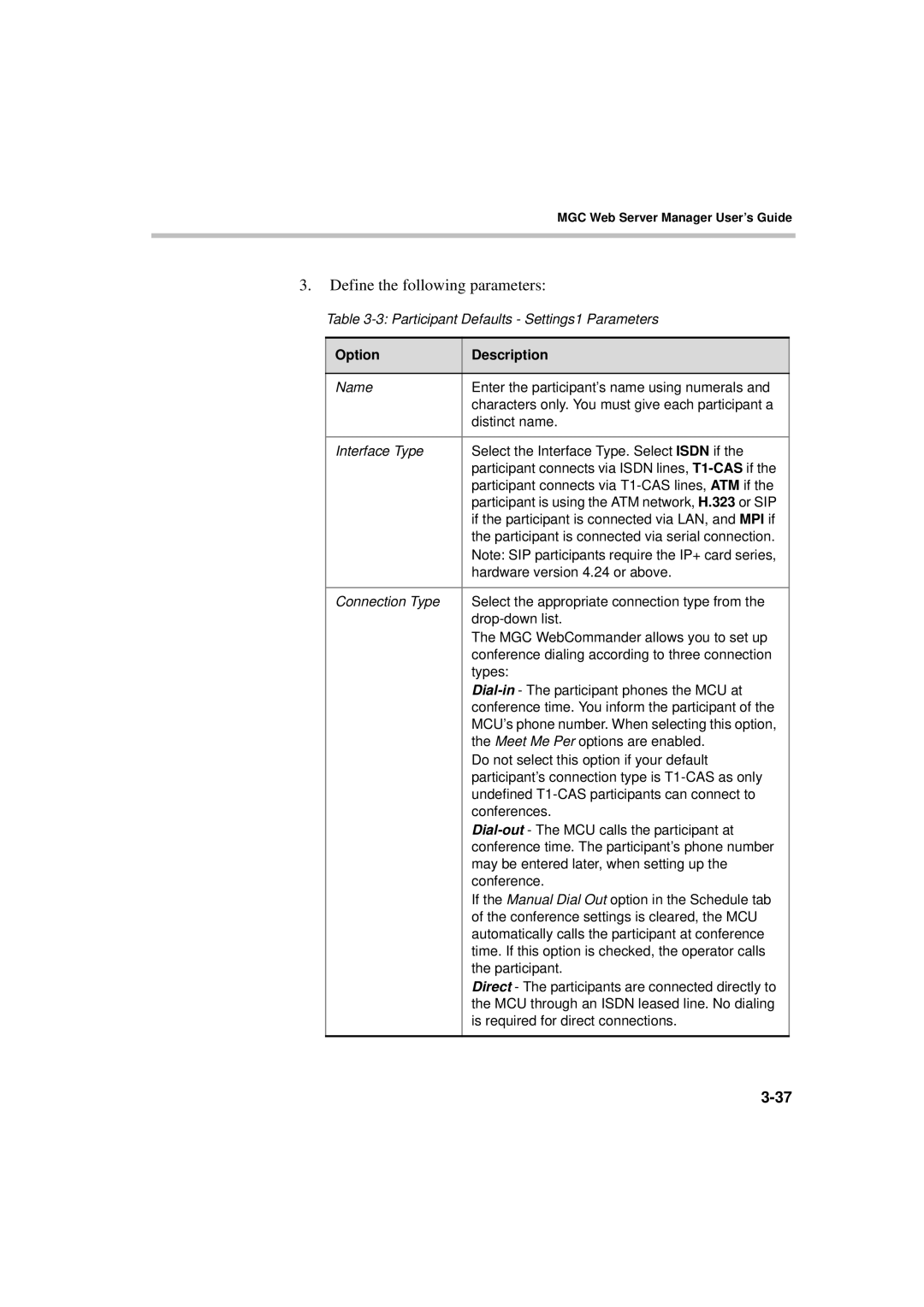MGC Web Server Manager User’s Guide
3.Define the following parameters:
Table 3-3: Participant Defaults - Settings1 Parameters
Option | Description |
|
|
Name | Enter the participant’s name using numerals and |
| characters only. You must give each participant a |
| distinct name. |
|
|
Interface Type | Select the Interface Type. Select ISDN if the |
| participant connects via ISDN lines, |
| participant connects via |
| participant is using the ATM network, H.323 or SIP |
| if the participant is connected via LAN, and MPI if |
| the participant is connected via serial connection. |
| Note: SIP participants require the IP+ card series, |
| hardware version 4.24 or above. |
|
|
Connection Type | Select the appropriate connection type from the |
| |
| The MGC WebCommander allows you to set up |
| conference dialing according to three connection |
| types: |
| |
| conference time. You inform the participant of the |
| MCU’s phone number. When selecting this option, |
| the Meet Me Per options are enabled. |
| Do not select this option if your default |
| participant’s connection type is |
| undefined |
| conferences. |
| |
| conference time. The participant’s phone number |
| may be entered later, when setting up the |
| conference. |
| If the Manual Dial Out option in the Schedule tab |
| of the conference settings is cleared, the MCU |
| automatically calls the participant at conference |
| time. If this option is checked, the operator calls |
| the participant. |
| Direct - The participants are connected directly to |
| the MCU through an ISDN leased line. No dialing |
| is required for direct connections. |
|
|