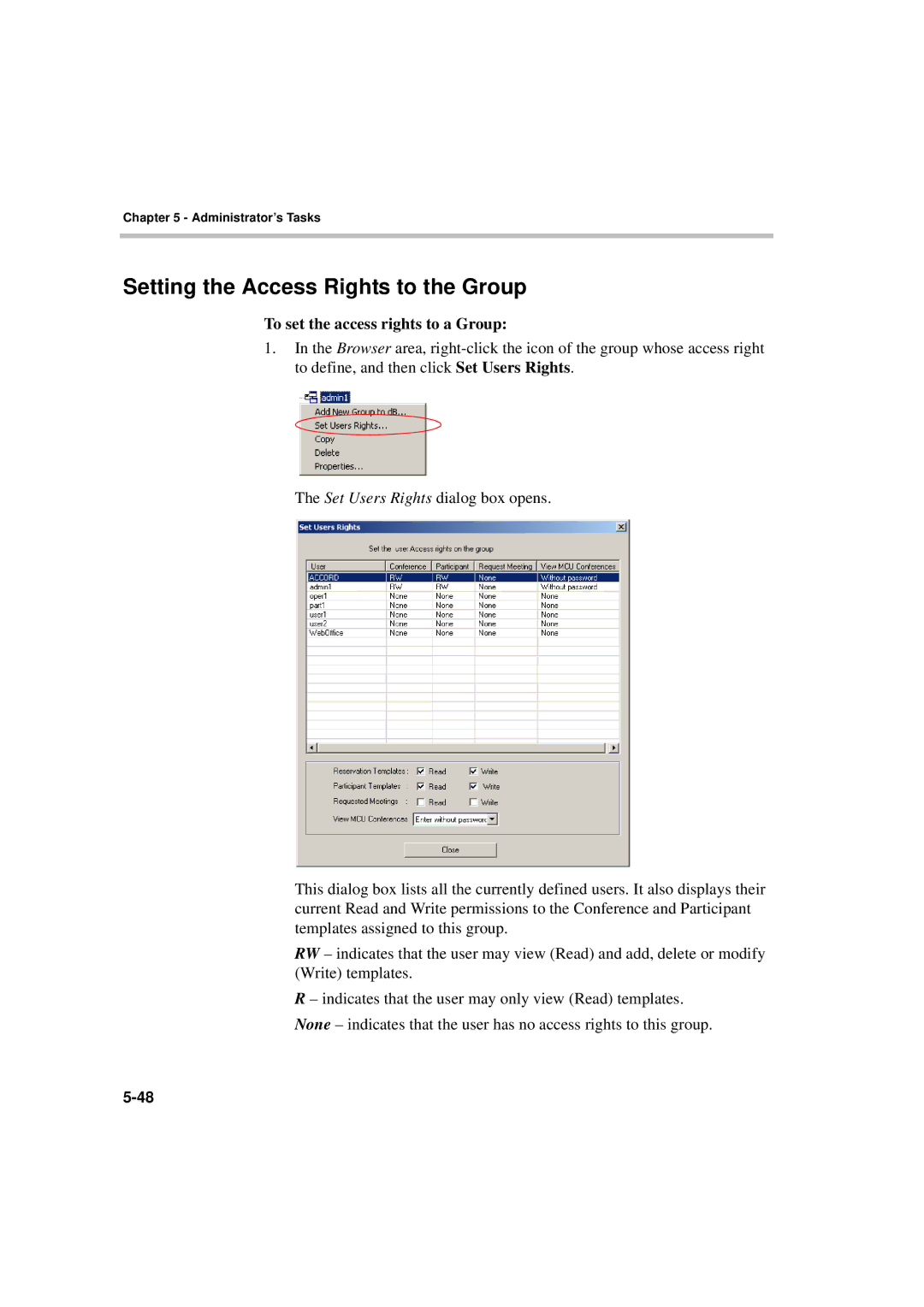Chapter 5 - Administrator’s Tasks
Setting the Access Rights to the Group
To set the access rights to a Group:
1.In the Browser area,
The Set Users Rights dialog box opens.
This dialog box lists all the currently defined users. It also displays their current Read and Write permissions to the Conference and Participant templates assigned to this group.
RW – indicates that the user may view (Read) and add, delete or modify (Write) templates.
R – indicates that the user may only view (Read) templates. None – indicates that the user has no access rights to this group.