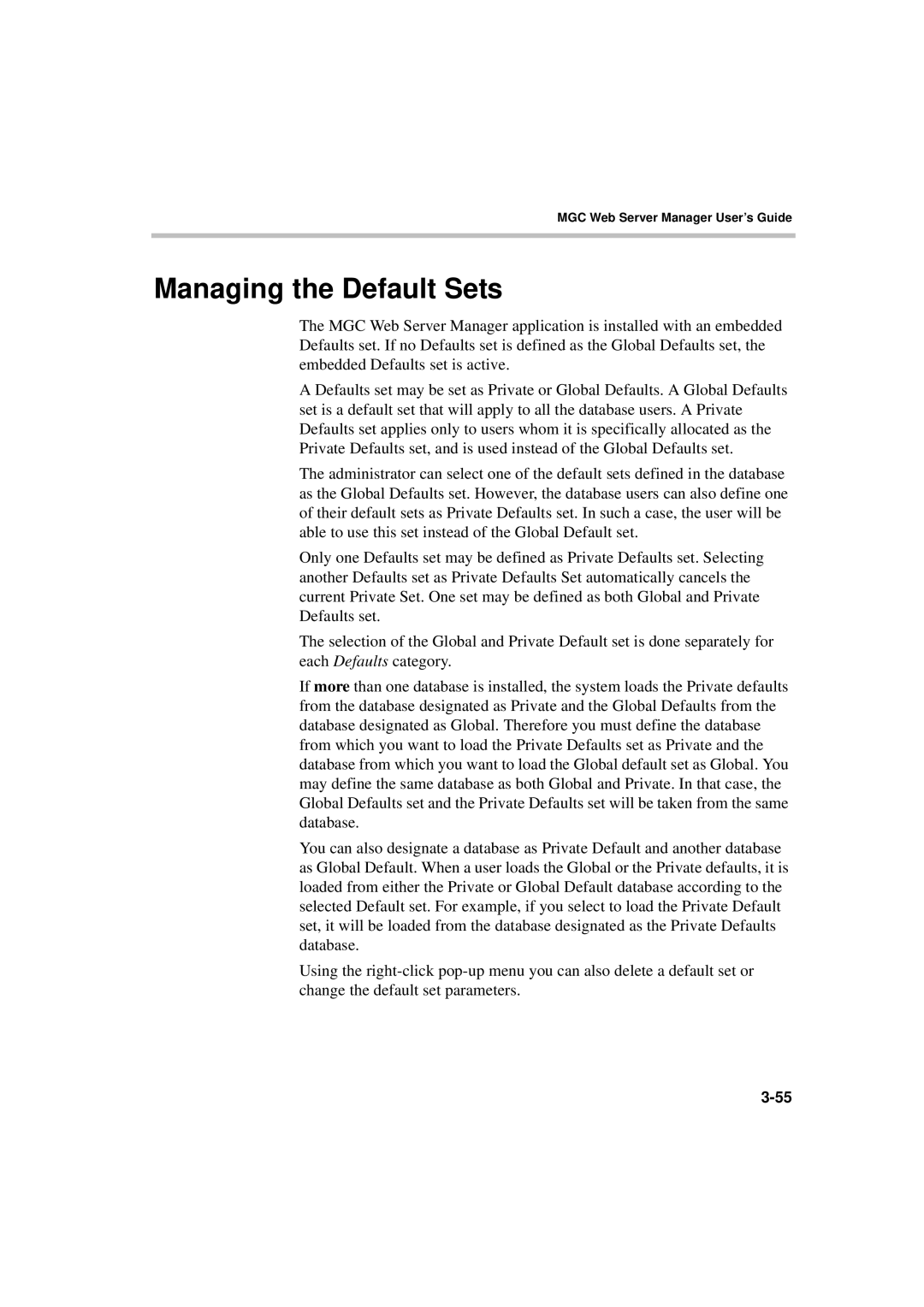MGC Web Server Manager User’s Guide
Managing the Default Sets
The MGC Web Server Manager application is installed with an embedded Defaults set. If no Defaults set is defined as the Global Defaults set, the embedded Defaults set is active.
A Defaults set may be set as Private or Global Defaults. A Global Defaults set is a default set that will apply to all the database users. A Private Defaults set applies only to users whom it is specifically allocated as the Private Defaults set, and is used instead of the Global Defaults set.
The administrator can select one of the default sets defined in the database as the Global Defaults set. However, the database users can also define one of their default sets as Private Defaults set. In such a case, the user will be able to use this set instead of the Global Default set.
Only one Defaults set may be defined as Private Defaults set. Selecting another Defaults set as Private Defaults Set automatically cancels the current Private Set. One set may be defined as both Global and Private Defaults set.
The selection of the Global and Private Default set is done separately for each Defaults category.
If more than one database is installed, the system loads the Private defaults from the database designated as Private and the Global Defaults from the database designated as Global. Therefore you must define the database from which you want to load the Private Defaults set as Private and the database from which you want to load the Global default set as Global. You may define the same database as both Global and Private. In that case, the Global Defaults set and the Private Defaults set will be taken from the same database.
You can also designate a database as Private Default and another database as Global Default. When a user loads the Global or the Private defaults, it is loaded from either the Private or Global Default database according to the selected Default set. For example, if you select to load the Private Default set, it will be loaded from the database designated as the Private Defaults database.
Using the