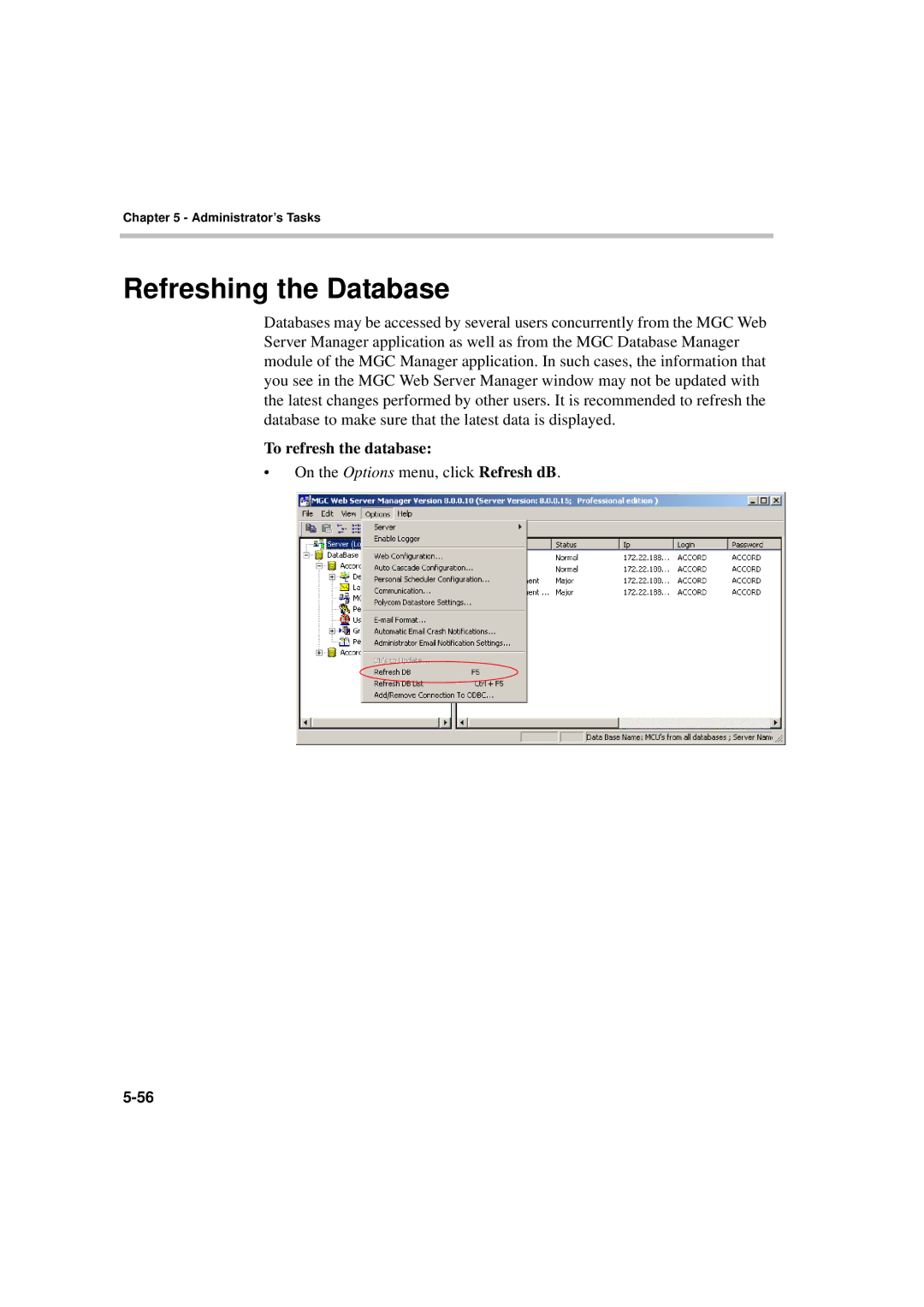Chapter 5 - Administrator’s Tasks
Refreshing the Database
Databases may be accessed by several users concurrently from the MGC Web Server Manager application as well as from the MGC Database Manager module of the MGC Manager application. In such cases, the information that you see in the MGC Web Server Manager window may not be updated with the latest changes performed by other users. It is recommended to refresh the database to make sure that the latest data is displayed.
To refresh the database:
•On the Options menu, click Refresh dB.