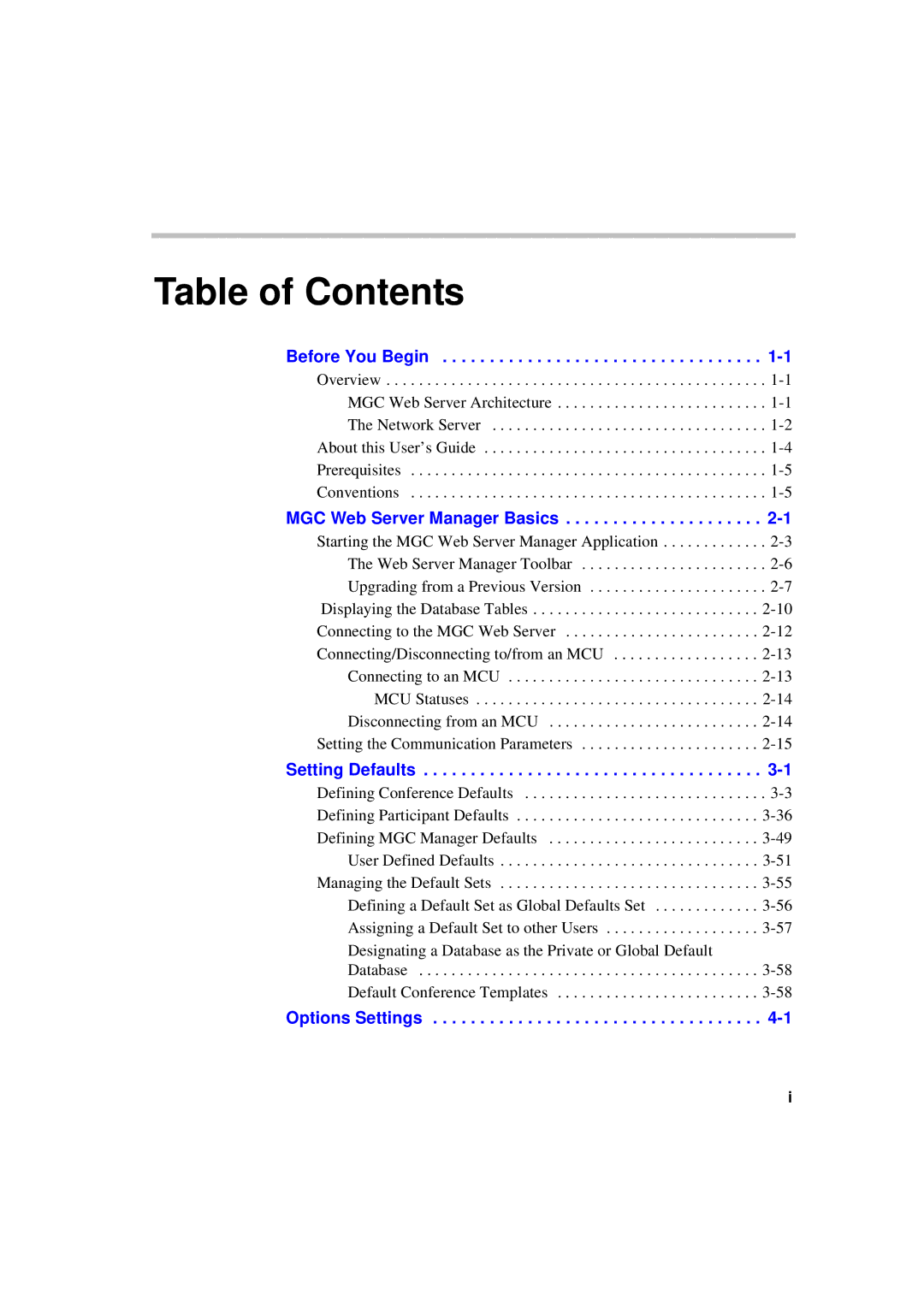Table of Contents
Before You Begin . . . . . . . . . . . . . . . . . . . . . . . . . . . . . . . . . .
Overview . . . . . . . . . . . . . . . . . . . . . . . . . . . . . . . . . . . . . . . . . . . . . . .
MGC Web Server Architecture . . . . . . . . . . . . . . . . . . . . . . . . . .
The Network Server . . . . . . . . . . . . . . . . . . . . . . . . . . . . . . . . . .
About this User’s Guide . . . . . . . . . . . . . . . . . . . . . . . . . . . . . . . . . . .
Prerequisites . . . . . . . . . . . . . . . . . . . . . . . . . . . . . . . . . . . . . . . . . . . .
Conventions . . . . . . . . . . . . . . . . . . . . . . . . . . . . . . . . . . . . . . . . . . . .
MGC Web Server Manager Basics . . . . . . . . . . . . . . . . . . . . .
Starting the MGC Web Server Manager Application . . . . . . . . . . . . .
The Web Server Manager Toolbar . . . . . . . . . . . . . . . . . . . . . . .
Upgrading from a Previous Version . . . . . . . . . . . . . . . . . . . . . .
Displaying the Database Tables . . . . . . . . . . . . . . . . . . . . . . . . . . . .
Connecting to the MGC Web Server . . . . . . . . . . . . . . . . . . . . . . . .
Connecting/Disconnecting to/from an MCU . . . . . . . . . . . . . . . . . .
Connecting to an MCU . . . . . . . . . . . . . . . . . . . . . . . . . . . . . . .
MCU Statuses . . . . . . . . . . . . . . . . . . . . . . . . . . . . . . . . . . .
Disconnecting from an MCU . . . . . . . . . . . . . . . . . . . . . . . . . .
Setting the Communication Parameters . . . . . . . . . . . . . . . . . . . . . .
Setting Defaults . . . . . . . . . . . . . . . . . . . . . . . . . . . . . . . . . . . .
Defining Conference Defaults . . . . . . . . . . . . . . . . . . . . . . . . . . . . . .
Defining Participant Defaults . . . . . . . . . . . . . . . . . . . . . . . . . . . . . .
Defining MGC Manager Defaults . . . . . . . . . . . . . . . . . . . . . . . . . .
User Defined Defaults . . . . . . . . . . . . . . . . . . . . . . . . . . . . . . . .
Managing the Default Sets . . . . . . . . . . . . . . . . . . . . . . . . . . . . . . . .
Defining a Default Set as Global Defaults Set . . . . . . . . . . . . .
Assigning a Default Set to other Users . . . . . . . . . . . . . . . . . . .
Designating a Database as the Private or Global Default
Database . . . . . . . . . . . . . . . . . . . . . . . . . . . . . . . . . . . . . . . . . .
Default Conference Templates . . . . . . . . . . . . . . . . . . . . . . . . .
Options Settings . . . . . . . . . . . . . . . . . . . . . . . . . . . . . . . . . . .
i