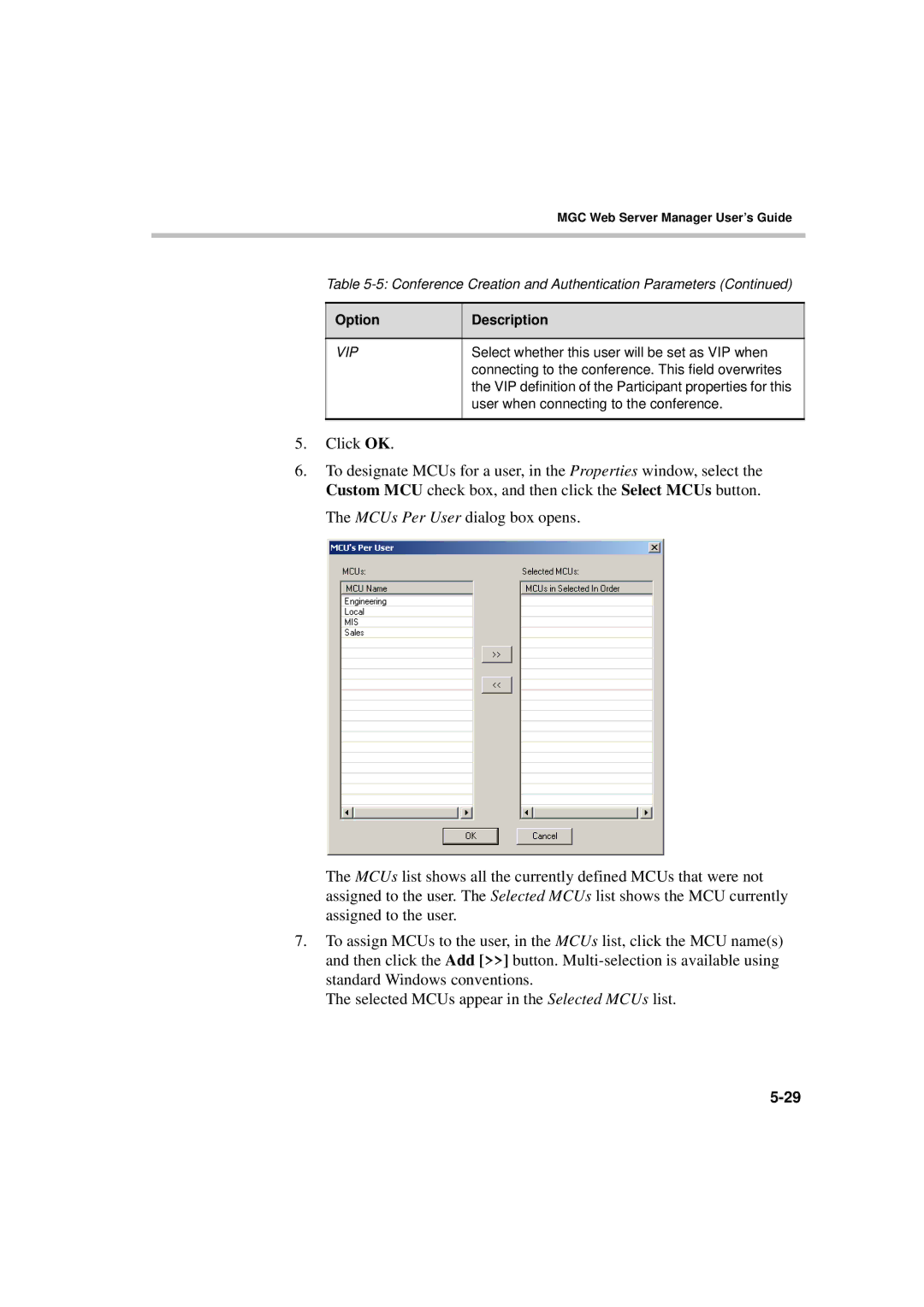MGC Web Server Manager User’s Guide
Table
Option | Description |
|
|
VIP | Select whether this user will be set as VIP when |
| connecting to the conference. This field overwrites |
| the VIP definition of the Participant properties for this |
| user when connecting to the conference. |
|
|
5.Click OK.
6.To designate MCUs for a user, in the Properties window, select the Custom MCU check box, and then click the Select MCUs button.
The MCUs Per User dialog box opens.
The MCUs list shows all the currently defined MCUs that were not assigned to the user. The Selected MCUs list shows the MCU currently assigned to the user.
7.To assign MCUs to the user, in the MCUs list, click the MCU name(s) and then click the Add [>>] button.
The selected MCUs appear in the Selected MCUs list.