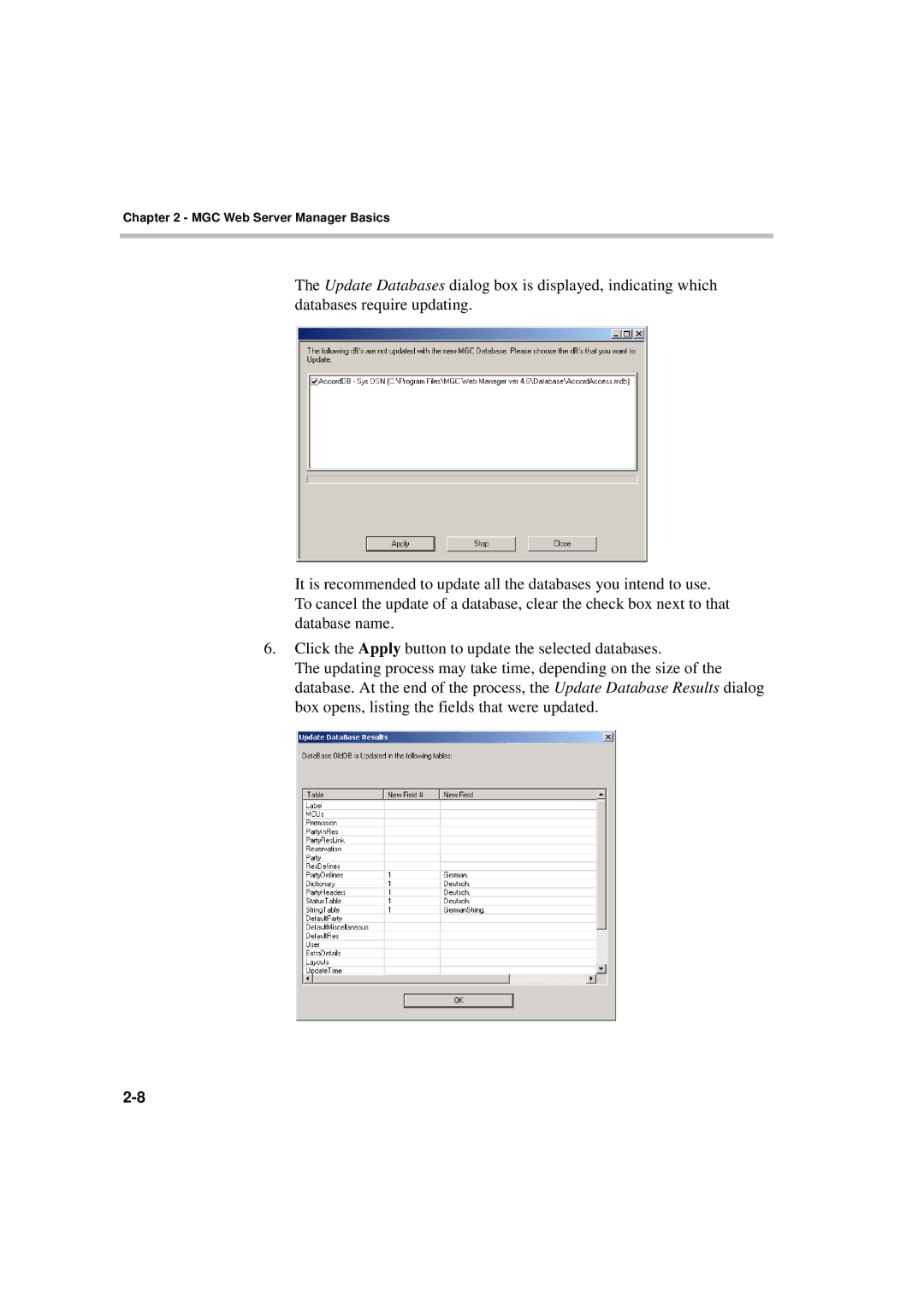Chapter 2 - MGC Web Server Manager Basics
The Update Databases dialog box is displayed, indicating which databases require updating.
It is recommended to update all the databases you intend to use. To cancel the update of a database, clear the check box next to that database name.
6.Click the Apply button to update the selected databases.
The updating process may take time, depending on the size of the database. At the end of the process, the Update Database Results dialog box opens, listing the fields that were updated.