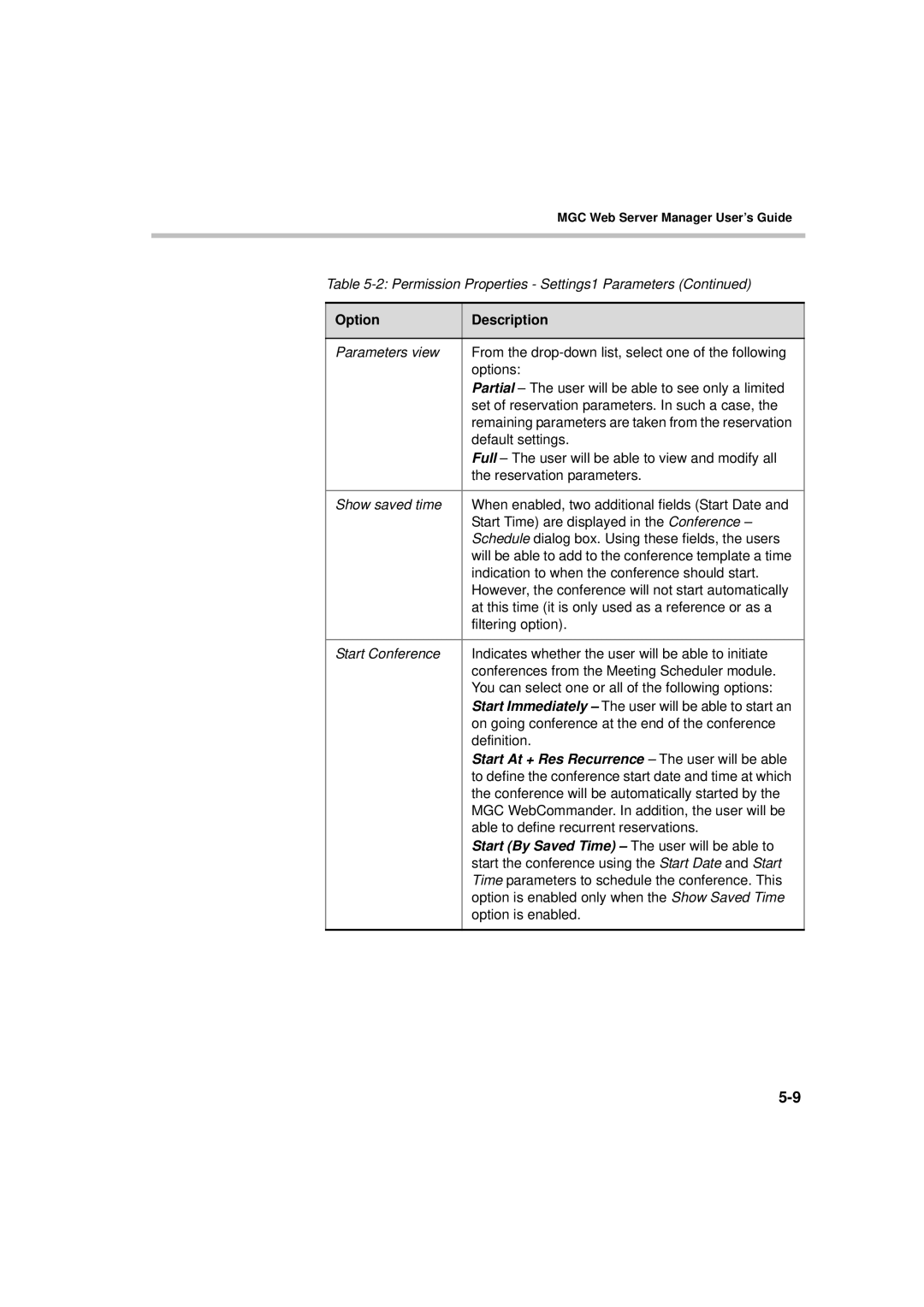MGC Web Server Manager User’s Guide
Table
Option | Description |
|
|
Parameters view | From the |
| options: |
| Partial – The user will be able to see only a limited |
| set of reservation parameters. In such a case, the |
| remaining parameters are taken from the reservation |
| default settings. |
| Full – The user will be able to view and modify all |
| the reservation parameters. |
|
|
Show saved time | When enabled, two additional fields (Start Date and |
| Start Time) are displayed in the Conference – |
| Schedule dialog box. Using these fields, the users |
| will be able to add to the conference template a time |
| indication to when the conference should start. |
| However, the conference will not start automatically |
| at this time (it is only used as a reference or as a |
| filtering option). |
|
|
Start Conference | Indicates whether the user will be able to initiate |
| conferences from the Meeting Scheduler module. |
| You can select one or all of the following options: |
| Start Immediately – The user will be able to start an |
| on going conference at the end of the conference |
| definition. |
| Start At + Res Recurrence – The user will be able |
| to define the conference start date and time at which |
| the conference will be automatically started by the |
| MGC WebCommander. In addition, the user will be |
| able to define recurrent reservations. |
| Start (By Saved Time) – The user will be able to |
| start the conference using the Start Date and Start |
| Time parameters to schedule the conference. This |
| option is enabled only when the Show Saved Time |
| option is enabled. |
|
|