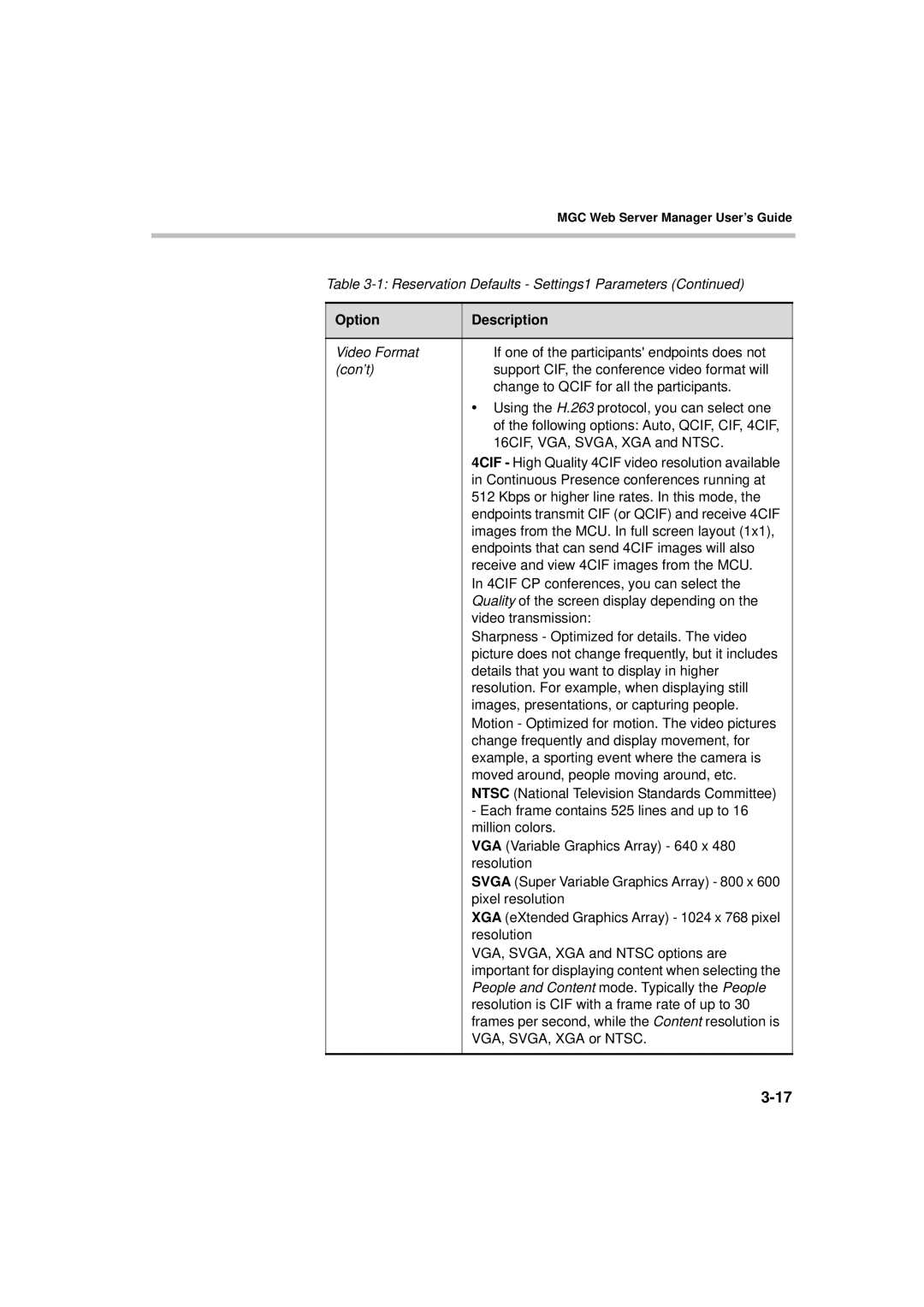MGC Web Server Manager User’s Guide
Table
Option | Description |
|
|
Video Format | If one of the participants' endpoints does not |
(con’t) | support CIF, the conference video format will |
| change to QCIF for all the participants. |
| • Using the H.263 protocol, you can select one |
| of the following options: Auto, QCIF, CIF, 4CIF, |
| 16CIF, VGA, SVGA, XGA and NTSC. |
4CIF - High Quality 4CIF video resolution available in Continuous Presence conferences running at 512 Kbps or higher line rates. In this mode, the endpoints transmit CIF (or QCIF) and receive 4CIF images from the MCU. In full screen layout (1x1), endpoints that can send 4CIF images will also receive and view 4CIF images from the MCU.
In 4CIF CP conferences, you can select the Quality of the screen display depending on the video transmission:
Sharpness - Optimized for details. The video picture does not change frequently, but it includes details that you want to display in higher resolution. For example, when displaying still images, presentations, or capturing people. Motion - Optimized for motion. The video pictures change frequently and display movement, for example, a sporting event where the camera is moved around, people moving around, etc. NTSC (National Television Standards Committee)
-Each frame contains 525 lines and up to 16 million colors.
VGA (Variable Graphics Array) - 640 x 480 resolution
SVGA (Super Variable Graphics Array) - 800 x 600 pixel resolution
XGA (eXtended Graphics Array) - 1024 x 768 pixel resolution
VGA, SVGA, XGA and NTSC options are important for displaying content when selecting the People and Content mode. Typically the People resolution is CIF with a frame rate of up to 30 frames per second, while the Content resolution is VGA, SVGA, XGA or NTSC.