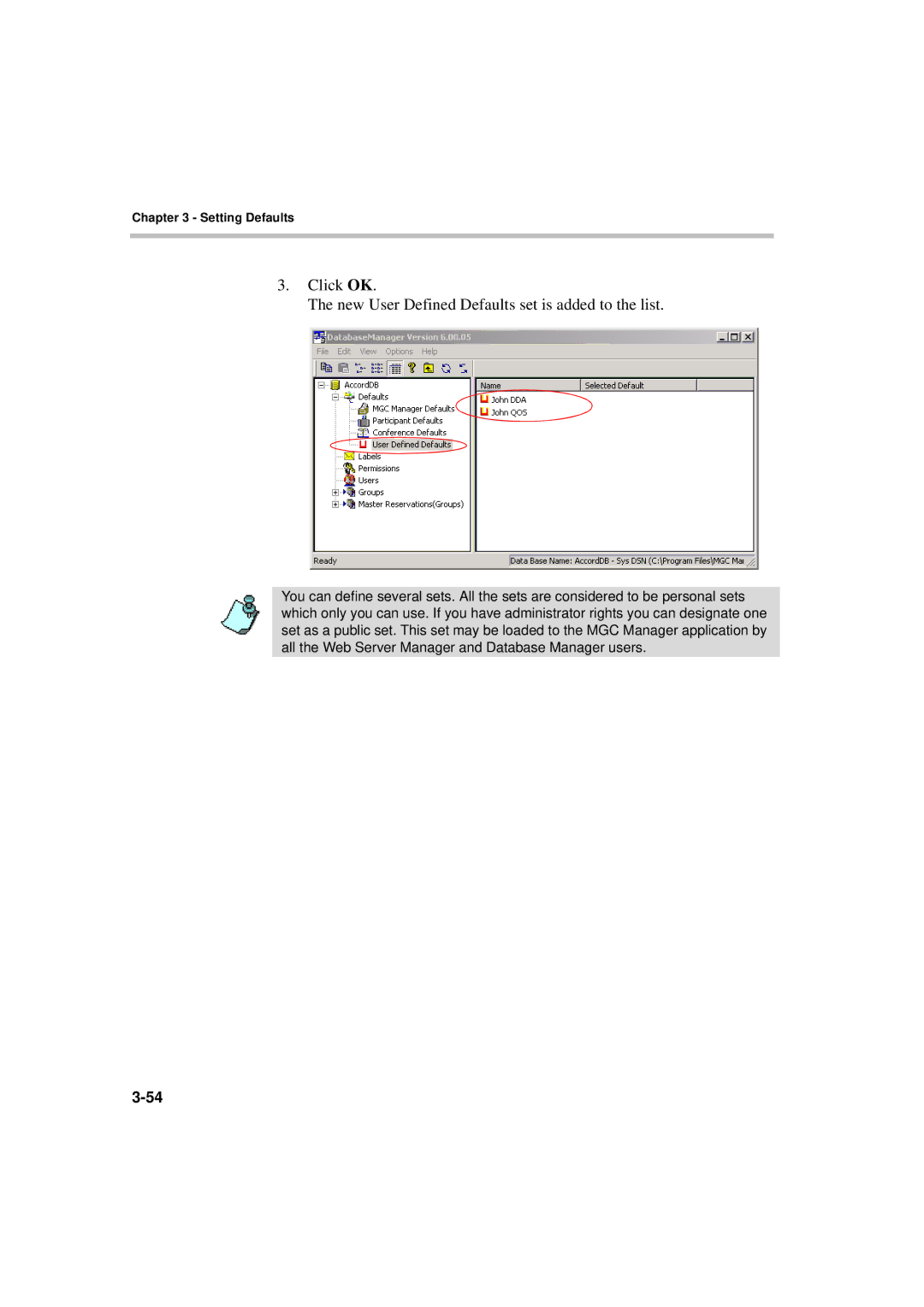Chapter 3 - Setting Defaults
3.Click OK.
The new User Defined Defaults set is added to the list.
You can define several sets. All the sets are considered to be personal sets which only you can use. If you have administrator rights you can designate one set as a public set. This set may be loaded to the MGC Manager application by all the Web Server Manager and Database Manager users.