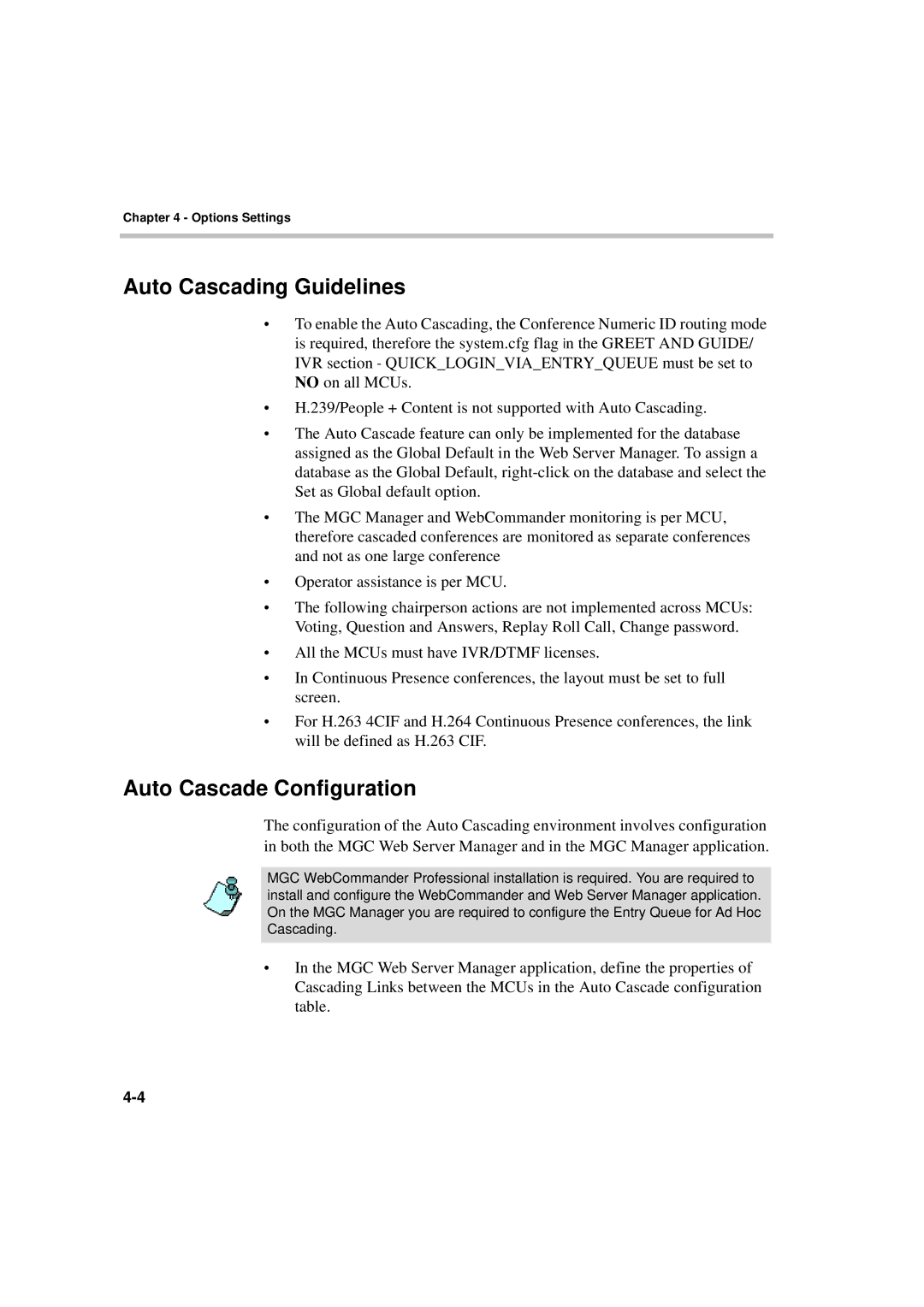Chapter 4 - Options Settings
Auto Cascading Guidelines
•To enable the Auto Cascading, the Conference Numeric ID routing mode is required, therefore the system.cfg flag in the GREET AND GUIDE/ IVR section - QUICK_LOGIN_VIA_ENTRY_QUEUE must be set to NO on all MCUs.
•H.239/People + Content is not supported with Auto Cascading.
•The Auto Cascade feature can only be implemented for the database assigned as the Global Default in the Web Server Manager. To assign a database as the Global Default,
•The MGC Manager and WebCommander monitoring is per MCU, therefore cascaded conferences are monitored as separate conferences and not as one large conference
•Operator assistance is per MCU.
•The following chairperson actions are not implemented across MCUs: Voting, Question and Answers, Replay Roll Call, Change password.
•All the MCUs must have IVR/DTMF licenses.
•In Continuous Presence conferences, the layout must be set to full screen.
•For H.263 4CIF and H.264 Continuous Presence conferences, the link will be defined as H.263 CIF.
Auto Cascade Configuration
The configuration of the Auto Cascading environment involves configuration in both the MGC Web Server Manager and in the MGC Manager application.
MGC WebCommander Professional installation is required. You are required to install and configure the WebCommander and Web Server Manager application. On the MGC Manager you are required to configure the Entry Queue for Ad Hoc Cascading.
•In the MGC Web Server Manager application, define the properties of Cascading Links between the MCUs in the Auto Cascade configuration table.