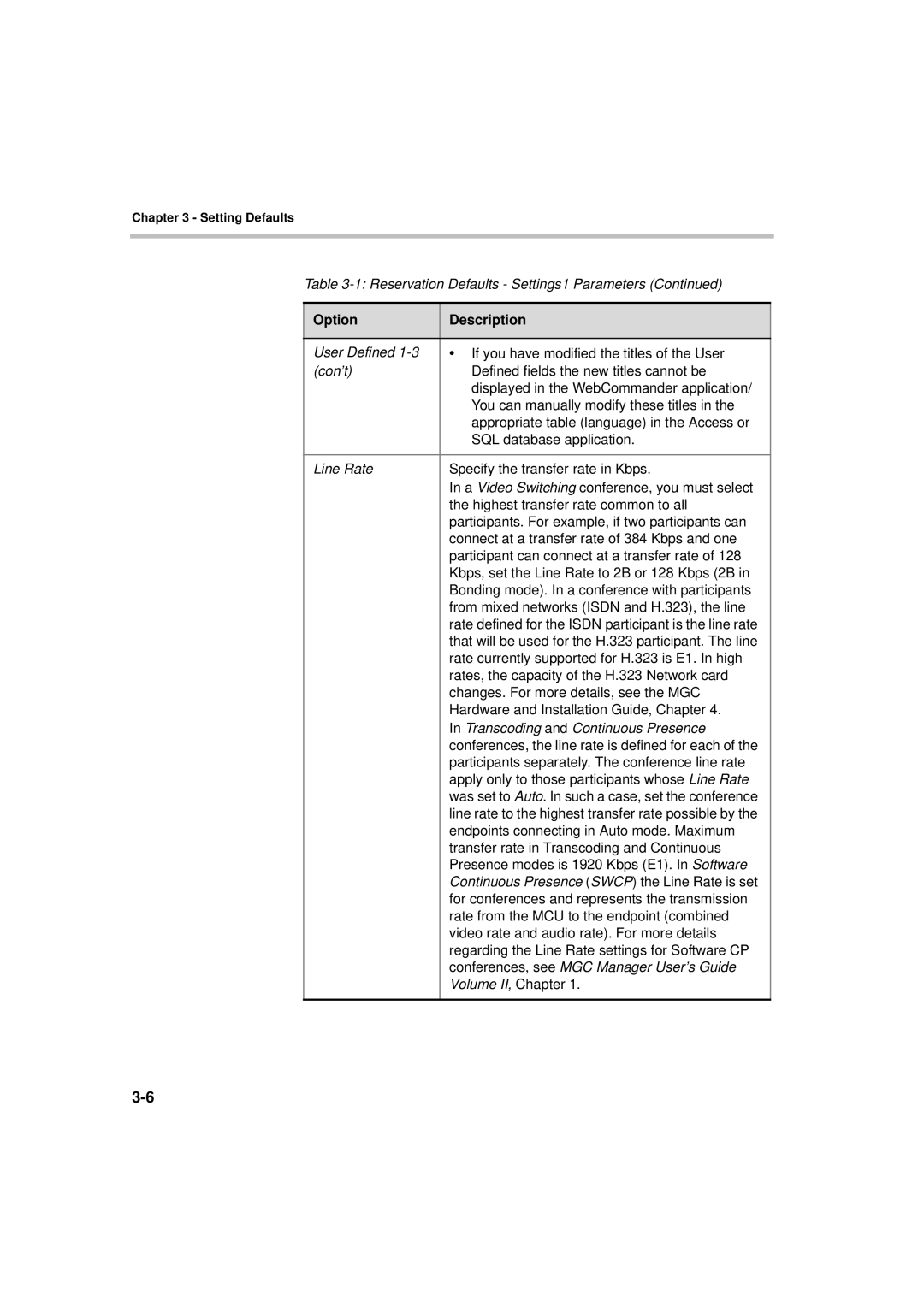Chapter 3 - Setting Defaults
Table
Option | Description |
|
|
User Defined | • If you have modified the titles of the User |
(con’t) | Defined fields the new titles cannot be |
| displayed in the WebCommander application/ |
| You can manually modify these titles in the |
| appropriate table (language) in the Access or |
| SQL database application. |
|
|
Line Rate | Specify the transfer rate in Kbps. |
| In a Video Switching conference, you must select |
| the highest transfer rate common to all |
| participants. For example, if two participants can |
| connect at a transfer rate of 384 Kbps and one |
| participant can connect at a transfer rate of 128 |
| Kbps, set the Line Rate to 2B or 128 Kbps (2B in |
| Bonding mode). In a conference with participants |
| from mixed networks (ISDN and H.323), the line |
| rate defined for the ISDN participant is the line rate |
| that will be used for the H.323 participant. The line |
| rate currently supported for H.323 is E1. In high |
| rates, the capacity of the H.323 Network card |
| changes. For more details, see the MGC |
| Hardware and Installation Guide, Chapter 4. |
| In Transcoding and Continuous Presence |
| conferences, the line rate is defined for each of the |
| participants separately. The conference line rate |
| apply only to those participants whose Line Rate |
| was set to Auto. In such a case, set the conference |
| line rate to the highest transfer rate possible by the |
| endpoints connecting in Auto mode. Maximum |
| transfer rate in Transcoding and Continuous |
| Presence modes is 1920 Kbps (E1). In Software |
| Continuous Presence (SWCP) the Line Rate is set |
| for conferences and represents the transmission |
| rate from the MCU to the endpoint (combined |
| video rate and audio rate). For more details |
| regarding the Line Rate settings for Software CP |
| conferences, see MGC Manager User’s Guide |
| Volume II, Chapter 1. |
|
|