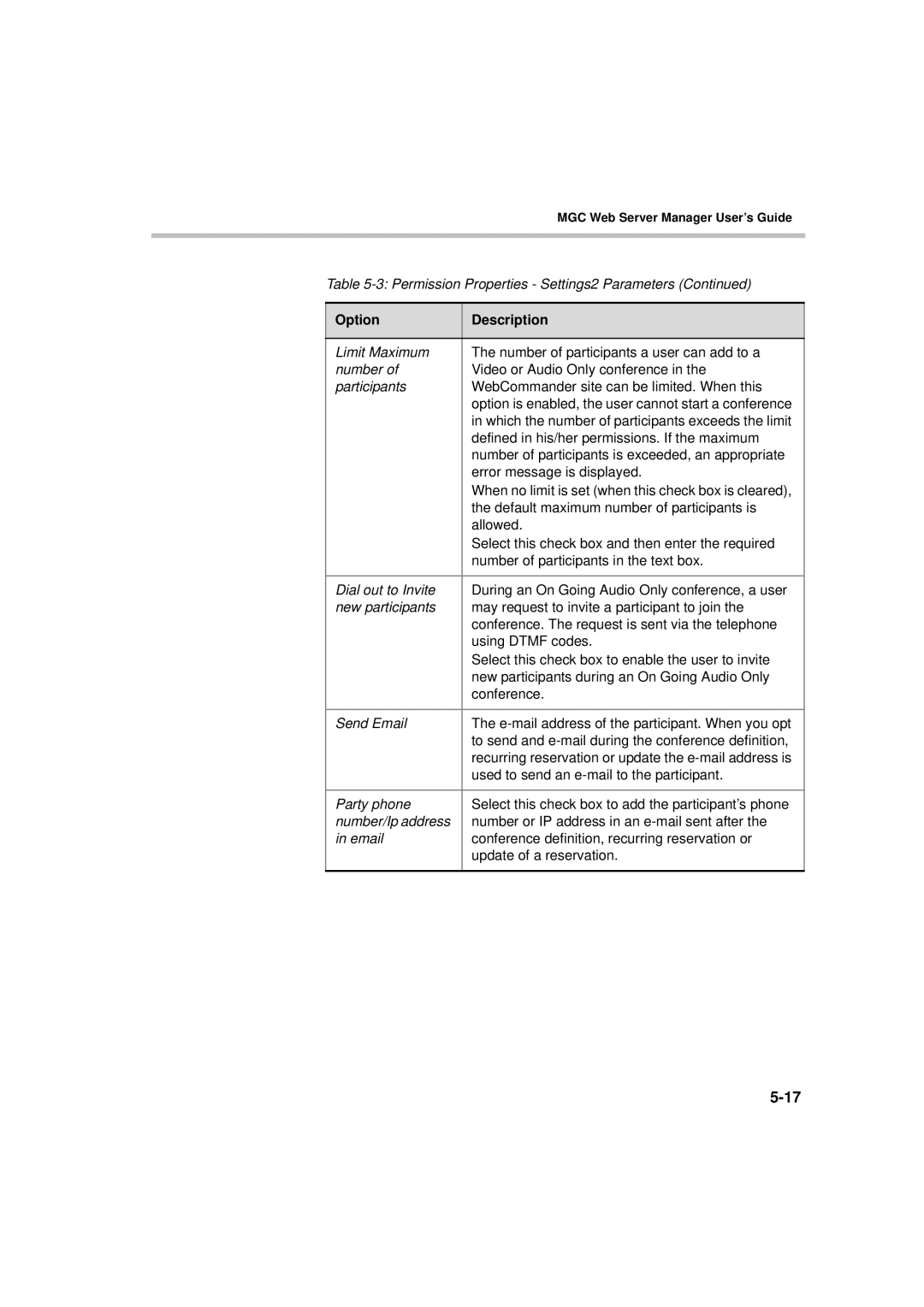MGC Web Server Manager User’s Guide
Table 5-3: Permission Properties - Settings2 Parameters (Continued)
Option | Description |
|
|
Limit Maximum | The number of participants a user can add to a |
number of | Video or Audio Only conference in the |
participants | WebCommander site can be limited. When this |
| option is enabled, the user cannot start a conference |
| in which the number of participants exceeds the limit |
| defined in his/her permissions. If the maximum |
| number of participants is exceeded, an appropriate |
| error message is displayed. |
| When no limit is set (when this check box is cleared), |
| the default maximum number of participants is |
| allowed. |
| Select this check box and then enter the required |
| number of participants in the text box. |
|
|
Dial out to Invite | During an On Going Audio Only conference, a user |
new participants | may request to invite a participant to join the |
| conference. The request is sent via the telephone |
| using DTMF codes. |
| Select this check box to enable the user to invite |
| new participants during an On Going Audio Only |
| conference. |
|
|
Send Email | The |
| to send and |
| recurring reservation or update the |
| used to send an |
|
|
Party phone | Select this check box to add the participant’s phone |
number/Ip address | number or IP address in an |
in email | conference definition, recurring reservation or |
| update of a reservation. |
|
|