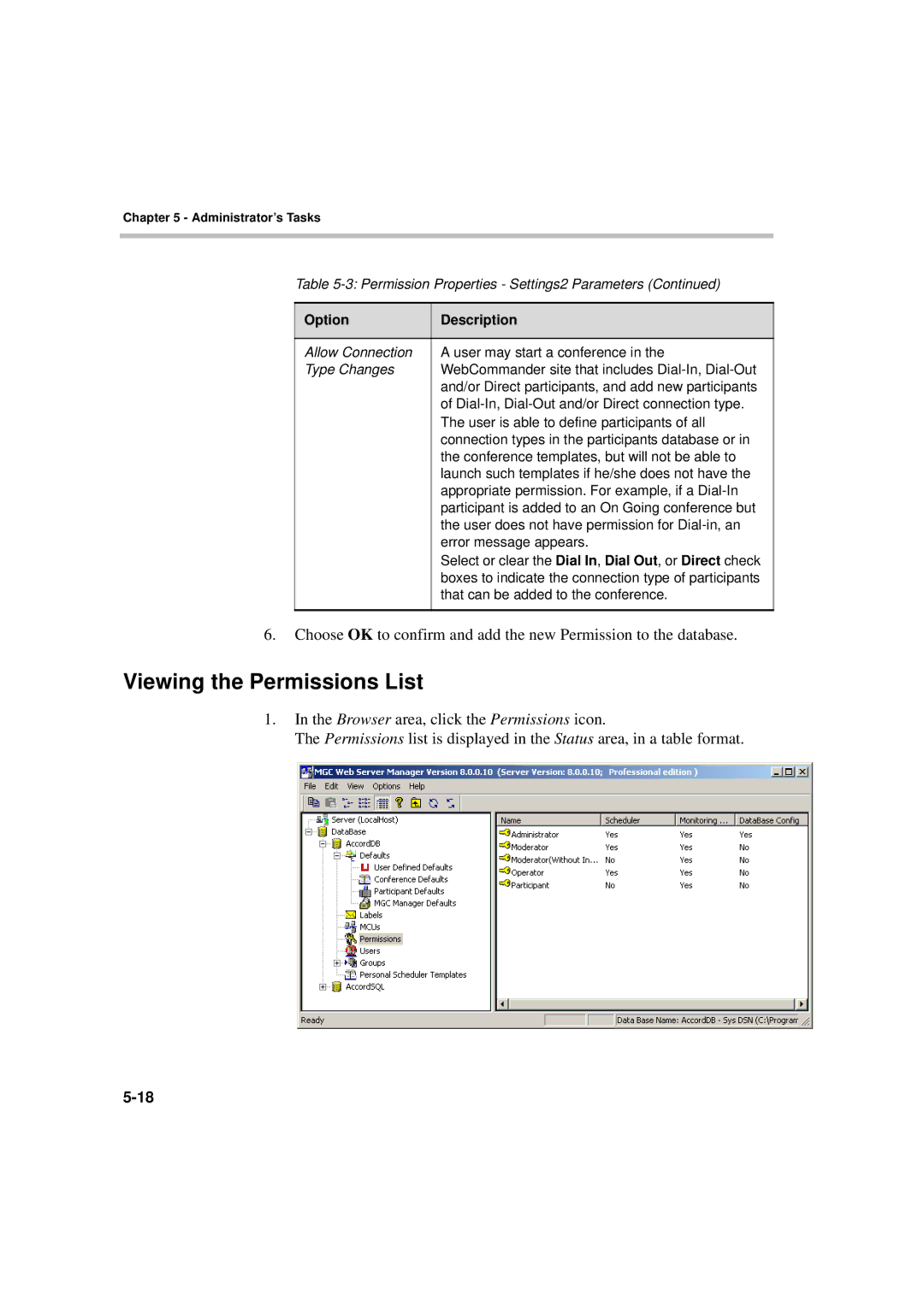Chapter 5 - Administrator’s Tasks
Table 5-3: Permission Properties - Settings2 Parameters (Continued)
Option | Description |
|
|
Allow Connection | A user may start a conference in the |
Type Changes | WebCommander site that includes |
| and/or Direct participants, and add new participants |
| of |
| The user is able to define participants of all |
| connection types in the participants database or in |
| the conference templates, but will not be able to |
| launch such templates if he/she does not have the |
| appropriate permission. For example, if a |
| participant is added to an On Going conference but |
| the user does not have permission for |
| error message appears. |
| Select or clear the Dial In, Dial Out, or Direct check |
| boxes to indicate the connection type of participants |
| that can be added to the conference. |
|
|
6.Choose OK to confirm and add the new Permission to the database.
Viewing the Permissions List
1.In the Browser area, click the Permissions icon.
The Permissions list is displayed in the Status area, in a table format.