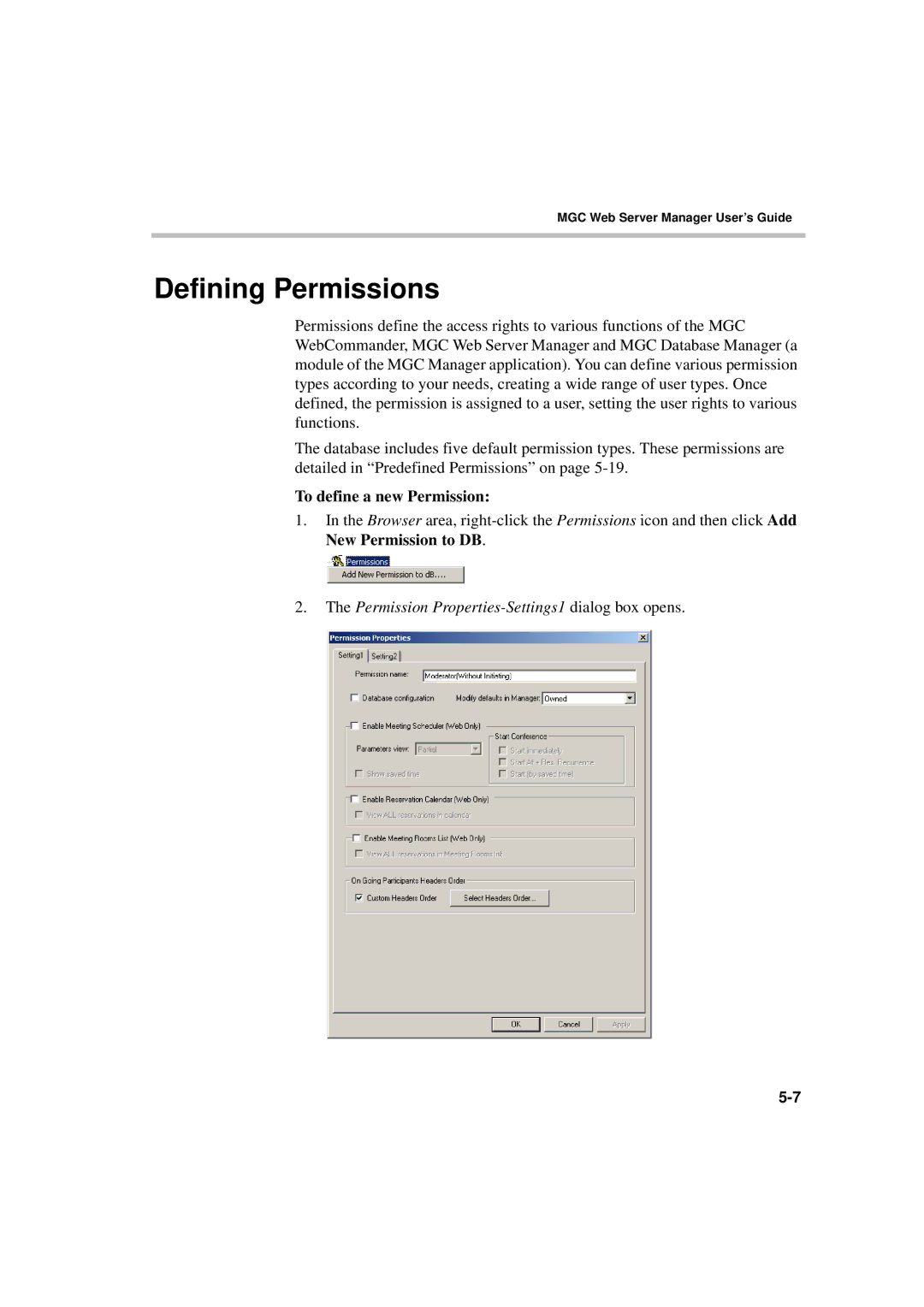MGC Web Server Manager User’s Guide
Defining Permissions
Permissions define the access rights to various functions of the MGC WebCommander, MGC Web Server Manager and MGC Database Manager (a module of the MGC Manager application). You can define various permission types according to your needs, creating a wide range of user types. Once defined, the permission is assigned to a user, setting the user rights to various functions.
The database includes five default permission types. These permissions are detailed in “Predefined Permissions” on page
To define a new Permission:
1.In the Browser area,