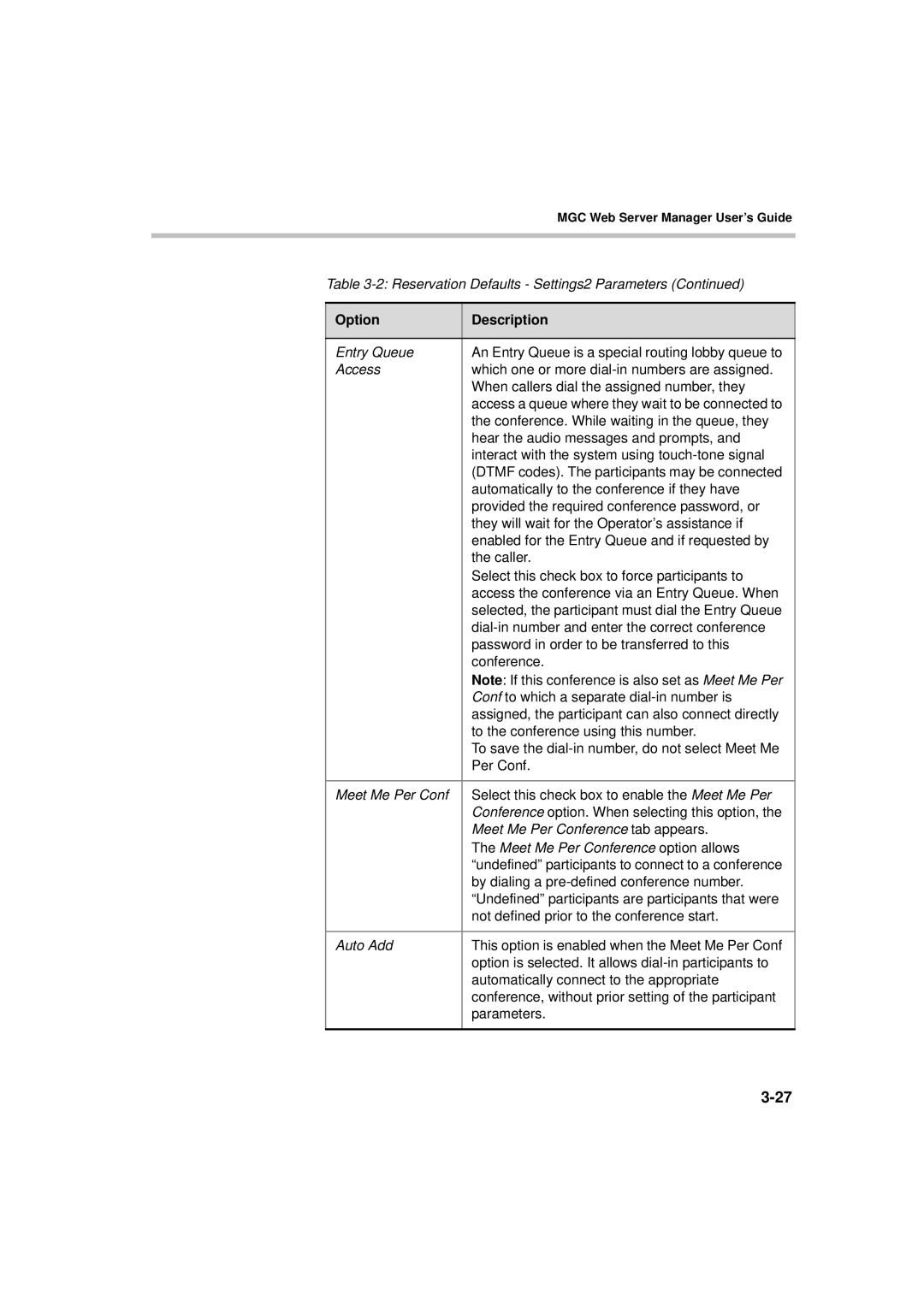MGC Web Server Manager User’s Guide
Table 3-2: Reservation Defaults - Settings2 Parameters (Continued)
Option | Description |
|
|
Entry Queue | An Entry Queue is a special routing lobby queue to |
Access | which one or more |
| When callers dial the assigned number, they |
| access a queue where they wait to be connected to |
| the conference. While waiting in the queue, they |
| hear the audio messages and prompts, and |
| interact with the system using |
| (DTMF codes). The participants may be connected |
| automatically to the conference if they have |
| provided the required conference password, or |
| they will wait for the Operator’s assistance if |
| enabled for the Entry Queue and if requested by |
| the caller. |
| Select this check box to force participants to |
| access the conference via an Entry Queue. When |
| selected, the participant must dial the Entry Queue |
| |
| password in order to be transferred to this |
| conference. |
| Note: If this conference is also set as Meet Me Per |
| Conf to which a separate |
| assigned, the participant can also connect directly |
| to the conference using this number. |
| To save the |
| Per Conf. |
|
|
Meet Me Per Conf | Select this check box to enable the Meet Me Per |
| Conference option. When selecting this option, the |
| Meet Me Per Conference tab appears. |
| The Meet Me Per Conference option allows |
| “undefined” participants to connect to a conference |
| by dialing a |
| “Undefined” participants are participants that were |
| not defined prior to the conference start. |
|
|
Auto Add | This option is enabled when the Meet Me Per Conf |
| option is selected. It allows |
| automatically connect to the appropriate |
| conference, without prior setting of the participant |
| parameters. |
|
|