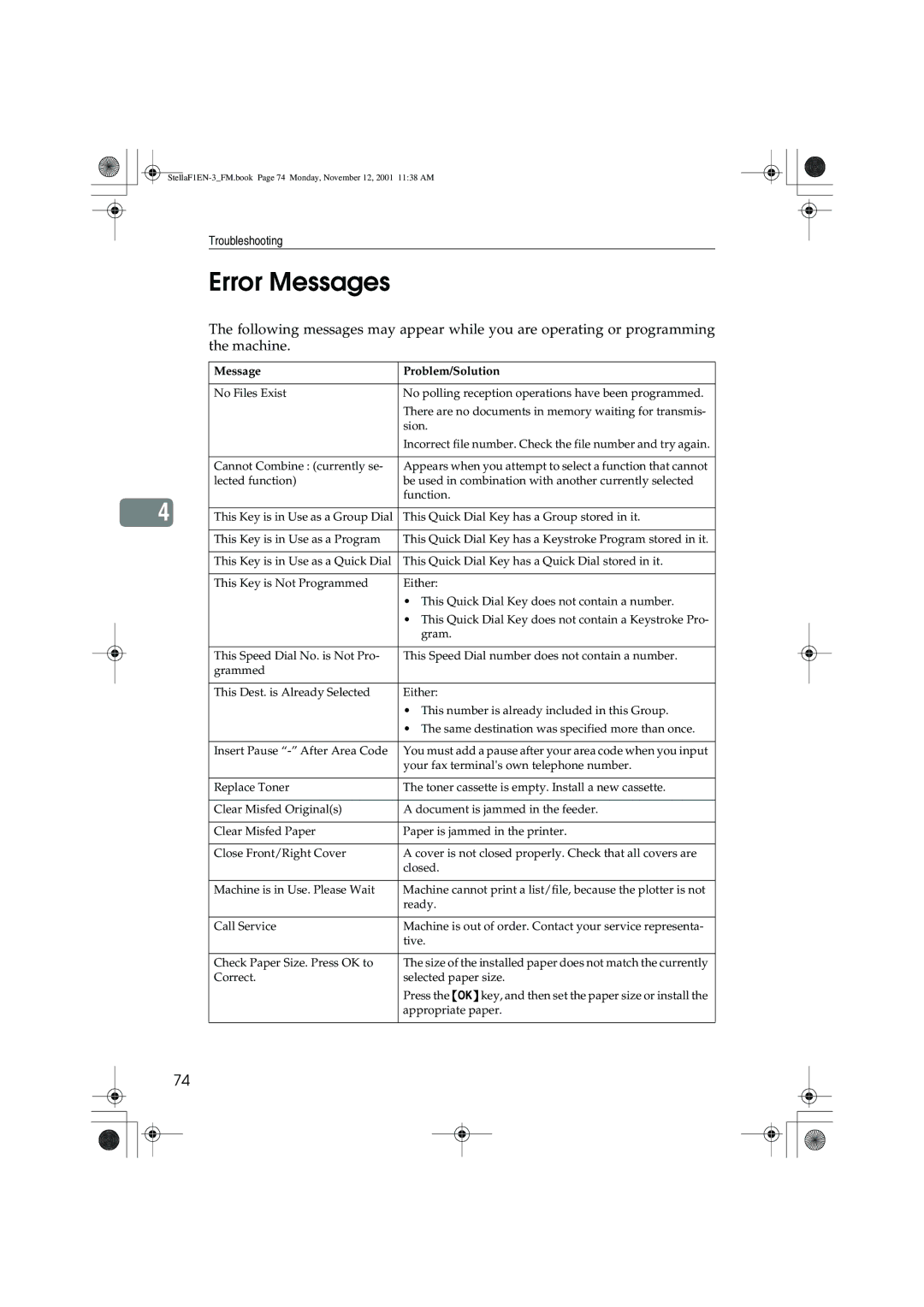Troubleshooting
Error Messages
The following messages may appear while you are operating or programming the machine.
|
|
|
|
| Message | Problem/Solution |
|
|
|
|
|
|
|
|
|
|
|
| No Files Exist | No polling reception operations have been programmed. |
|
|
|
|
|
| There are no documents in memory waiting for transmis- |
|
|
|
|
|
| sion. |
|
|
|
|
|
| Incorrect file number. Check the file number and try again. |
|
|
|
|
|
|
|
|
|
|
|
| Cannot Combine : (currently se- | Appears when you attempt to select a function that cannot |
|
|
|
|
| lected function) | be used in combination with another currently selected |
|
|
|
|
|
| function. |
|
|
|
|
|
|
|
|
| 4 |
|
|
| |
|
|
| This Key is in Use as a Group Dial | This Quick Dial Key has a Group stored in it. | ||
|
|
|
|
|
|
|
|
|
|
|
| This Key is in Use as a Program | This Quick Dial Key has a Keystroke Program stored in it. |
|
|
|
|
|
|
|
|
|
|
|
| This Key is in Use as a Quick Dial | This Quick Dial Key has a Quick Dial stored in it. |
|
|
|
|
|
|
|
|
|
|
|
| This Key is Not Programmed | Either: |
|
|
|
|
|
| • This Quick Dial Key does not contain a number. |
|
|
|
|
|
| • This Quick Dial Key does not contain a Keystroke Pro- |
|
|
|
|
|
| gram. |
|
|
|
|
|
|
|
|
|
|
|
| This Speed Dial No. is Not Pro- | This Speed Dial number does not contain a number. |
|
|
|
|
| ||
|
|
|
|
| grammed |
|
|
|
|
|
|
|
|
|
|
|
|
| This Dest. is Already Selected | Either: |
|
|
|
|
|
| • This number is already included in this Group. |
|
|
|
|
|
| • The same destination was specified more than once. |
|
|
|
|
|
|
|
|
|
|
|
| Insert Pause | You must add a pause after your area code when you input |
|
|
|
|
|
| your fax terminal's own telephone number. |
|
|
|
|
|
|
|
|
|
|
|
| Replace Toner | The toner cassette is empty. Install a new cassette. |
|
|
|
|
|
|
|
|
|
|
|
| Clear Misfed Original(s) | A document is jammed in the feeder. |
|
|
|
|
|
|
|
|
|
|
|
| Clear Misfed Paper | Paper is jammed in the printer. |
|
|
|
|
|
|
|
|
|
|
|
| Close Front/Right Cover | A cover is not closed properly. Check that all covers are |
|
|
|
|
|
| closed. |
|
|
|
|
|
|
|
|
|
|
|
| Machine is in Use. Please Wait | Machine cannot print a list/file, because the plotter is not |
|
|
|
|
|
| ready. |
|
|
|
|
|
|
|
|
|
|
|
| Call Service | Machine is out of order. Contact your service representa- |
|
|
|
|
|
| tive. |
|
|
|
|
|
|
|
|
|
|
|
| Check Paper Size. Press OK to | The size of the installed paper does not match the currently |
|
|
|
|
| Correct. | selected paper size. |
|
|
|
|
|
| Press the {OK} key, and then set the paper size or install the |
|
|
|
|
|
| appropriate paper. |
|
|
|
|
|
|
|
74