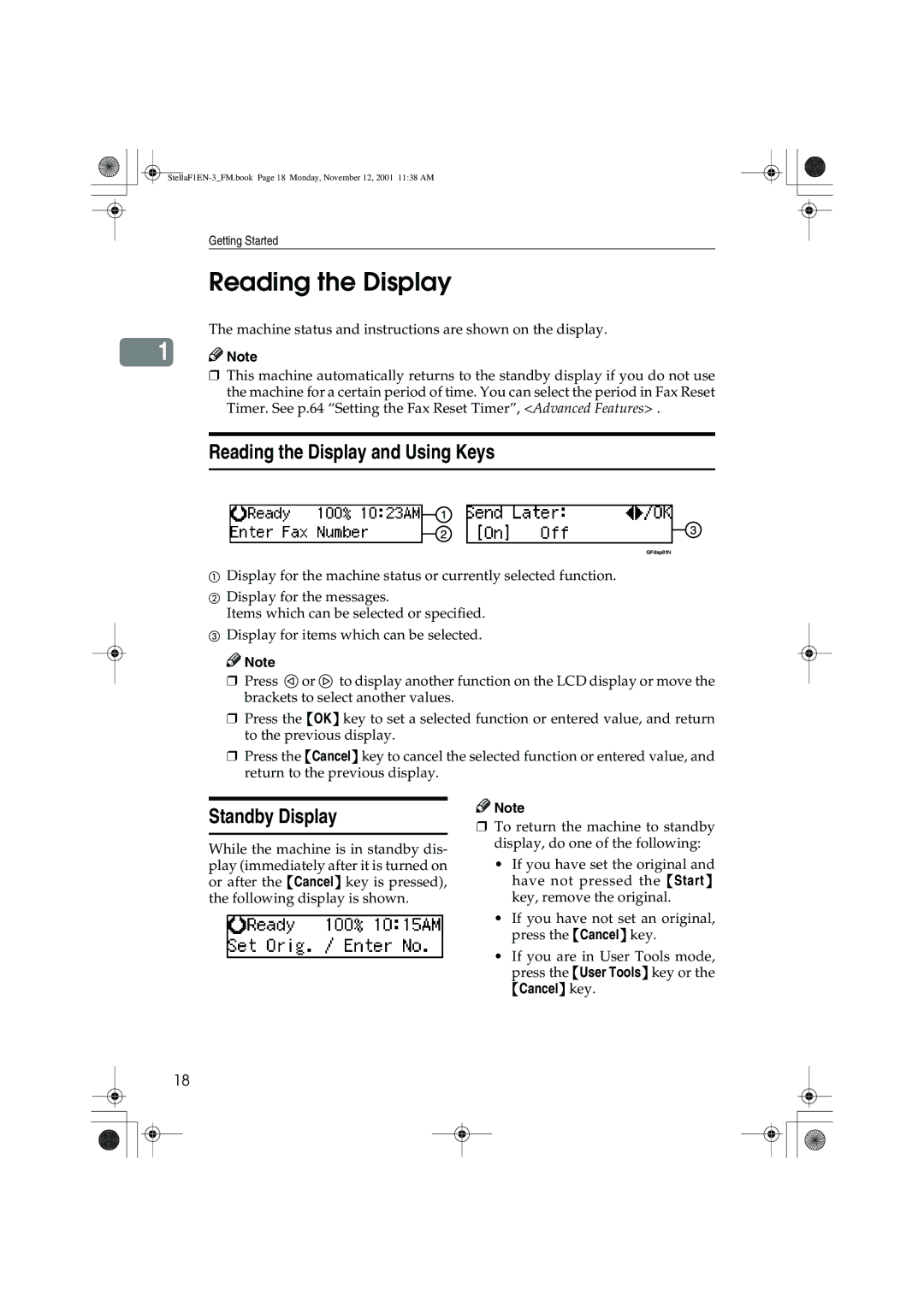Basic Features
FCC Requirements
Introduction
Table of Contents
Setting Originals
Memory Transmission Canceling a Memory Transmission
Immediate Transmission Canceling an Immediate Transmission
Scan Settings
Speed Dial
Groups
Entering Characters
Page
StellaF1EN-3FM.book Page 1 Monday, November 12, 2001 1138 AM
Remarque concernant les utilisateurs au Canada
Avertissement
Safety Information
Safety During Operation
StellaF1EN-3FM.book Page 4 Monday, November 12, 2001 1138 AM
Important Safety Instructions
Important Safety Instructions
Grounding
Positions of Labels and Hallmarks for Rwarning and Rcaution
Specification
Energy Star Program
Energy Saving Modes
Recycled Paper
How to Read this Manual
Symbols
Preparation
Limitation
Basic Features this manual
Advanced Features
Manuals for This Machine
Installation
Maintaining Your Machine
Appendix
Guide to Components
Front View
Side View
Control Panel
Resolution key
On Hook Dial key
Copy key
User Tools key
Turning On the Power
Turning Off the Power
Turn off the power switch
Starting the Machine
Reading the Display and Using Keys
Reading the Display
Standby Display
Communication Display
Display Prompts
Display during Memory Transmission or Reception
Immediate Transmission
Getting Started
Transmission Modes
Memory Transmission
Faxing
Setting Originals
How to set A4, B5, A5, 51/2⋅81/2
How to set A5 and 81/2⋅ 51/2size originals
81/2⋅11, 81/2x14 and 8x13 size
Loading Originals
Document Feeder
Original Sizes Difficult to Detect
Set the originals gently
Make sure that the Memory Transmission indicator is lit
Memory Transmission
Set the original
Press the Start key
Canceling a Memory Transmission
Before the Start Key is Pressed
While the Original is Being Scanned
During Transmission
While the Original is Awaiting Transmission
Display the file you want to de- lete
Press the OK key Press 0 or 1 to select Yes
Check that the Memory Trans- mission indicator is not lit
Immediate Transmission
Set your original
Reference
Canceling an Immediate Transmission
After the Start key is Pressed
Press the Clear/Stop key, and then remove the original
Scan Settings
Resolution
Resolution
Original Type
Original Type
Halftone
Press the Halftone key
Dialing
Entering Numbers Directly
Using Quick Dials
Pause
Tone
Using Speed Dials
Using Groups
When Specifying a Group with a Quick Dial
When Specifying a Group with the Group key
Selecting the Reception Mode
Reception Modes
Manual Receive
Auto Receive
Faxing
Own Name/Fax Header/Own Fax Number
Own Name
Fax Header
Own Fax Number Required by inter- national law
Registering
Press the OK key Enter your Own Name
Clear/Stop key Reference
Press 0or 1until 2. Fax Header is displayed
Enter your Fax Header
Press 0 or 1 until 3. Own Fax Number is displayed
Editing
Deleting
Quick Dial
Enter a fax number with the num- ber keys
Enter the destination name
Press 0 or 1 to select On or Off
If you want to store another Quick Dial, go to step E
Shown and you cannot delete Destination for this key
Quick Dial Key Label Dial label
Label paper
Speed Dial
Search letter is registered
Editing
If you want to edit another Speed Dial number, go to step F
Press the OK key
Groups
Assigning the Group Functions to the Group key
Registering groups in Quick Dial keys
Confirm that 1. Program / Delete is displayed
Display the number of the Group you want to register 1 to
Editing a Group Name
Press the OK key Press 0 or 1 to select No
Adding a Fax Number to a Group
Press the Clear/Stop key, and then enter the new name
Press the OK key Press 0 or 1 to select Yes
To delete a destination from a group
To delete another destination, re- peat steps L to N
To delete an entire group
To change and delete Quick Dials programmed as groups
Entering Characters
Available Characters
Keys
Quick Dial 01 to 09 or Quick Dial 16 to 24 a to Z
How to Enter Characters
Not using a wild card
Using a wild card
Enter letters, symbols or num- bers
Loading Paper in the Main Paper Tray
Push the main paper tray in until it stops
Adjusting Volume
Press 0 or 1 to adjust the vol- ume Press the OK key
Clearing Original Jams
Clearing a Copy, Fax, or Print Jam
Inside the Machine
Open the blue cover
Open the right cover Pull out the jammed paper
Error Messages
Message Problem/Solution
Error Messages
When the Receive File Indicator is Lit
Cassette, Advanced Features
Solving Problems
This table lists some common problems and their solutions
Index
Deleting Dialing Dial label Editing Registering
Error Messages, 74 TTI→Fax Header

![]()
![]() Note
Note![]()
![]() Note
Note![]()
![]() Note
Note