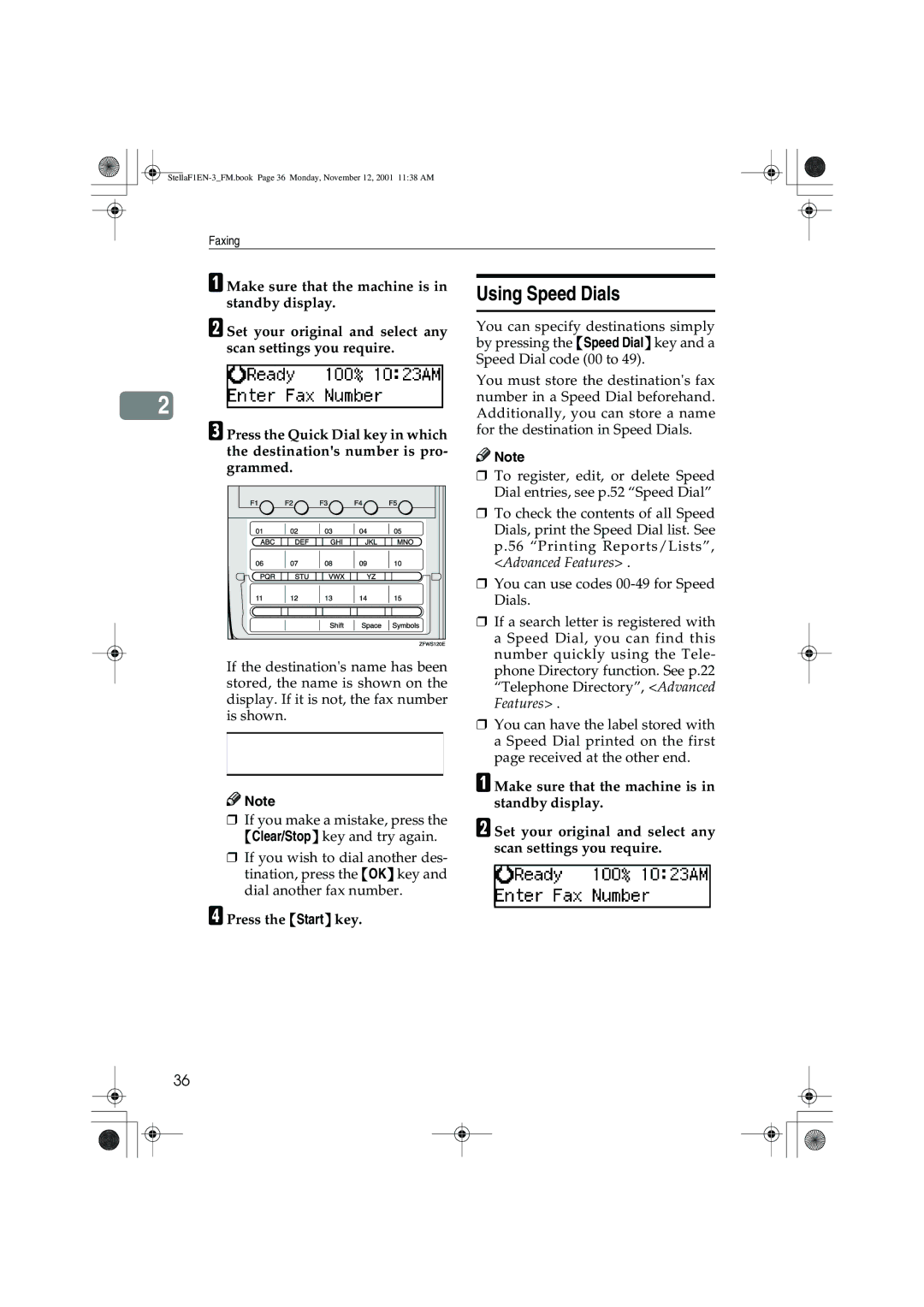Faxing
A Make sure that the machine is in standby display.
B Set your original and select any scan settings you require.
2
C Press the Quick Dial key in which the destination's number is pro- grammed.
If the destination's name has been stored, the name is shown on the display. If it is not, the fax number is shown.
![]()
![]() Note
Note
❒If you make a mistake, press the {Clear/Stop} key and try again.
❒If you wish to dial another des- tination, press the {OK} key and dial another fax number.
D Press the {Start} key.
Using Speed Dials
You can specify destinations simply by pressing the {Speed Dial} key and a Speed Dial code (00 to 49).
You must store the destination's fax number in a Speed Dial beforehand. Additionally, you can store a name for the destination in Speed Dials.
![]()
![]() Note
Note
❒To register, edit, or delete Speed Dial entries, see p.52 “Speed Dial”
❒To check the contents of all Speed Dials, print the Speed Dial list. See p.56 “Printing Reports/Lists”, <Advanced Features> .
❒You can use codes
❒If a search letter is registered with a Speed Dial, you can find this number quickly using the Tele- phone Directory function. See p.22 “Telephone Directory”, <Advanced Features> .
❒You can have the label stored with a Speed Dial printed on the first page received at the other end.
A Make sure that the machine is in standby display.
B Set your original and select any scan settings you require.
36