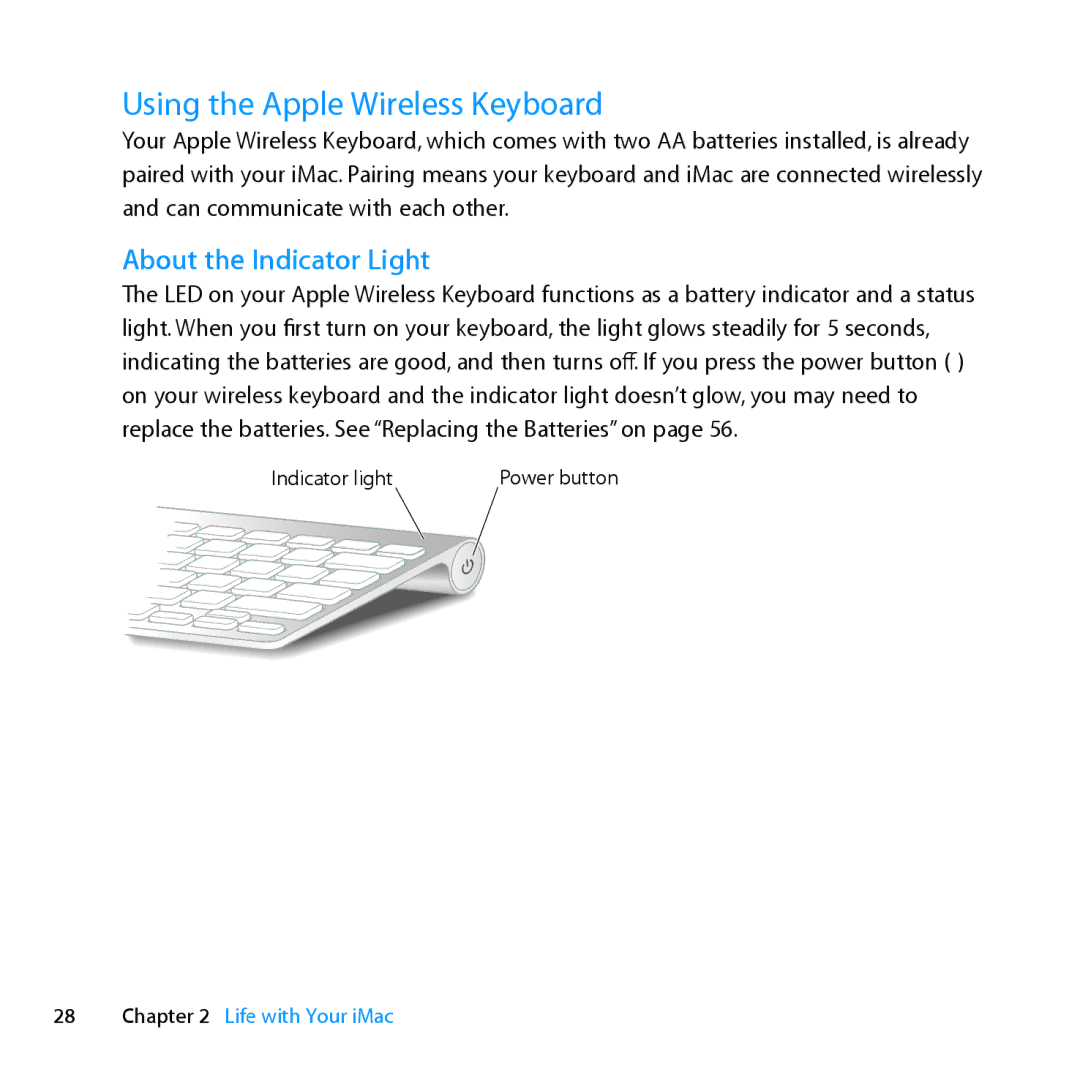Using the Apple Wireless Keyboard
Your Apple Wireless Keyboard, which comes with two AA batteries installed, is already paired with your iMac. Pairing means your keyboard and iMac are connected wirelessly and can communicate with each other.
About the Indicator Light
The LED on your Apple Wireless Keyboard functions as a battery indicator and a status light. When you first turn on your keyboard, the light glows steadily for 5 seconds, indicating the batteries are good, and then turns off. If you press the power button (®) on your wireless keyboard and the indicator light doesn’t glow, you may need to replace the batteries. See “Replacing the Batteries” on page 56.
Indicator light | Power button |
28Chapter 2 Life with Your iMac