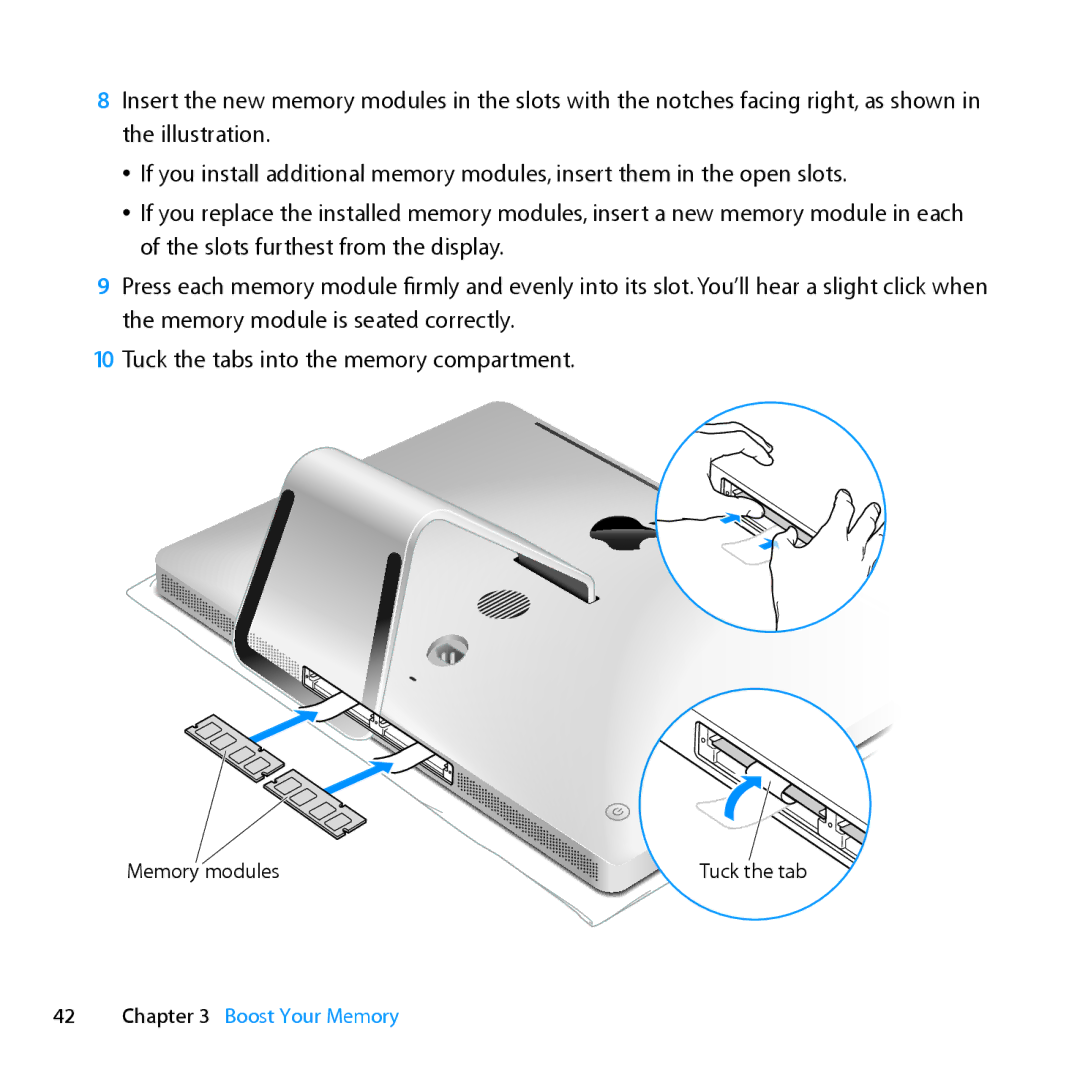8Insert the new memory modules in the slots with the notches facing right, as shown in the illustration.
ÂÂ If you install additional memory modules, insert them in the open slots.
ÂÂ If you replace the installed memory modules, insert a new memory module in each of the slots furthest from the display.
9Press each memory module firmly and evenly into its slot. You’ll hear a slight click when the memory module is seated correctly.
10Tuck the tabs into the memory compartment.
Memory modules | Tuck the tab |