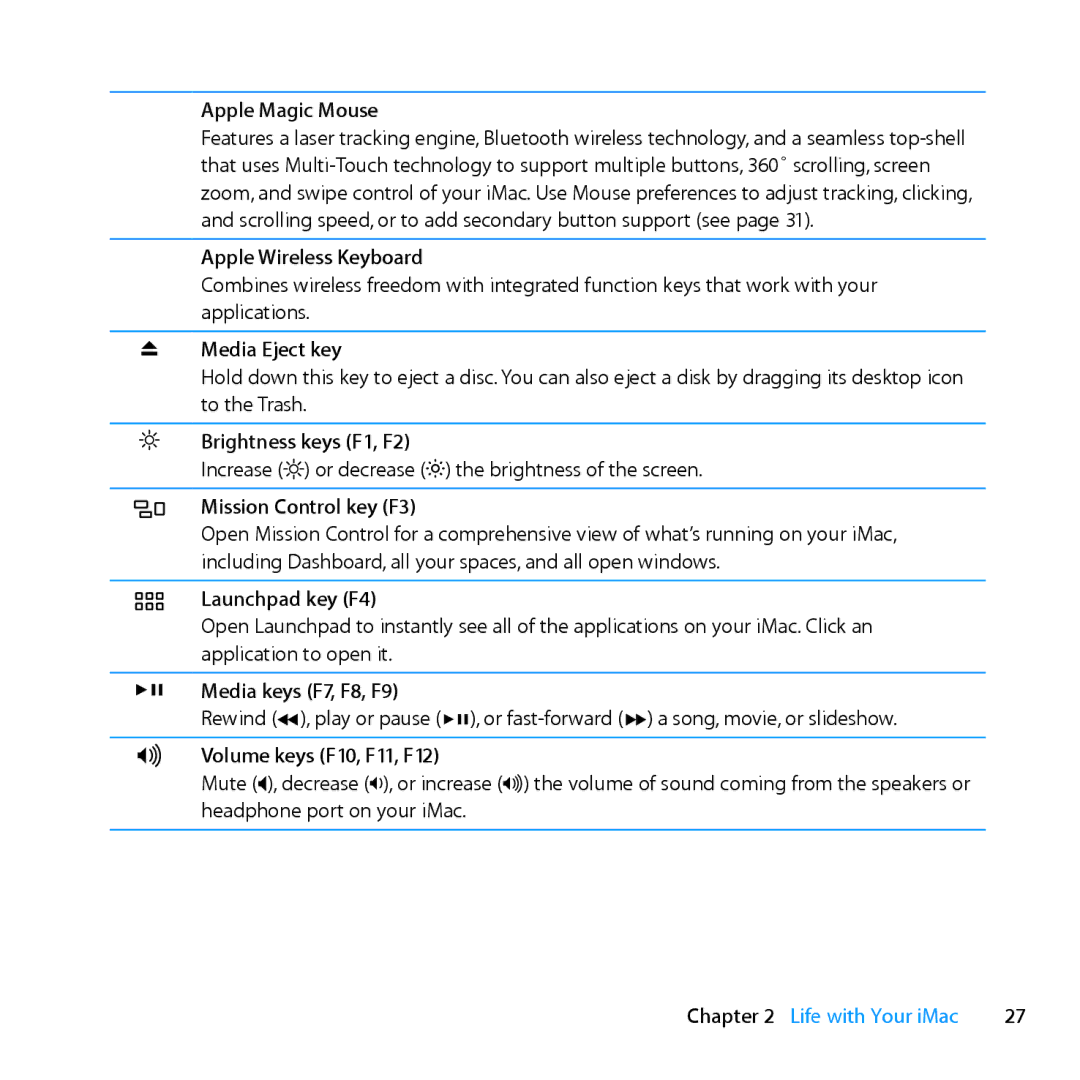Apple Magic Mouse
Features a laser tracking engine, Bluetooth wireless technology, and a seamless
Apple Wireless Keyboard
Combines wireless freedom with integrated function keys that work with your applications.
CMedia Eject key
Hold down this key to eject a disc. You can also eject a disk by dragging its desktop icon to the Trash.
Brightness keys (F1, F2)
Increase (![]()
![]()
![]() ) or decrease (
) or decrease (![]() ) the brightness of the screen.
) the brightness of the screen.
Mission Control key (F3)
Open Mission Control for a comprehensive view of what’s running on your iMac, including Dashboard, all your spaces, and all open windows.
Launchpad key (F4)
Open Launchpad to instantly see all of the applications on your iMac. Click an application to open it.
’Media keys (F7, F8, F9)
Rewind (![]() ), play or pause (’), or
), play or pause (’), or ![]() ) a song, movie, or slideshow.
) a song, movie, or slideshow.
-Volume keys (F10, F11, F12)
Mute
Chapter 2 Life with Your iMac | 27 |